近日有一些小伙伴咨询小编Adobe Illustrator如何制作条形码?下面就为大家带来了Adobe Friends who need it can learn more about how to create barcodes in Illustrator.
Step 1: Open Adobe Illustrator software, create a new blank document, and then click the Create Barcode icon in the toolbar (as shown in the picture).

Step 2: Select the barcode type, then enter the code, set the corresponding parameters, and click Check Match (as shown in the picture).
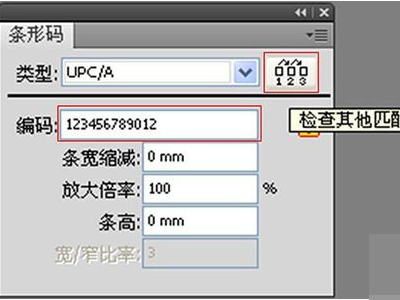
The third step: the preliminary completed barcode effect (as shown in the picture).

Step 4: Select the barcode and adjust the barcode to the required size (as shown in the picture).

Step 5: Click [Object]---[Extend]---[OK] to set the barcode to information that cannot be modified (as shown in the figure).
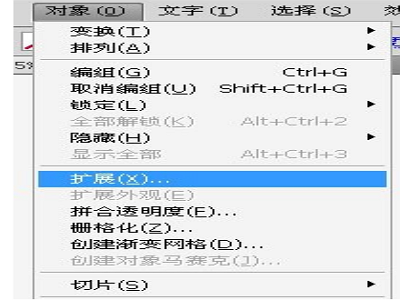
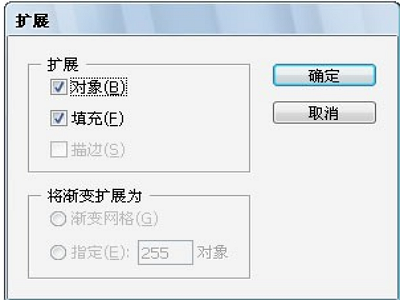
Step 6: Save the completed barcode.
The above is the entire content of how to create barcodes in Adobe Illustrator brought to you by the editor. I hope it can help you.




