Some netizens said that they do not know how to input text when using Zhongwang CAD2015. So today I will share the operation process of inputting text in Zhongwang CAD2015. Friends in need should take a look!
1. Open ZWCAD2015, click [A] on the left after opening the software, and select single line text or multi-line text in the pop-up option, or you can choose it yourself.

2. After the selection is completed, you need to specify the starting point of the text (directly enter the coordinates of the place where you want to add text, or click on the graphic to select the place where text is input), specify the text height (that is, the size of the text, which depends on the size of your graphic), and specify the text rotation angle (here is the angle of the text, if you don't know, just default to 0, and finally rotate the text to the appropriate angle).
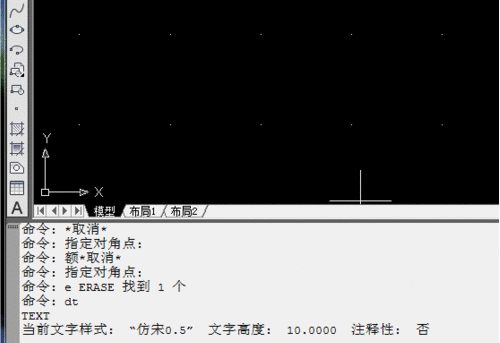
3. After the modification is completed, you can enter the text you need to enter. After the input is completed, click on the blank space on the screen and then press the ESC key.
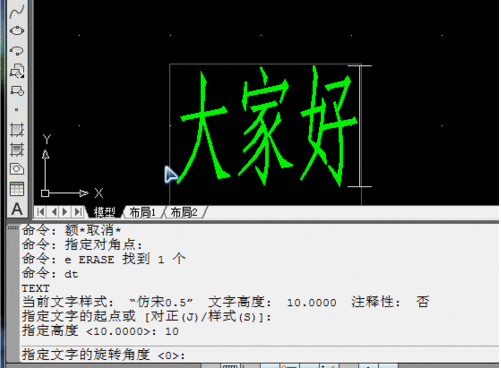
4. Or you can select multi-line text and enter the text you need. After the input is completed, you can also modify the font style, size, etc. in ZWCAD2015, and you can modify it yourself.

Dear friends, after reading the above exciting content, you all know the operation process of inputting text in ZWCAD2015!




