Many friends have said that they are ready to start Zhongwang cad2015, but they don’t know how to install it? So today the editor has brought you a diagram of the Zhongwang cad2015 installation tutorial. Friends in need can come and take a look. I hope it can help you all.
1. First, download the ZWCAD2015 software package from Huajun Software Park, unzip it, double-click to open the exe file, enter the installation wizard, and click the "Install" button.
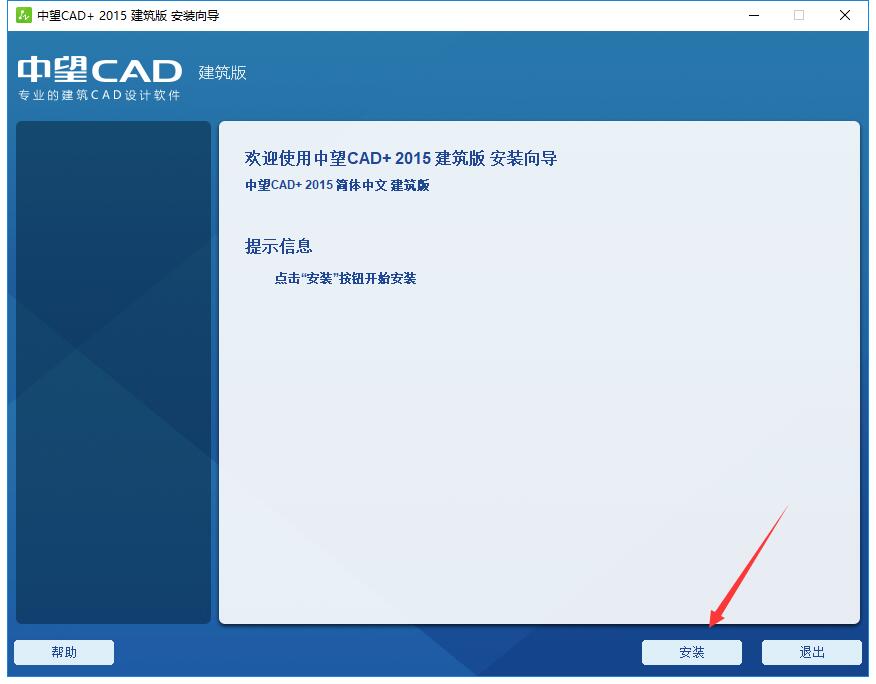
2. Select the software product installed by ZWCAD2015, namely "ZWCAD+2015 Construction Edition", and then click "Next" below.
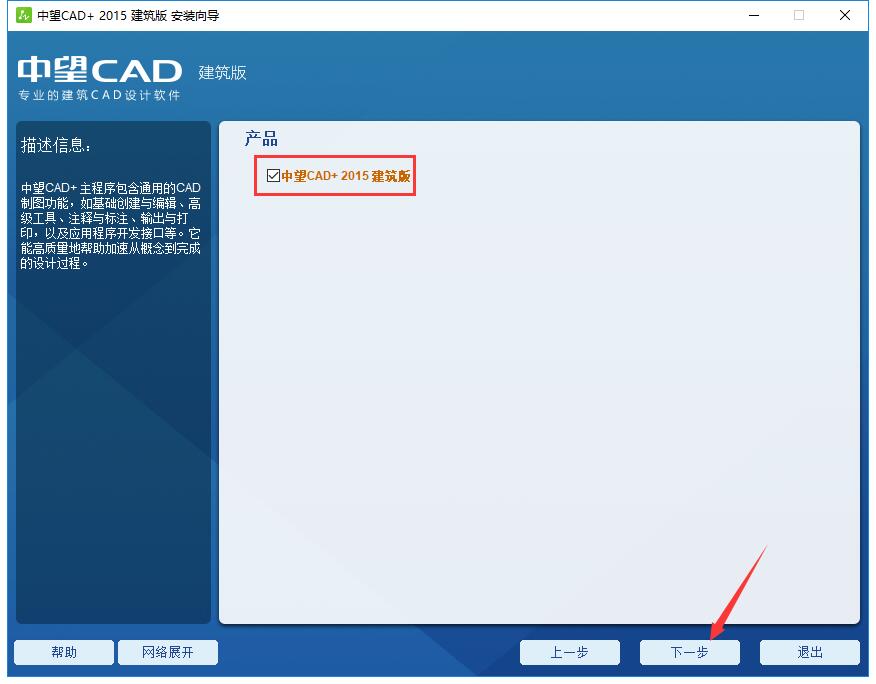
3. Read the software-related license agreement. If you have no objection, check "I accept the terms of the license agreement" on the lower left, and then click "Next".
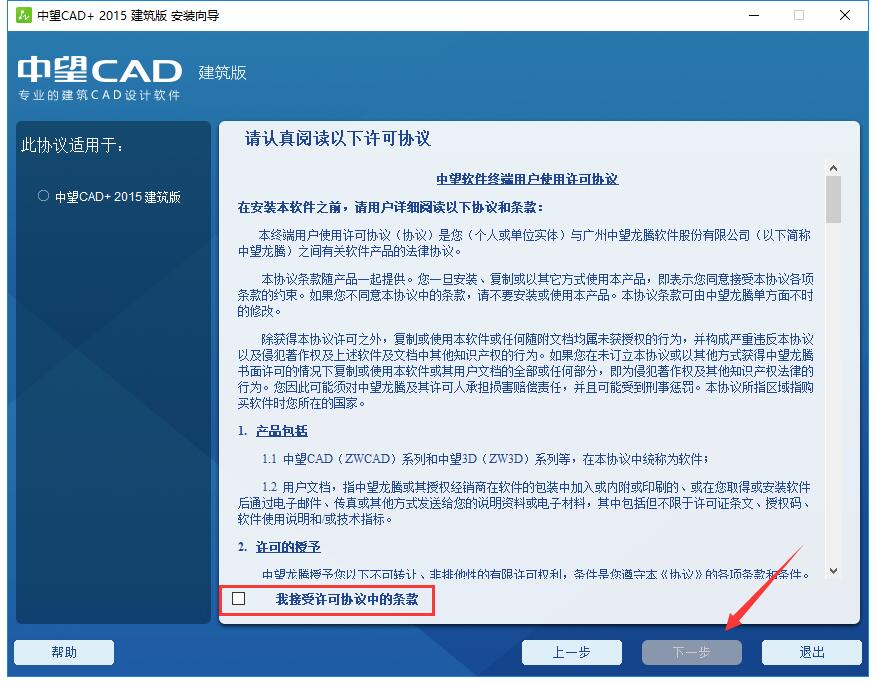
4. Click "Change" to select the software installation directory for ZWCAD2015. The editor does not recommend installing it on the C drive. If there are too many files on the C drive, it will affect the running speed of the computer. After selecting, click "Next".

5. Installation is in progress, please wait patiently.

6. After the installation is completed, it will automatically jump to the installation completion interface. Select the interface style of ZWCAD as "Ribbon style" or "Classic style". After the selection is completed, click the "Finish" button.
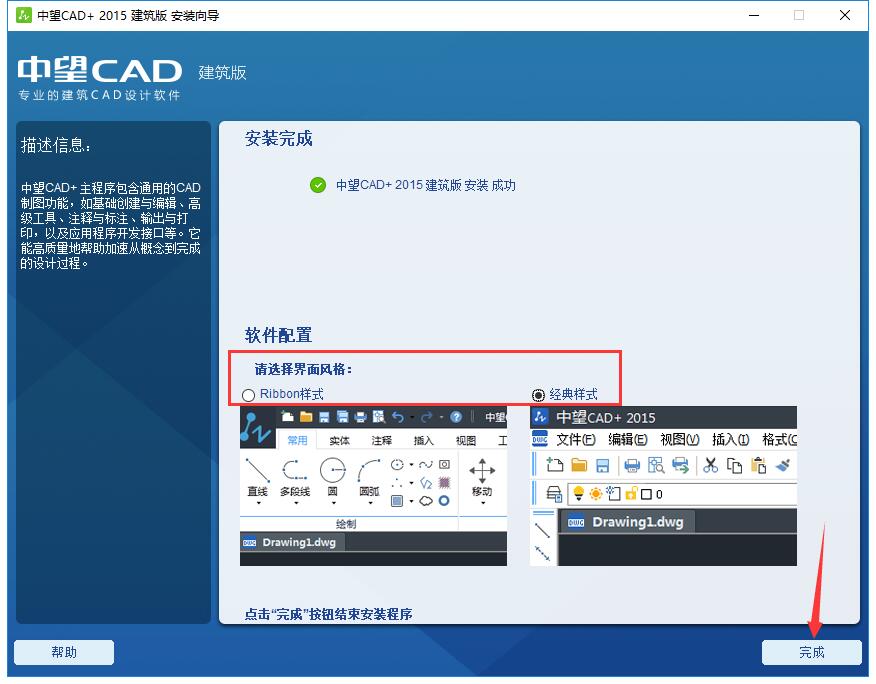
The above is the ZWCAD2015 installation tutorial diagram brought by the editor. Friends who don’t know how to do it, come and learn it quickly.




