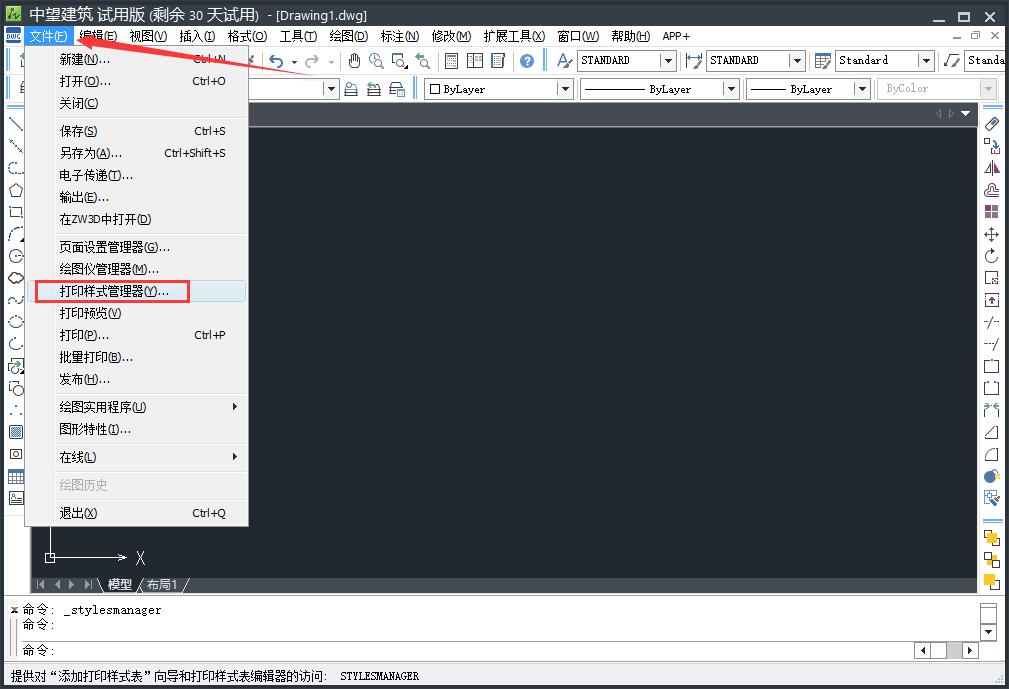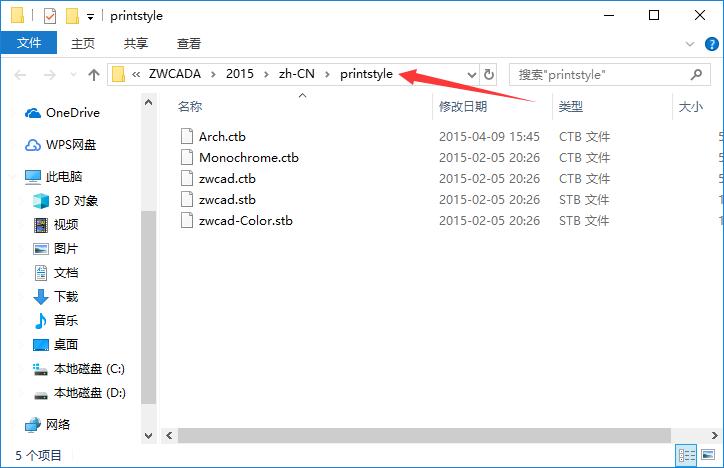How to add print style in ZWCAD2015
Time: 2019-07-18Source: InternetAuthor: Xiaoyuer
I believe that many friends who have just learned Zhongwang CAD2015 do not know the operation of adding print styles. Below, the editor will bring you the operation method of adding print styles in Zhongwang CAD2015. Let's learn together.
1. First prepare the printing style file. Open ZWCAD2015, click the "File" function in the top menu bar, and click to select the "Print Style Manager" option in the open drop-down menu.
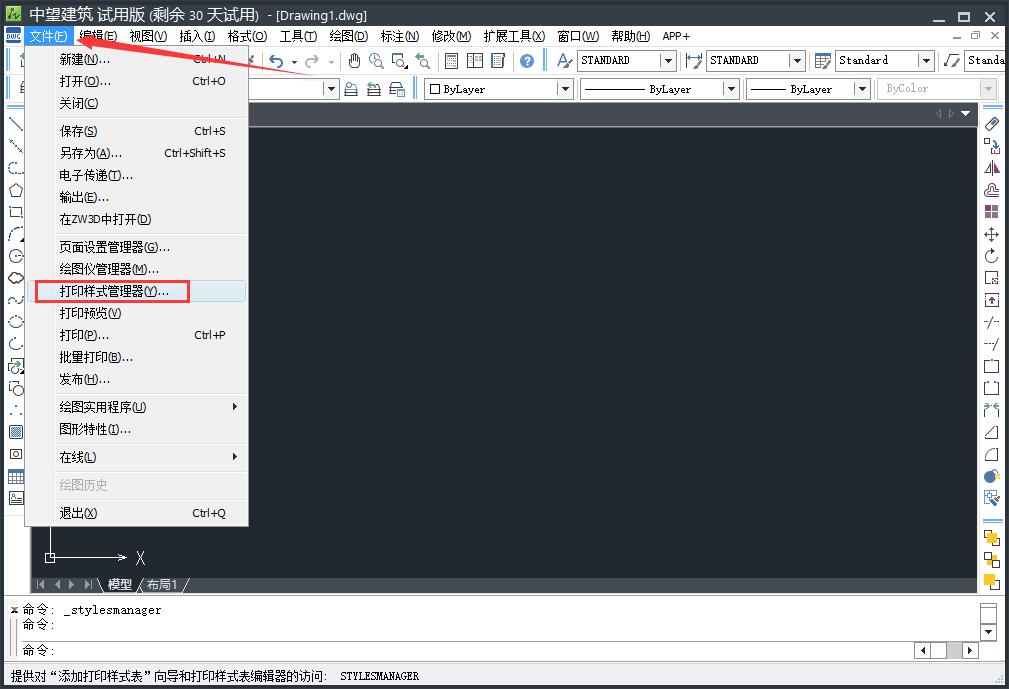
2. Then the print style folder of ZWCAD2015 will be automatically opened, and the prepared print style file can be directly copied into this folder.
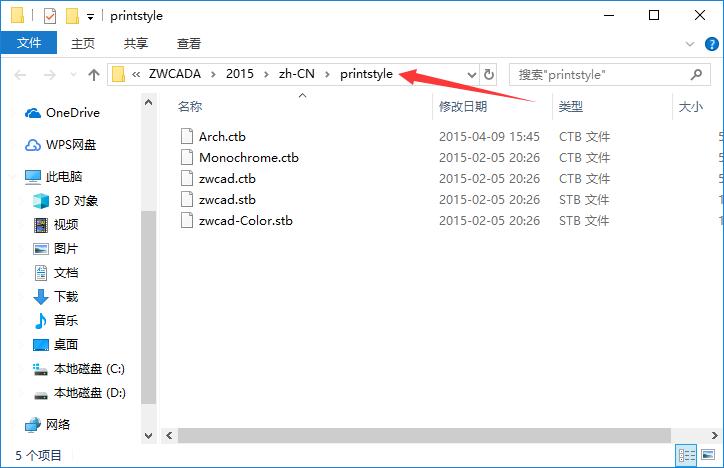
Above, I have shared with you the operation method of adding print styles in ZWCAD2015. Friends in need should hurry up and read this article.
Popular recommendations
-
Adobe Illustrator
Version: Official versionSize: 2.6 MB
Adobe Illustrator is a very professional and practical graphics and image processing tool launched by Adobe. AdobeIllustratorCS5 features...
-
LeoCAD virtual LEGO model creation tool
Version: 18.01Size: 37.85MB
LeoCAD virtual LEGO model creation tool is an open source computer-aided design (CAD) software designed for creating virtual LEGO models. It uses GNU universal...
-
autocad2010
Version: v2010Size: 28.18 MB
AutoCAD2010 is a landmark 2D drawing and 3D design software launched by Autodesk. It introduces powerful parametric drawing functions, extremely...
-
Haochen CAD picture viewing king
Version: 9.6.0Size: 4.25MB
Haochen CAD Viewer King is an Internet CAD view software produced by Suzhou Haochen Software Co., Ltd. This company has been in business since 1992...
-
Haochen CAD picture viewing king
Version: 9.6.0Size: 4.25MB
Haochen CAD Viewer is a CAD tool under Haochen Software that integrates quick drawing viewing and advanced DWG drawing. It focuses on cross-terminal (mobile phone/computer/network...