1. Double-click the "System Management" icon on the desktop and enter "admin" in the user name to enter system management.
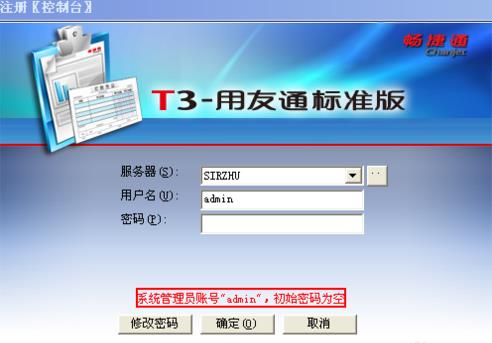
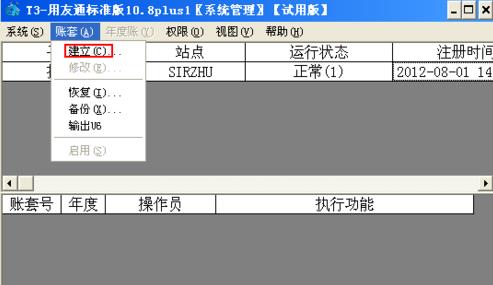
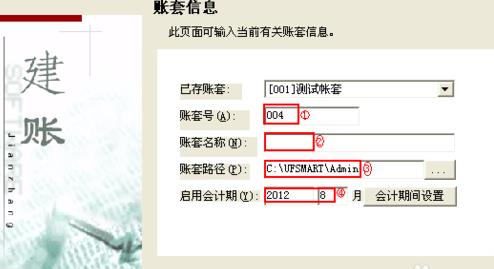

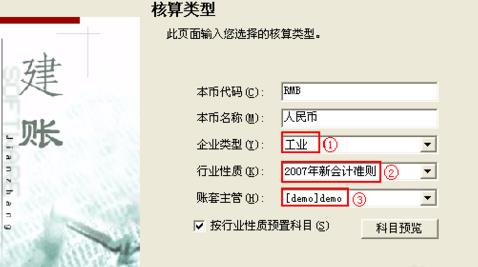
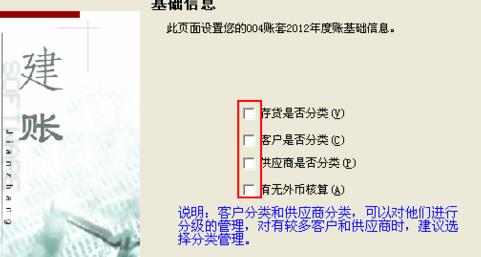
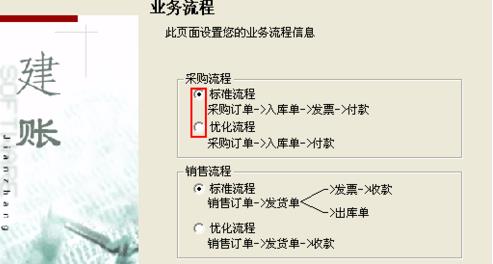
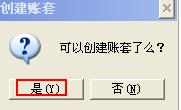

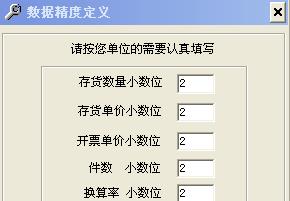
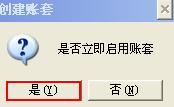


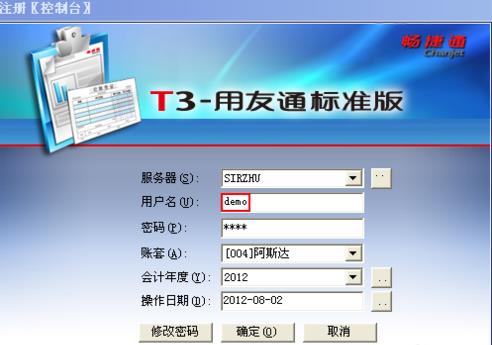
Time: 2018-01-17Source: Huajun Software TutorialAuthor: Ai Xiaomo
1. Double-click the "System Management" icon on the desktop and enter "admin" in the user name to enter system management.
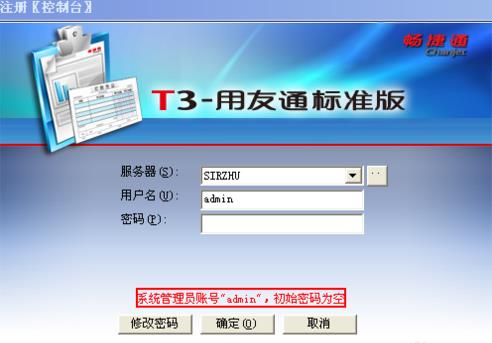
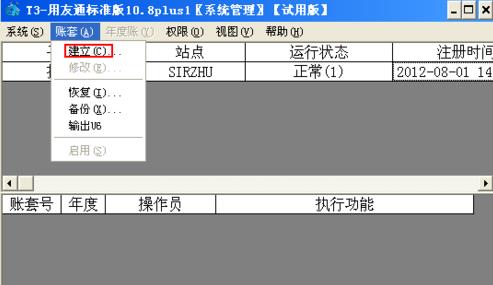
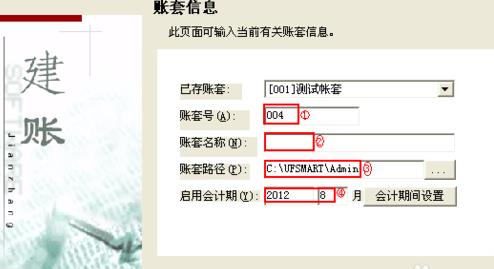

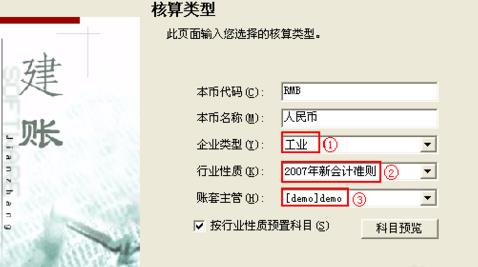
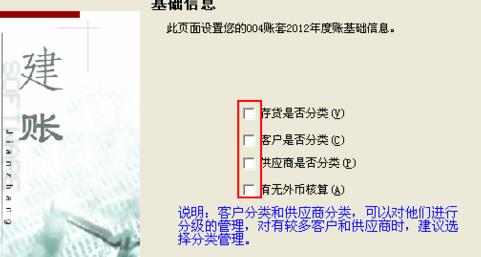
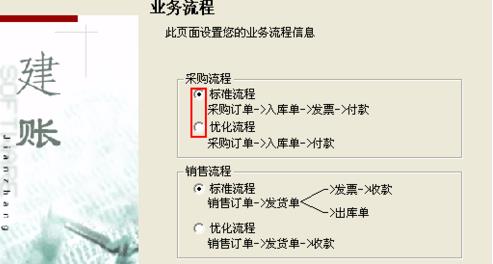
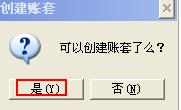

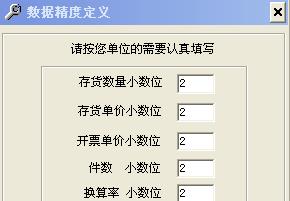
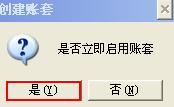


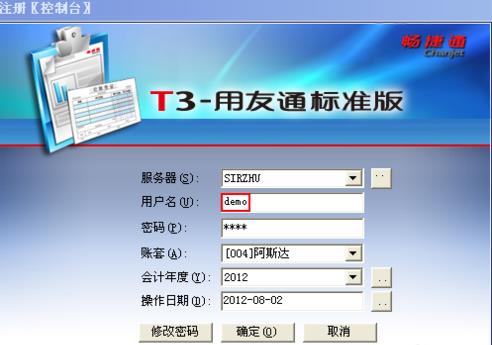
Intelligent purchase, sales and inventory management system (advanced version)
Version: 63.00 PremiumSize: 72.8MB
The intelligent purchase, sale and inventory management system is suitable for purchase, sales and inventory management in various industries. It can be used in chain stores or individual stores. It can be used on a stand-alone machine or on a network...
E8 Purchase, Sales and Inventory Financial Software Professional Edition
Version: v10.38Size: 32MB
e8 Invoicing Financial Software Professional Edition is a professional invoicing financial software that integrates invoicing management, financial management, fixed assets management and cashier management...
E8 Financial Management Software Professional Edition
Version: V8.38Size: 26MB
The professional version of e8 financial management software includes functions such as voucher preparation, modification, review, query, printing, fixed asset management, and cashier management. Software automatically calculates...
E8 purchase, sale and inventory financial software
Version: 10.38 Standard EditionSize: 23045KB
The standard version of e8 purchase, sale and inventory financial software is a software that integrates four aspects of purchase, sale and inventory finance. It is specially designed for small and medium-sized enterprises. Its functional scope includes basic management, income...