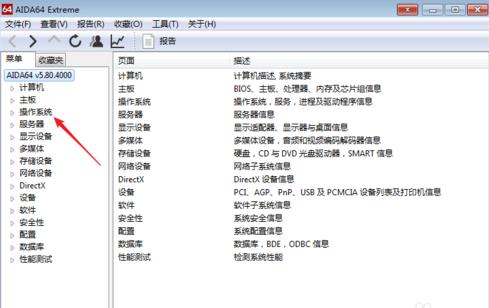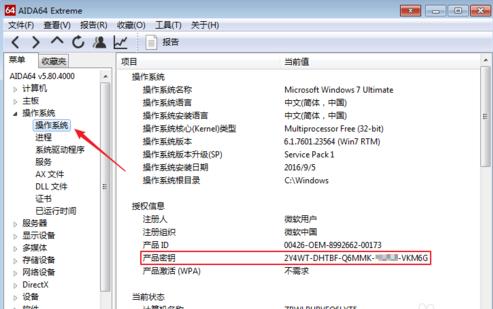AIDA64 view key method tutorial
Time: 2017-12-18Source: Huajun Software TutorialAuthor: Ai Xiaomo
1. The method of checking the key of aida64 is relatively simple. The editor downloaded and installed the Chinese version of aida64. After opening the software, we can see a series of function menus on the left side. We click on the operating system.
2. Use aida64 to view the operating system. On the right side, we can see that aida64 displays the system key. You can also use aida64 to view the system ID and other information.
Popular recommendations
-
MemTest
Version: 10.7 Free versionSize: 9.9MB
MemTest is a relatively rare memory testing tool. MemTest can not only thoroughly detect the stability of the memory, but also test the storage of the memory at the same time...
-
Master Lu
Version: 6.1024.4085.1023Size: 162MB
Master Lu has professional and easy-to-use hardware testing, which is not only super accurate, Master Lu also provides you with Chinese manufacturer information. Master Lu’s official website is green...
-
Master Lu
Version: 6.1024.4085.1023Size: 162MB
Master Lu PC version is a professional and easy-to-use hardware detection tool. It is not only super accurate, but also provides you with Chinese manufacturer information so that your computer configuration can be seen at a glance...
-
Master Lu
Version: 6.1024.4085.1023Size: 162MB
Master Lu has professional and easy-to-use hardware testing. The green version of Master Lu’s official website is not only super accurate, Master Lu also provides you with Chinese manufacturer information...
-
Master Lu
Version: 6.1024.4085.1023Size: 59.82MB
Master Lu is a hardware protection software that runs on PC. Master Lu can monitor the status of the hardware 24 hours a day, prevent the hardware from overheating, protect the hardware, and extend the hardware...