Many people don’t know how to display the audio codec page in AIDA64? The article brought to you today is how to display the audio codec page in AIDA64. If you still don’t know, let’s learn it with the editor.
Step 1: Click "AIDA64" (as shown in the picture).

Step 2: In the "AIDA64" window, click "File" (as shown in the picture).
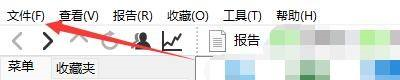
Step 3: In the pop-up drop-down bar, click "Settings" (as shown in the picture).

Step 4: In the "Settings" window, click "Interface" (as shown in the picture).

Step 5: In the "Interface" window, check "Show Audio Codec Page" (as shown in the figure).

Step 6: Click "ok" (as shown in the picture).
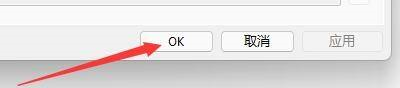
The above is the entire content of how to display the audio codec page in AIDA64 brought to you by the editor. I hope it can help you.




