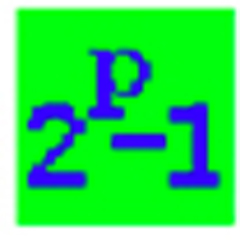Recently, some friends have asked the editor AIDA64 how to set menus and submenus to be sorted in alphabetical order. The following will bring you the method of setting menus and submenus to be sorted in alphabetical order in AIDA64. Friends in need can come and learn more.
Step 1: Click "AIDA64" (as shown in the picture).

Step 2: In the "AIDA64" window, click "File" (as shown in the picture).

Step 3: In the pop-up drop-down bar, click "Settings" (as shown in the picture).

Step 4: In the "Settings" window, click "Interface" (as shown in the picture).

Step 5: In the "Interface" window, check "Sort menus and submenus alphabetically" (as shown in the picture).
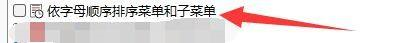
Step 6: Click "ok" (as shown in the picture).
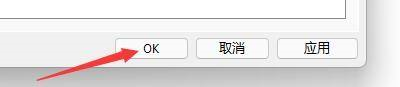
The above is the entire content of how to set up alphabetical ordering of menus and submenus in AIDA64 brought to you by the editor. I hope it can help you.