The editor below will teach you how to solve the problem of computer copy and paste not working.
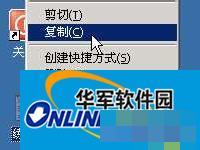
The steps are as follows:
1. Open 360 Security Guard. (Recommended download: 360 Security Guard)

2. Find Computer Rescue above and click on it.

3. In the Find Solution dialog box, enter "Computer cannot copy and paste" and click Search Solution.

4. Click Repair Now.

5. The system will show you how to fix the problem that your computer cannot copy and paste.
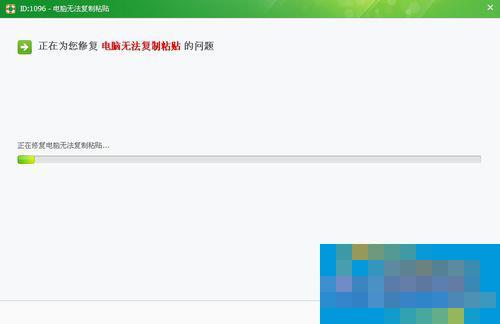
6. Wait for a moment, it will prompt that the repair is completed, you need to restart your computer to see the repair effect.
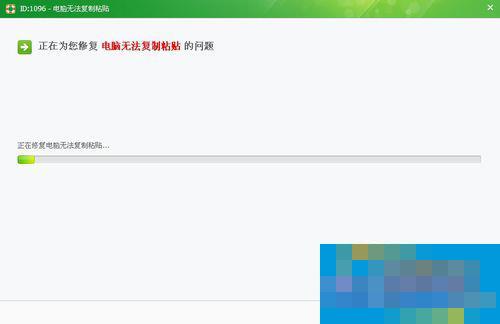
This is how to solve the problem of computer copy and paste not working. If you encounter such a situation, you can solve it according to the above method. Not being able to use copy and paste is a very troublesome thing. We need to use copy and paste all the time, so this function must not be broken. Hope this helps everyone.




