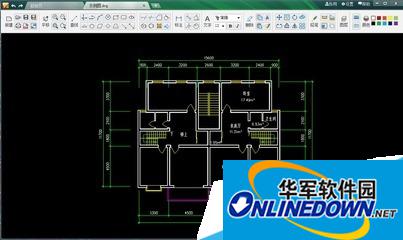How to modify the color of the annotations added in CAD Mini Paint v14.0
Time: 2017-08-04Source: Huajun InformationAuthor: The cat that doesn’t eat fish
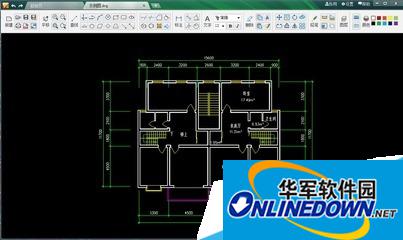
How to modify the annotation color in CAD mini drawing:
First, we open the software and select the annotation we want to change, and then select the sample color we want to change on the tool on the right side of the toolbar format brush to complete the change. If the change cannot be made, it may be that the graphic is block-shaped, which can be solved by converting the image format. Then general text and some simple lines can be changed on it.
Popular recommendations
-
Adobe Illustrator
Version: Official versionSize: 2.6 MB
Adobe Illustrator is a very professional and practical graphics and image processing tool launched by Adobe. AdobeIllustratorCS5 features...
-
LeoCAD virtual LEGO model creation tool
Version: 18.01Size: 37.85MB
LeoCAD virtual LEGO model creation tool is an open source computer-aided design (CAD) software designed for creating virtual LEGO models. It uses GNU universal...
-
autocad2010
Version: v2010Size: 28.18 MB
AutoCAD2010 is a landmark 2D drawing and 3D design software launched by Autodesk. It introduces powerful parametric drawing functions, extremely...
-
Haochen CAD picture viewing king
Version: 9.6.0Size: 4.25MB
Haochen CAD Viewer King is an Internet CAD view software produced by Suzhou Haochen Software Co., Ltd. This company has been in business since 1992...
-
Haochen CAD picture viewing king
Version: 9.6.0Size: 4.25MB
Haochen CAD Viewer is a CAD tool under Haochen Software that integrates quick drawing viewing and advanced DWG drawing. It focuses on cross-terminal (mobile phone/computer/network...