
Hot search terms: 360 Security Guard Office365 360 browser WPS Office iQiyi Huawei Cloud Market Tencent Cloud Store

Hot search terms: 360 Security Guard Office365 360 browser WPS Office iQiyi Huawei Cloud Market Tencent Cloud Store

Game assistance Storage size: 69.3 MB Time: 2022-04-07
Software introduction: The latest version of Chongchong Assistant app is a game auxiliary tool created for the majority of game players. Chongchong Assistant APP provides players with the latest and most comprehensive...
The web version of "Chongchong Assistant" is a cross-platform game resource aggregation platform launched by Xiamen Chongchong Network Technology. It focuses on three core functions: downloading high-quality mobile games, assisting with MOD tools, and interacting with the player community. The platform integrates more than 20,000 game resources at home and abroad, covering popular new games such as "Genshin Impact" and "Honkai: Star Rail", classic nostalgic games such as "Plants vs. Zombies" and "Defend Carrot", as well as sandbox modules such as "Minecraft" and "Mini World". The original "Double Open Space" supports multiple game openings and variable speed gear functions, the "Cloud Archive" enables cross-device progress synchronization, and the "MOD Center" provides customized modification solutions such as unlimited gold coins and no advertising. The web version uses WebGL technology to optimize loading speed, and can complete game resource analysis in seconds in a 5G environment. It is compatible with mainstream browsers such as Chrome and Edge, and you can enjoy one-stop gaming services without installing a client.

Operating Instructions
The web version adopts a minimalist interactive design and is suitable for keyboard, mouse and touch screen dual modes:
Keyboard and mouse operations:
Left-click the "Game Category" (such as "BT Games" and "Chinese Chinese") to filter the target resources, and right-click to quickly copy the game download link.
WASD keys control page scrolling, Ctrl+F enables keyword search, and F5 refreshes the "Today's Recommended" list that is updated in real time.
Press F12 to call out the developer tools, and you can adjust the number of download threads (recommended setting is 4-6) to improve the download speed of large files.
Touch screen operation:
The sliding bar on the left switches between the "Home", "Community" and "Toolbox" modules, and the floating button on the right supports one-click return to the top.
Long press the game icon to pop up the details page, support multi-finger zoom to view game screenshots and version notes, and pinch with two fingers to trigger the "Game Circle" sharing function.
In landscape mode, the bottom navigation bar automatically snaps to the edge of the screen to avoid blocking core content.
Advanced features:
After logging in, you can turn on the "Automatic Update Reminder" in the "Personal Center", set up "Automatically install after downloading" (browser permissions required), and redeem game gift pack codes and accelerator cards through the "Points Mall".
game goals
Players can enhance the depth of game experience through multi-dimensional exploration:
Resource collection:
Unlock the "All-Achievement Player" badge: Download 50 games, collect 20 MODs, and complete resource sharing 10 times.
Participate in the "Weekly Welfare Day" event: sign in for 7 days to exchange for "Honor of Kings" skin fragments, "Peace Elite" military coins and other virtual props.
Community growth:
Promote to the "Game Expert" level: Publish 5 high-quality guides, get 100 likes, and create 3 game collections.
Join the official team: Initiate a team challenge in the "Insect Friends Circle" and win 3 games in a row to unlock limited titles and acceleration privileges.
Tool mastery:
Master the "Connector": Set 5 clicks per second in the infrastructure operation of "Arknights" to improve resource production efficiency.
Master "Cloud Archive": Synchronize astrolabe data across devices in "Light·Encounter" to achieve a seamless social experience.
Security:
Complete the "Anti-Addiction Certification": After binding your ID card, you can extend your daily gaming time to 4 hours and unlock the "Parental Monitoring" function.
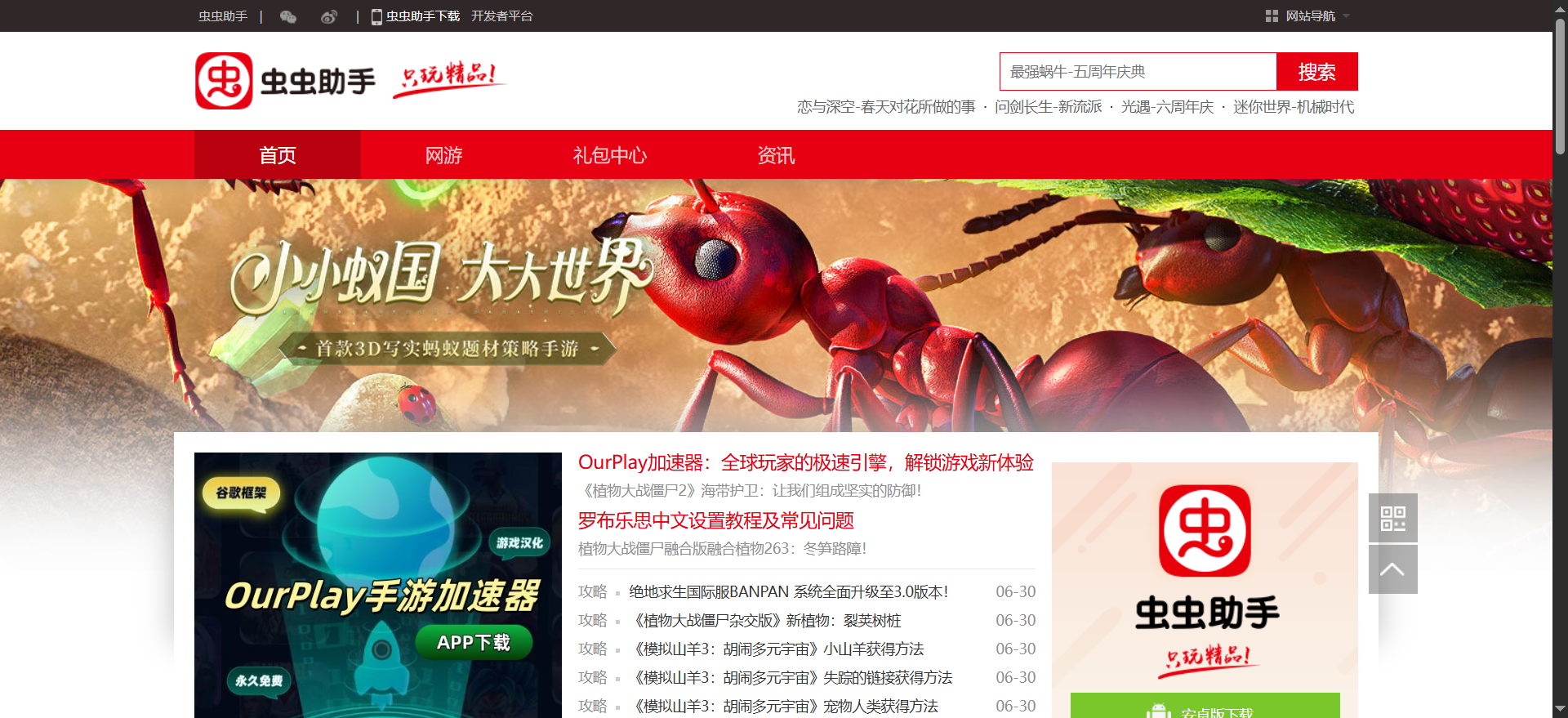
Recommended web version entrance
ccplay.com.cn/
How to get started
Quick access:
Open the browser and enter the official website address www.ccplay.com. It takes about 15 seconds for the first load to complete the resource index update. It is recommended to use the Chrome core browser for best compatibility.
Newbie guide:
Click on the "Must-see for Beginners" floating window on the homepage to complete the 3-step tutorial:
Step one: Search for “Plants vs. Zombies” and click “High-speed Download” to experience the installation in seconds.
Step 2: Enter the "Community" section and reply to the popular post "How to earn gold coins quickly" to get 10 points.
Step 3: Enable "Dual Space" in the "Toolbox" and run "Genshin Impact" and "Honkai Impact: Star Rail" at the same time.
In-depth experience:
Register an account: Click "Login" in the upper right corner, select a mobile phone number or WeChat/QQ third-party login, and bind your email to get an additional 200 points.
Personalized settings: Turn on "Night Mode" (protect eyesight) and "Smart Recommendation" (push games based on download records) in the "Settings Center".
Advanced gameplay: Open a "VIP membership" (15 yuan/month) to unlock exclusive download channels, give priority to experience beta games, and get 1-to-1 support from customer service.
Introduction to web version
The web version of "Chongchong Assistant" is a lightweight extension of the mobile terminal's functions, and uses HTML5 technology to achieve 90% of core services in the cloud. This version supports data interoperability between PCs, mobile phones, and tablets. Games downloaded by players on the computer can be automatically synchronized to the mobile phone installation package management, and strategies published on the mobile terminal can also be displayed in the web community in real time. The platform has built-in global CDN acceleration nodes, and the download speed of European and American servers is stable at more than 5MB/s. It also provides a "file verification" function to ensure resource integrity. It should be noted that the web version does not yet have the online debugging and custom script writing functions of MOD tools. Advanced players can download the PC client to unlock full permissions. It is recommended to use it in a Wi-Fi environment to fully experience the smooth interaction between "cloud archive" and "dual space".
 Doubao online use www.doubao.com _Doubao web version login entrance
Doubao online use www.doubao.com _Doubao web version login entrance
 Listen to soda music online www.qishui.com _Soda music web version entrance
Listen to soda music online www.qishui.com _Soda music web version entrance
 Baidu Netdisk online use pan.baidu.com _Baidu Netdisk web version login entrance
Baidu Netdisk online use pan.baidu.com _Baidu Netdisk web version login entrance
 Online play Plants vs. Zombies game_Plants vs. Zombies web version entrance
Online play Plants vs. Zombies game_Plants vs. Zombies web version entrance
 Use Tencent QQ online im.qq.com _Tencent QQ web version login portal
Use Tencent QQ online im.qq.com _Tencent QQ web version login portal
 Quark Browser
Quark Browser
 little red book
little red book
 Chinese University MOOC computer version
Chinese University MOOC computer version
 Xiaoetong
Xiaoetong
 Traffic control 12123
Traffic control 12123
 Minecraft Bedrock Edition
Minecraft Bedrock Edition
 KMPlayer
KMPlayer
 watermelon video
watermelon video
 Meijia Market TV version
Meijia Market TV version
 Doubao online use www.doubao.com _Doubao web version login entrance
Doubao online use www.doubao.com _Doubao web version login entrance
 Listen to soda music online www.qishui.com _Soda music web version entrance
Listen to soda music online www.qishui.com _Soda music web version entrance
 How to write QQ mailbox format-QQ mailbox format
How to write QQ mailbox format-QQ mailbox format
 How to set up the circle of friends to be visible for three days? -How to set the circle of friends to be visible for three days
How to set up the circle of friends to be visible for three days? -How to set the circle of friends to be visible for three days
 How to delete blank pages in word-How to delete blank pages in word
How to delete blank pages in word-How to delete blank pages in word