
Hot search terms: 360 Security Guard Office365 360 browser WPS Office iQiyi Huawei Cloud Market Tencent Cloud Store

Hot search terms: 360 Security Guard Office365 360 browser WPS Office iQiyi Huawei Cloud Market Tencent Cloud Store
study education Storage size: 313.37 MB Time: 1970-01-01
Software introduction: In order to further implement the national digital strategic action, serve better and implement the "double reduction" work, deepen the integrated application of information technology and education, and accelerate...
The Smart Primary and Secondary School Online Education Cloud Platform is a learning and education platform, mainly for online learning and education for primary and secondary school students. So how do you cancel your account in Smart Primary and Secondary Schools? How to cancel the account in Smart Primary and Secondary Schools? Let the editor give you the answer below!
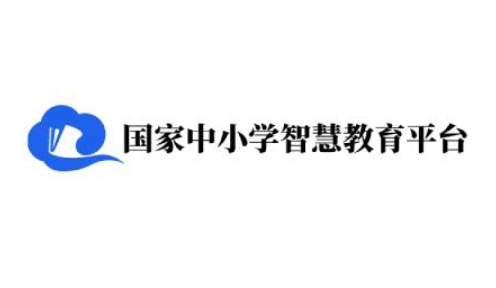
How to cancel your account in Smart Primary and Secondary Schools?
1. Open the APP and enter the "Me" page
Start the "Smart Primary and Secondary Schools" APP, click the [Me] option in the lower right corner of the screen, and enter the personal center page.

2. Enter the setting interface
On the personal center page, find and click the [Settings] icon in the upper right corner to enter the settings menu.

3. Select the “Account Security” option
On the settings page, find and click the [Account Security] option to enter the account security management interface.

4. Execute account cancellation operation
On the account security page, find and click the [Logout Account] option. The system will pop up a confirmation dialog box. Click the [Logout] button to complete the account cancellation.

The above is the wisdom compiled by Huajun editor for you. How to cancel your account in primary and secondary schools? Here’s how to cancel your account in Smart Primary and Secondary Schools. I hope it can help you.
 How to check the major in the Sunshine College Entrance Examination? -Methods for checking majors in Sunshine College Entrance Examination
How to check the major in the Sunshine College Entrance Examination? -Methods for checking majors in Sunshine College Entrance Examination
 How to set up Anjuke Mobile Broker to allow brokers to say hello? -Anjuke mobile broker sets a method to allow brokers to say hello
How to set up Anjuke Mobile Broker to allow brokers to say hello? -Anjuke mobile broker sets a method to allow brokers to say hello
 How can Anjuke Mobile Broker turn off allowing brokers to say hello? - Anjuke mobile broker closes the method that allows brokers to say hello
How can Anjuke Mobile Broker turn off allowing brokers to say hello? - Anjuke mobile broker closes the method that allows brokers to say hello
 How to find an agent in Anjuke Mobile Agent? -How to find a broker through Anjuke Mobile Broker
How to find an agent in Anjuke Mobile Agent? -How to find a broker through Anjuke Mobile Broker
 How to report an Anjuke mobile agent? -How to report an agent on Anjuke Mobile Broker
How to report an Anjuke mobile agent? -How to report an agent on Anjuke Mobile Broker
 Double speed classroom computer version
Double speed classroom computer version
 KuGou Music
KuGou Music
 little red book
little red book
 Seven Cats Free Novel
Seven Cats Free Novel
 learning pass
learning pass
 tomato free novel
tomato free novel
 Tencent App Store
Tencent App Store
 QQHD
QQHD
 and family relatives
and family relatives
 How to use Fliggy’s student discount? List of student certification methods on Fliggy
How to use Fliggy’s student discount? List of student certification methods on Fliggy
 How to find the help center for Panzhi Sales - How to find the help center for Panzhi Sales
How to find the help center for Panzhi Sales - How to find the help center for Panzhi Sales
 How to change ID card with taptap-How to change ID card with taptap
How to change ID card with taptap-How to change ID card with taptap
 How to add friends on steam mobile version - How to add friends on steam mobile version
How to add friends on steam mobile version - How to add friends on steam mobile version
 How to Chineseize ourplay with one click - How to Chineseize ourplay with one click
How to Chineseize ourplay with one click - How to Chineseize ourplay with one click