
Hot search terms: 360 Security Guard Office365 360 browser WPS Office iQiyi Huawei Cloud Market Tencent Cloud Store

Hot search terms: 360 Security Guard Office365 360 browser WPS Office iQiyi Huawei Cloud Market Tencent Cloud Store

Game software Storage size: 180.60 MB Time: 2022-01-04
Software introduction: The official version is a sandbox game developed by Mojang Studio. With built-in modes and creative modes to choose from, players can freely...
Minecraft JAVA version is a game where players can destroy and build blocks freely, creating endless possibilities. Survival mode, creative mode, adventure mode, etc. A strong community ecosystem supports custom Mods, texture packs and servers. Players who like freedom of creation and deep customization. Users who pursue rich mod and community content. Next, let the editor of Huajun explain to you how to connect the Java version of Minecraft online and how to connect the Java version of Minecraft online!
first step
Start Minecraft Java Edition and click "Single Player Game" on the main interface.
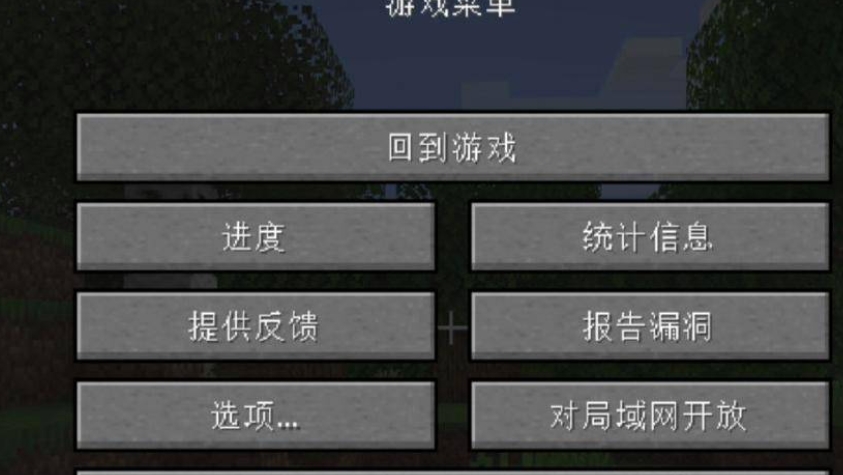
Step 2
Select or create an archive, enter the game and press Esc to open the game menu.
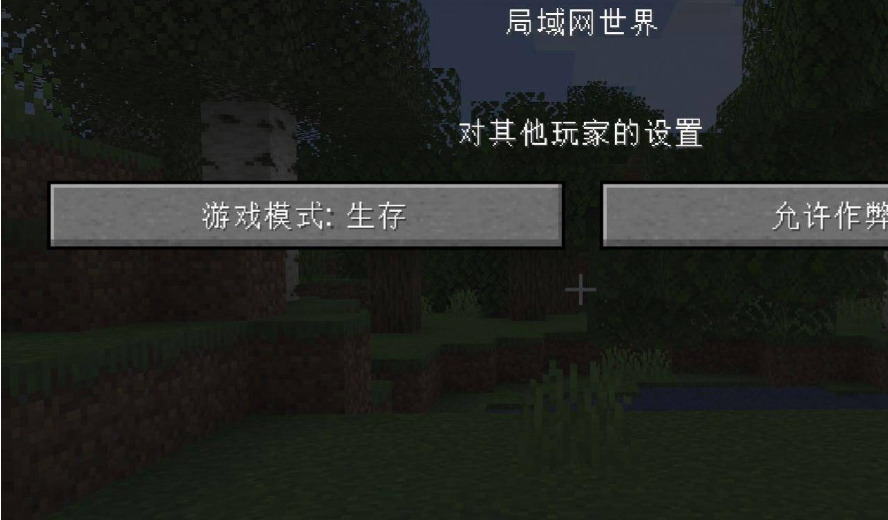
Step 3
Select "Open to LAN" (or similar option, the exact name may vary depending on the version) in the menu.
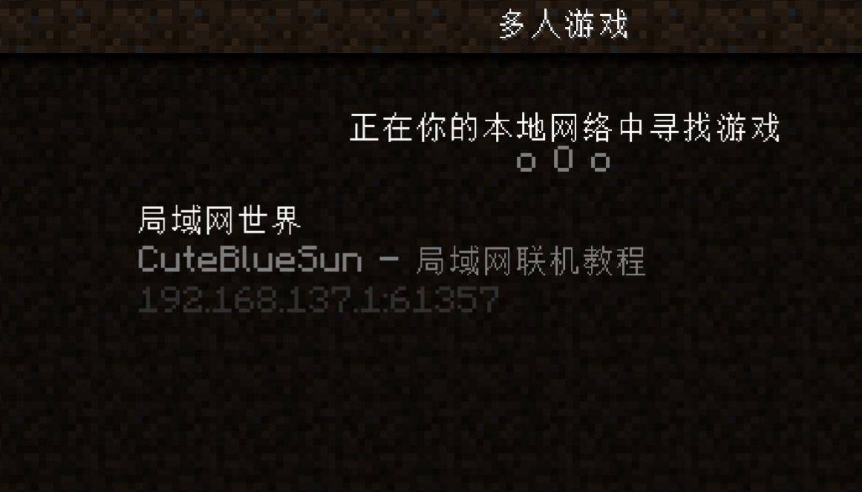
Step 4
Configure world settings (such as game mode, whether to allow cheating) and click "Start LAN World".
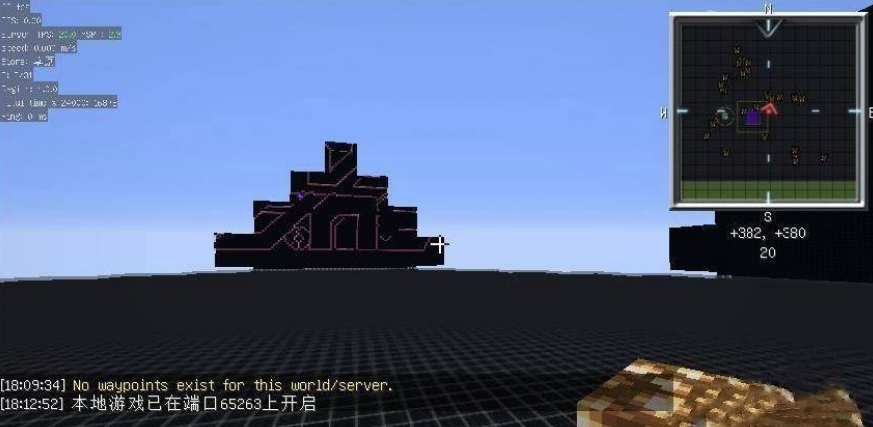
Step 5
At this time, the game will display a 5-digit port number (for example: 192.168.1.100:12345), which needs to be informed to other players.
The above is how to connect the Java version of Minecraft online and how to connect the Java version of Minecraft online. I hope it can help you!
 How to register for the international version of Minecraft? -How to register for the international version of Minecraft
How to register for the international version of Minecraft? -How to register for the international version of Minecraft
 How to install light and shadow in the international version of Minecraft? -How to install light and shadow in the international version of Minecraft
How to install light and shadow in the international version of Minecraft? -How to install light and shadow in the international version of Minecraft
 How to create a LAN room in the international version of Minecraft? -How to create a LAN room in the international version of Minecraft
How to create a LAN room in the international version of Minecraft? -How to create a LAN room in the international version of Minecraft
 How to adjust the crosshair in the international version of Minecraft? -How to adjust the crosshair in the international version of Minecraft
How to adjust the crosshair in the international version of Minecraft? -How to adjust the crosshair in the international version of Minecraft
 How to switch to spectator mode in the international version of Minecraft? -How to switch to spectator mode in the international version of Minecraft
How to switch to spectator mode in the international version of Minecraft? -How to switch to spectator mode in the international version of Minecraft
 Sohu video player
Sohu video player
 WPS Office
WPS Office
 Tencent Video
Tencent Video
 Lightning simulator
Lightning simulator
 MuMu emulator
MuMu emulator
 iQiyi
iQiyi
 Eggman Party
Eggman Party
 WPS Office 2023
WPS Office 2023
 Minecraft PCL2 Launcher
Minecraft PCL2 Launcher
 How to transform into a Titan in Attack on Titan? -How to supply supplies in Attack on Titan game?
How to transform into a Titan in Attack on Titan? -How to supply supplies in Attack on Titan game?
 Which character is good in Genshin Impact? -Recommended guide for Genshin Impact characters
Which character is good in Genshin Impact? -Recommended guide for Genshin Impact characters
 How does Red Alert quickly select the third level of troops? -How does Red Alert make soldiers squat and attack?
How does Red Alert quickly select the third level of troops? -How does Red Alert make soldiers squat and attack?
 How does Ni Shuihan combo attacks with one click? -How does Nishuihan use coordinates to find paths?
How does Ni Shuihan combo attacks with one click? -How does Nishuihan use coordinates to find paths?
 How to operate Forza Horizon 4 - How to operate Forza Horizon 4
How to operate Forza Horizon 4 - How to operate Forza Horizon 4