
Hot search terms: 360 Security Guard Office365 360 browser WPS Office iQiyi Huawei Cloud Market Tencent Cloud Store

Hot search terms: 360 Security Guard Office365 360 browser WPS Office iQiyi Huawei Cloud Market Tencent Cloud Store

Game software Storage size: 180.60 MB Time: 2022-01-04
Software introduction: The official version is a sandbox game developed by Mojang Studio. With built-in modes and creative modes to choose from, players can freely...
Minecraft JAVA Yogurt is a software that supports Windows, macOS, and Linux. Install Mods (such as industrial modules, Twilight Forest) through loaders such as Forge and Fabric. Supports custom scripts (such as Minecraft Scripting API) and server plug-ins (such as Spigot, Paper). Next, let the editor of Huajun explain to you how to add mods to the Java version of Minecraft and how to add mods to the Java version of Minecraft!
first step
Click on the download link, usually the mod file will be provided in .jar format.
Note: Mod files do not need to be extracted to Java format, they are Java archive files (.jar) themselves.

Step 2
Within the .minecraft folder, find or create a folder called mods. If the mods folder does not exist, create one manually.
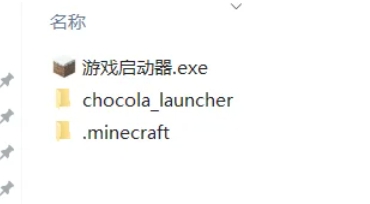
Step 3
Copy the downloaded .jar format Mod file into the mods folder.
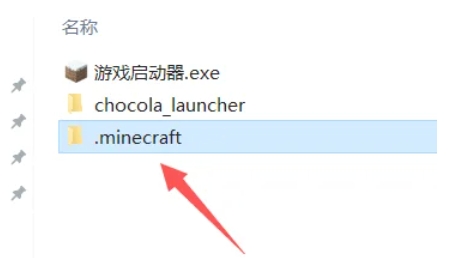
Step 4
Open the Minecraft launcher and select the corresponding version (Mod loader) with Forge or Fabric installed. Click the "Play" button to start the game.
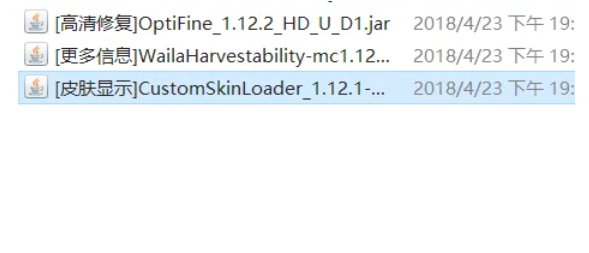
Step 5
After entering the game, open the "Mods" menu (if available) and see if the Mod is loaded. Some mods may add new items, creatures or functions to the game, which you can verify by exploring the game.
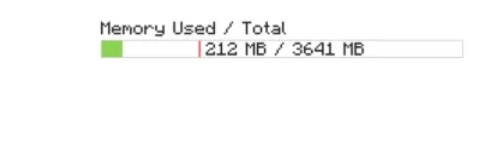
The above is how to add mods to the Java version of Minecraft and how to add mods to the Java version of Minecraft compiled by Huajun editor for you. I hope it can help you!
 How to register for the international version of Minecraft? -How to register for the international version of Minecraft
How to register for the international version of Minecraft? -How to register for the international version of Minecraft
 How to install light and shadow in the international version of Minecraft? -How to install light and shadow in the international version of Minecraft
How to install light and shadow in the international version of Minecraft? -How to install light and shadow in the international version of Minecraft
 How to create a LAN room in the international version of Minecraft? -How to create a LAN room in the international version of Minecraft
How to create a LAN room in the international version of Minecraft? -How to create a LAN room in the international version of Minecraft
 How to adjust the crosshair in the international version of Minecraft? -How to adjust the crosshair in the international version of Minecraft
How to adjust the crosshair in the international version of Minecraft? -How to adjust the crosshair in the international version of Minecraft
 How to switch to spectator mode in the international version of Minecraft? -How to switch to spectator mode in the international version of Minecraft
How to switch to spectator mode in the international version of Minecraft? -How to switch to spectator mode in the international version of Minecraft
 Sohu video player
Sohu video player
 WPS Office
WPS Office
 Tencent Video
Tencent Video
 Lightning simulator
Lightning simulator
 MuMu emulator
MuMu emulator
 iQiyi
iQiyi
 Eggman Party
Eggman Party
 WPS Office 2023
WPS Office 2023
 Minecraft PCL2 Launcher
Minecraft PCL2 Launcher
 How to transform into a Titan in Attack on Titan? -How to supply supplies in Attack on Titan game?
How to transform into a Titan in Attack on Titan? -How to supply supplies in Attack on Titan game?
 Which character is good in Genshin Impact? -Recommended guide for Genshin Impact characters
Which character is good in Genshin Impact? -Recommended guide for Genshin Impact characters
 How does Red Alert quickly select the third level of troops? -How does Red Alert make soldiers squat and attack?
How does Red Alert quickly select the third level of troops? -How does Red Alert make soldiers squat and attack?
 How does Ni Shuihan combo attacks with one click? -How does Nishuihan use coordinates to find paths?
How does Ni Shuihan combo attacks with one click? -How does Nishuihan use coordinates to find paths?
 How to operate Forza Horizon 4 - How to operate Forza Horizon 4
How to operate Forza Horizon 4 - How to operate Forza Horizon 4