
Hot search terms: 360 Security Guard Office365 360 browser WPS Office iQiyi Huawei Cloud Market Tencent Cloud Store

Hot search terms: 360 Security Guard Office365 360 browser WPS Office iQiyi Huawei Cloud Market Tencent Cloud Store

study education Storage size: 73.8 MB Time: 2023-06-23
Software introduction: The handheld college entrance examination computer version is a professional volunteer application filling service software. Users of the PC version of the college entrance examination can estimate their scores to choose universities and view their favorite universities...
The Pocket College Entrance Examination is a guidance platform specifically for college entrance examination students. So how to set up the Pocket College Entrance Examination? How to set up the handheld college entrance examination? Let the editor give you the answer below!

How to set up the handheld college entrance examination?
1. Open the mobile college entrance examination and click "My" options.
2. Then select the "Settings" button.
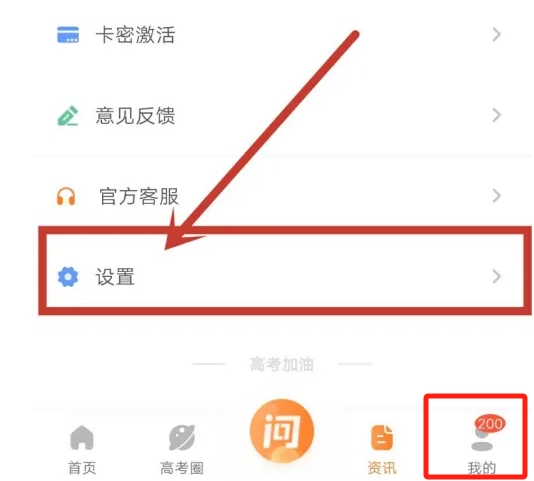
3. Make specific settings
Account and security: Here, you can set or modify your login password, bind mobile phone number, email and other account security information to ensure the security of your account.
Notification settings: If you want to receive push notifications from the app, such as reminders for live broadcast explanations of college entrance examination application forms, important information notifications, etc., you can set them here. You can control which types of notifications are pushed to your phone by turning the corresponding notification options on or off.
Privacy settings: Here, you can set what information can be seen by others, and whether to allow the app to access certain of your permissions, such as location information, camera, etc.
Clear the cache: As the usage time increases, the app may accumulate certain cache data, which may occupy your phone's storage space and affect the running speed of the app. Here, you can clear cache to free up storage space and optimize app performance.
Other settings: Depending on the version and update of the app, there may be other setting options, such as font size, night mode, language selection, etc. You can make corresponding settings according to your own needs.
The above is what Huajun editor has compiled for you. How to set up the handheld college entrance examination? Here’s how to set up the college entrance examination on your mobile phone, I hope it can help you.
 How to check the major in the Sunshine College Entrance Examination? -Methods for checking majors in Sunshine College Entrance Examination
How to check the major in the Sunshine College Entrance Examination? -Methods for checking majors in Sunshine College Entrance Examination
 How to set up Anjuke Mobile Broker to allow brokers to say hello? -Anjuke mobile broker sets a method to allow brokers to say hello
How to set up Anjuke Mobile Broker to allow brokers to say hello? -Anjuke mobile broker sets a method to allow brokers to say hello
 How can Anjuke Mobile Broker turn off allowing brokers to say hello? - Anjuke mobile broker closes the method that allows brokers to say hello
How can Anjuke Mobile Broker turn off allowing brokers to say hello? - Anjuke mobile broker closes the method that allows brokers to say hello
 How to find an agent in Anjuke Mobile Agent? -How to find a broker through Anjuke Mobile Broker
How to find an agent in Anjuke Mobile Agent? -How to find a broker through Anjuke Mobile Broker
 How to report an Anjuke mobile agent? -How to report an agent on Anjuke Mobile Broker
How to report an Anjuke mobile agent? -How to report an agent on Anjuke Mobile Broker
 Double speed classroom computer version
Double speed classroom computer version
 KuGou Music
KuGou Music
 little red book
little red book
 Seven Cats Free Novel
Seven Cats Free Novel
 learning pass
learning pass
 tomato free novel
tomato free novel
 Tencent App Store
Tencent App Store
 QQ HD
QQ HD
 and family relatives
and family relatives
 How to use Fliggy’s student discount? List of student certification methods on Fliggy
How to use Fliggy’s student discount? List of student certification methods on Fliggy
 How to find the help center for Panzhi Sales - How to find the help center for Panzhi Sales
How to find the help center for Panzhi Sales - How to find the help center for Panzhi Sales
 How to change ID card with taptap-How to change ID card with taptap
How to change ID card with taptap-How to change ID card with taptap
 How to add friends on steam mobile version - How to add friends on steam mobile version
How to add friends on steam mobile version - How to add friends on steam mobile version
 How to Chineseize ourplay with one click - How to Chineseize ourplay with one click
How to Chineseize ourplay with one click - How to Chineseize ourplay with one click