
Hot search words: 360 Security Guard Office365 360 browser WPS Office IQiyi Huawei Cloud Market Tencent Cloud Store

Hot search words: 360 Security Guard Office365 360 browser WPS Office IQiyi Huawei Cloud Market Tencent Cloud Store

Life service Occupy: 126.29 MB Time: 2022-10-11
Software Introduction: WeChat reading is an official reading application based on WeChat relationship chain. It supports the two major mobile phone platforms of iOS and Android. Provide massive books resources and ...
In the process of using the WeChat reading app, many friends want to introduce local e -books from mobile phones into WeChat reading, so how to import WeChat reading into the local e -book? The following editors will introduce the specific operation methods.
1. Open WeChat reading application and click the bookshelf option under the main screen.
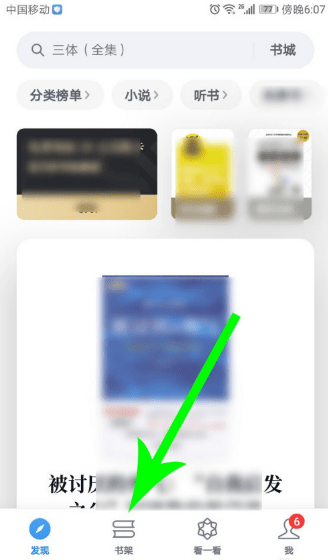
2. Click the+number in the upper right corner of the bookshelf page, and then select the local introduction in the pop -up menu.
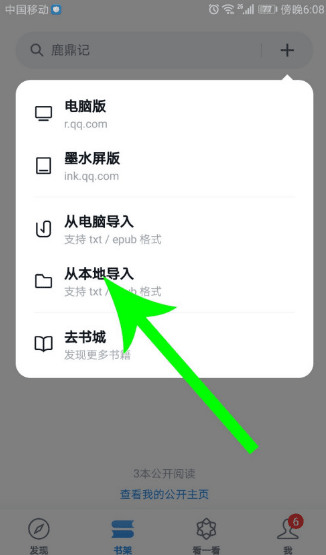
3. If the system pops up an authorization prompt, click I know, and make sure that the selection is always allowed to be allowed to be facilitated in the future.
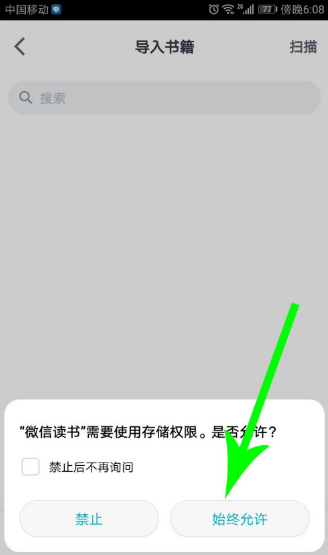
4. Next, you will display an interface to introduce books, check the books you want to import, and click the import button.

The above is the specific method of introducing local e -books to WeChat reading. Go and try it!
 How to play with the Xbox handle with a halo assistant? -The how to play with the Xbox handle
How to play with the Xbox handle with a halo assistant? -The how to play with the Xbox handle
 How does the halo assistant allow the startup assistant? -The method of the aura assistant allows to start the player
How does the halo assistant allow the startup assistant? -The method of the aura assistant allows to start the player
 How does the halo assistant speed up FGO? -The method of halo assistant to accelerate FGO
How does the halo assistant speed up FGO? -The method of halo assistant to accelerate FGO
 How does the halo assistant delete the game completely? -The method of deleting the game thoroughly to delete the game
How does the halo assistant delete the game completely? -The method of deleting the game thoroughly to delete the game
 How to play the game tutorial? -The tutorial for halo assistant to play games
How to play the game tutorial? -The tutorial for halo assistant to play games
 Wangying screen record
Wangying screen record
 QQ HD
QQ HD
 Small red book
Small red book
 Today's headline
Today's headline
 Learn a strong country computer version
Learn a strong country computer version
 Confidential view computer version
Confidential view computer version
 Plants vs. zombie
Plants vs. zombie
 4399 game box
4399 game box
 How to find the help center of the year-old sales-hopeful sales to find the help center
How to find the help center of the year-old sales-hopeful sales to find the help center
 How does Bilibili save the video? -Bribili saving video method
How does Bilibili save the video? -Bribili saving video method
 How to cancel the railway 12306-how to cancel the railway 12306
How to cancel the railway 12306-how to cancel the railway 12306
 How to see how many people in the live broadcast room in the live broadcast room-CC live broadcast how many people are watching the live broadcast room.
How to see how many people in the live broadcast room in the live broadcast room-CC live broadcast how many people are watching the live broadcast room.
 12123 How to remove fines -12123 The method of avoiding fines
12123 How to remove fines -12123 The method of avoiding fines