
Hot search terms: 360 Security Guard Office365 360 browser WPS Office iQiyi Huawei Cloud Market Tencent Cloud Store

Hot search terms: 360 Security Guard Office365 360 browser WPS Office iQiyi Huawei Cloud Market Tencent Cloud Store

role play Storage: 1.9GB Time: 2021-02-22
Software introduction: Onmyoji mobile game is a Japanese action RPG mobile game with a 3D aesthetic style, based on the famous Japanese Onmyoji IP as the world view. Onmyoji mobile game, in...
How to level up quickly onmyoji?
1. Earn experience through dungeons: You can gain a lot of experience by completing main missions and dungeons and advance your level.
2. Participate in activities: Participate in in-game activities every day to gain a large amount of experience, gold coins and props to speed up the upgrade process.
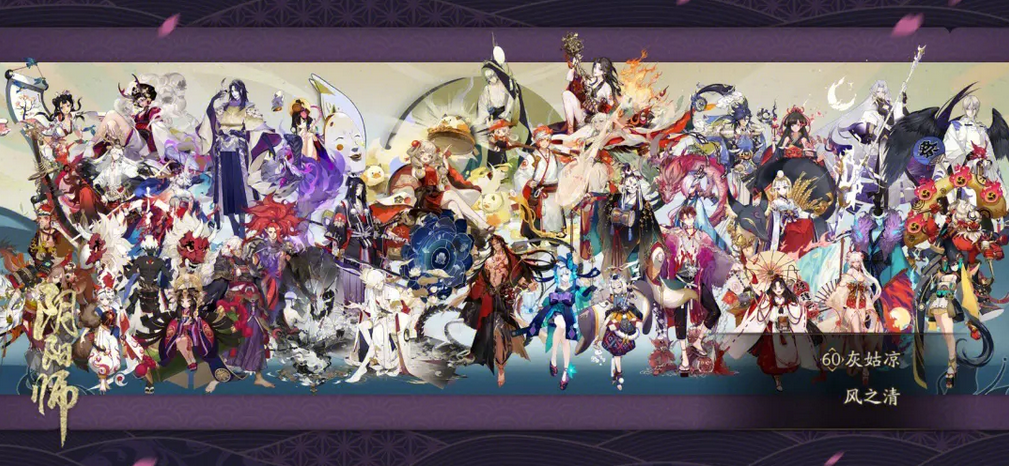
3. On-hook leveling: Choose a map suitable for your level and perform on-hook leveling to gain experience and gold coins. "Auto Pathfinding" and "Auto Combat" can be selected in the game settings to simplify operations.
4. Awakening and skill points: Awakening can improve the attributes and abilities of Onmyoji. Different stages require different experience, and you can also obtain skill points to improve abilities.

5. Taming Souls: Onmyoji’s attributes and abilities can be improved by collecting Taming Souls. It is recommended to start collecting as soon as possible.
6. Friends help each other: Help each other with tasks and copies, get extra rewards and speed up the upgrade process.

7. Use experience potions: Using experience potions can greatly increase the speed of gaining experience, but you need to pay attention to the limit on the number of times the potion can be used.
8. Activity benefits: Regularly participating in in-game activities can obtain activity benefits, such as experience pills, gold coins and other props, which can speed up the upgrade process.

To check the amount of money you have recharged in the Onmyoji game, you can take the following methods:
View recharge records in the game:
Open the Onmyoji mobile game and make sure you are logged in.
Enter the main interface of the game. There is usually a "Personal Center" option at the top.
Click "Personal Center", find and click "Recharge Record" after entering.
On the "Recharge Record" page, you can view all recharge information, including recharge time and recharge amount.

Query through the NetEase Recharge Center website:
Use your browser to visit the official website of NetEase Recharge Center.
Click the "My Account" button on the official website.
Enter your account number and password to log in.
On the personal account page, you can view your account balance, including points and points.
In the "Point Account Recharge/Consumption Details" section, you can check the recharge records and consumption status for up to the last six months.

Inquiry through third-party payment platform:
Open other third-party payment platforms such as Alipay or WeChat.
Type "Onmyoji" into the search bar and look for the game.
Click to enter the payment page of Onmyoji game.
You can also view all recharge records on the payment page, including recharge amount and time.
The above is what I want to know about Onmyoji. I hope it will be helpful to you!
 How to import audio in scratch-How to import audio in scratch
How to import audio in scratch-How to import audio in scratch
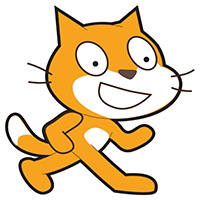 How to add characters to scratch-How to add characters to scratch
How to add characters to scratch-How to add characters to scratch
 How does scratch import pictures from the local computer - How does scratch import pictures from the local computer
How does scratch import pictures from the local computer - How does scratch import pictures from the local computer
 How to set up EveryThing to search mobile hard drives - How to set up EveryThing to search mobile hard drives
How to set up EveryThing to search mobile hard drives - How to set up EveryThing to search mobile hard drives
 How to add a folder to EveryThing-How to add a folder to EveryThing
How to add a folder to EveryThing-How to add a folder to EveryThing
 Sohu video player
Sohu video player
 WPS Office
WPS Office
 Tencent Video
Tencent Video
 Lightning simulator
Lightning simulator
 MuMu emulator
MuMu emulator
 iQiyi
iQiyi
 Eggman Party
Eggman Party
 WPS Office 2023
WPS Office 2023
 Minecraft PCL2 Launcher
Minecraft PCL2 Launcher
 What to do if there is no sound after reinstalling the computer system - Driver Wizard Tutorial
What to do if there is no sound after reinstalling the computer system - Driver Wizard Tutorial
 How to switch accounts in WPS Office 2019-How to switch accounts in WPS Office 2019
How to switch accounts in WPS Office 2019-How to switch accounts in WPS Office 2019
 How to clear the cache of Google Chrome - How to clear the cache of Google Chrome
How to clear the cache of Google Chrome - How to clear the cache of Google Chrome
 How to practice typing with Kingsoft Typing Guide - How to practice typing with Kingsoft Typing Guide
How to practice typing with Kingsoft Typing Guide - How to practice typing with Kingsoft Typing Guide
 How to upgrade the bootcamp driver? How to upgrade the bootcamp driver
How to upgrade the bootcamp driver? How to upgrade the bootcamp driver