
Hot search terms: 360 Security Guard Office365 360 browser WPS Office iQiyi Huawei Cloud Market Tencent Cloud Store

Hot search terms: 360 Security Guard Office365 360 browser WPS Office iQiyi Huawei Cloud Market Tencent Cloud Store

action shooting Occupancy: Time: 2021-03-22
Software introduction: Necromunda Bounty Hunter Chinese version is a new and fun first-person action-adventure shooting game, Necromunda Bounty Hunter Chinese version...
Recently, some friends have consulted the editor of Necromunda: Bounty Hunter, how to display the life bar? The following is a method for displaying the life bar of Necromunda: Bounty Hunter. Friends in need can Come and find out.
1. First enter the game and click the options button inside.
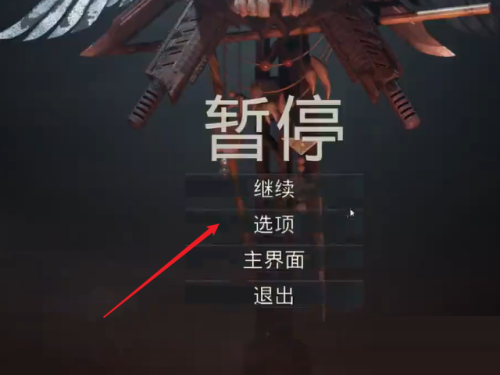
2. Then enter the options interface and click the game menu at the top.
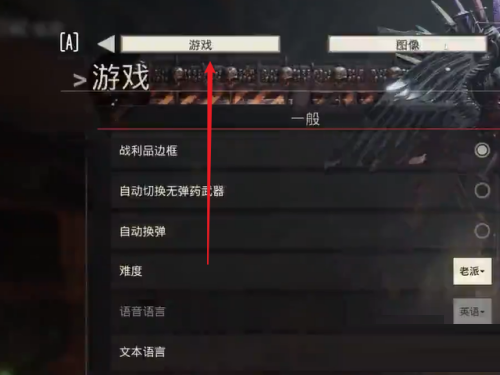
3. Finally, find the life bar option under the game interface and check the check box behind it.

Recommended configuration:
Requires 64-bit processor and operating system
Operating system: Windows 10 (64-bit)
Processor: AMD Ryzen 5 2600 / Intel Core i5-8600K
Memory: 16 GB RAM
Graphics card: 6 GB VRAM, Radeon RX 5600 / GeForce GTX 1660
DirectX version: 12
Storage space: 50 GB available space required
Additional Notes: 60 FPS, 1920x1080 in epic.
The above is how to display the entire content of the life bar in Necromunda: Bounty Hunter. Interested friends, please come and watch!
 How to adjust the Dauntless Contract crosshair to a point? - Strategy for adjusting the Dauntless Contract crosshair to one point
How to adjust the Dauntless Contract crosshair to a point? - Strategy for adjusting the Dauntless Contract crosshair to one point
 Where is the Temple of Quecula in Forza Horizon 5 - Introduction to the location of the Temple of Quecula
Where is the Temple of Quecula in Forza Horizon 5 - Introduction to the location of the Temple of Quecula
 How to get 1-300 from mining in World of Warcraft? -World of Warcraft Mining 1-300 Guide
How to get 1-300 from mining in World of Warcraft? -World of Warcraft Mining 1-300 Guide
 How to get a refund in Life and Death Sniper? -Life and Death Sniper Refund Guide
How to get a refund in Life and Death Sniper? -Life and Death Sniper Refund Guide
 How to change weapons in life and death sniper? - Life and Death Sniper Weapon Changing Guide
How to change weapons in life and death sniper? - Life and Death Sniper Weapon Changing Guide
 Tencent Video
Tencent Video
 mini world
mini world
 Minecraft PCL2 Launcher
Minecraft PCL2 Launcher
 Office 365
Office 365
 quick worker
quick worker
 Word 2013
Word 2013
 HMCL launcher
HMCL launcher
 NetEase MuMu emulator
NetEase MuMu emulator
 Microsoft Edge browser
Microsoft Edge browser
 How to transform into a Titan in Attack on Titan? -How to supply supplies in the Attack on Titan game?
How to transform into a Titan in Attack on Titan? -How to supply supplies in the Attack on Titan game?
 Which character is good in Genshin Impact? -Recommended guide for Genshin Impact characters
Which character is good in Genshin Impact? -Recommended guide for Genshin Impact characters
 How does Red Alert quickly select the third level of troops? -How does Red Alert make soldiers squat and attack?
How does Red Alert quickly select the third level of troops? -How does Red Alert make soldiers squat and attack?
 How does Ni Shuihan combo attacks with one click? -How does Nishuihan use coordinates to find paths?
How does Ni Shuihan combo attacks with one click? -How does Nishuihan use coordinates to find paths?
 How to operate Forza Horizon 4 - How to operate Forza Horizon 4
How to operate Forza Horizon 4 - How to operate Forza Horizon 4