
Hot search terms: 360 Security Guard Office365 360 browser WPS Office iQiyi Huawei Cloud Market Tencent Cloud Store

Hot search terms: 360 Security Guard Office365 360 browser WPS Office iQiyi Huawei Cloud Market Tencent Cloud Store
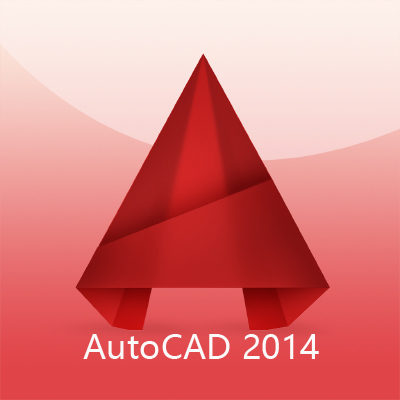
CAD software Storage: 1.44GB Time: 2019-07-03
Software introduction: AutoCAD 2014 is a simple and practical computer-aided drawing design software developed by Autodesk. AutoCAD...
Friends, do you know how to input text in AutoCAD2014? Today I will explain the tutorial guide for inputting text in AutoCAD2014. If you are interested, come and take a look with me. I hope it can help you.

1. First open AutoCad2014, enter the Cad drawing workspace, enter the "Multi-line text" command shortcut key "MT", press the space bar to confirm the command, and then enter the "Multi-line text" input command;

2. Hold down the left mouse button and draw an area as a text input box;
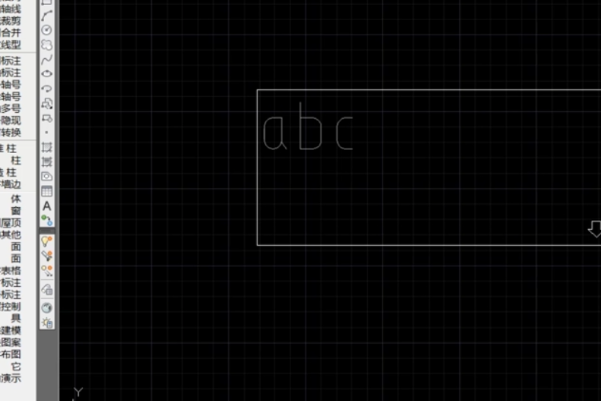
3. After the drawing is completed, the text setting bar and text input cursor will be automatically displayed. After setting the required text style, size and other attributes, you can directly enter text information;

4. Then use the left button of the mouse to click elsewhere in the drawing area to complete the text output.
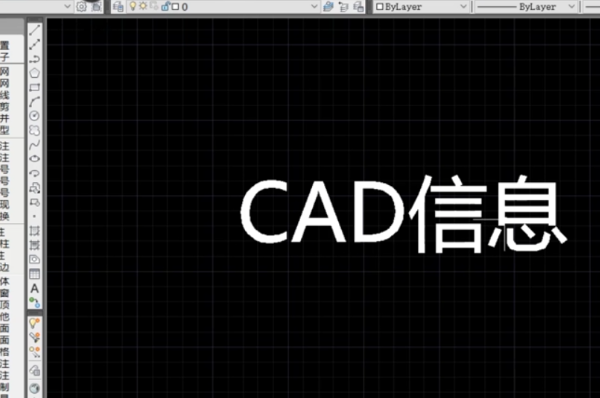
 115How to set up automatic login in the browser? -115 How to set automatic login in browser
115How to set up automatic login in the browser? -115 How to set automatic login in browser
 How to set 115 browser as the default browser? -115How to set browser as default browser
How to set 115 browser as the default browser? -115How to set browser as default browser
 115How to change the home page settings of the browser? -115 Methods to change the home page settings of the browser
115How to change the home page settings of the browser? -115 Methods to change the home page settings of the browser
 How to repair 115 browser? -115 browser repair method
How to repair 115 browser? -115 browser repair method
 How to draw a circle in scratch-How to draw a circle in scratch
How to draw a circle in scratch-How to draw a circle in scratch
 WPS Office
WPS Office
 iQiyi
iQiyi
 Sohu video player
Sohu video player
 Tencent Video
Tencent Video
 Lightning simulator
Lightning simulator
 MuMu emulator
MuMu emulator
 Eggman Party
Eggman Party
 WPS Office 2023
WPS Office 2023
 Minecraft PCL2 Launcher
Minecraft PCL2 Launcher
 What to do if there is no sound after reinstalling the computer system - Driver Wizard Tutorial
What to do if there is no sound after reinstalling the computer system - Driver Wizard Tutorial
 How to switch accounts in WPS Office 2019-How to switch accounts in WPS Office 2019
How to switch accounts in WPS Office 2019-How to switch accounts in WPS Office 2019
 How to clear the cache of Google Chrome - How to clear the cache of Google Chrome
How to clear the cache of Google Chrome - How to clear the cache of Google Chrome
 How to practice typing with Kingsoft Typing Guide - How to practice typing with Kingsoft Typing Guide
How to practice typing with Kingsoft Typing Guide - How to practice typing with Kingsoft Typing Guide
 How to upgrade the bootcamp driver? How to upgrade the bootcamp driver
How to upgrade the bootcamp driver? How to upgrade the bootcamp driver