
Hot search terms: 360 Security Guard Office365 360 browser WPS Office iQiyi Huawei Cloud Market Tencent Cloud Store

Hot search terms: 360 Security Guard Office365 360 browser WPS Office iQiyi Huawei Cloud Market Tencent Cloud Store

Anti-black and anti-horse Storage size: 91.9 MB Time: 2021-11-03
Software introduction: It is a powerful, efficient protection and user-friendly security anti-virus software launched by Qihoo 360. It has the functions of killing, cleaning plug-ins, fixing vulnerabilities...
When turning on 360 Online Shopping Bodyguard and online shopping first compensation mode, 360 Security Center will record the following information as product logs: the opening time and exit time of 360 Online Shopping Bodyguard; the URLs visited by users during online shopping and all downloaded files during this period. files; the operation of the files after the user enters the online shopping website; the prompt information of the 360 Security Guard software during the user's online shopping process and the user's corresponding processing method. These logs are stored on your computer and will need to be submitted as evidence for a claim if you discover that you have been scammed.
The editor below will teach you how to use this function.
1. Open 360 Security Guard, find online shopping and pay first.

360 Security Guard
2. Turn on online shopping compensation and start it immediately.
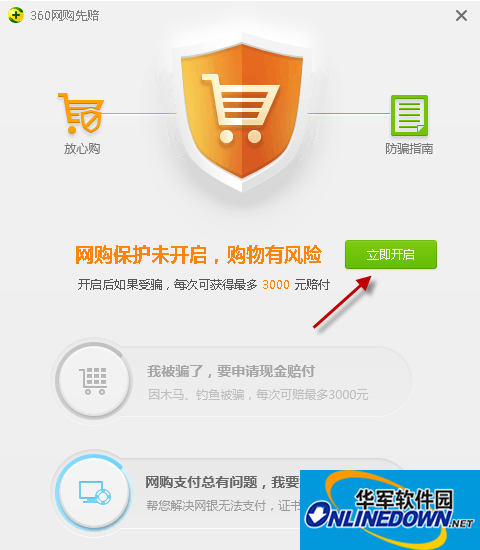
360 online shopping pay first
3. This function has been turned on. Online shopping is risky, so be cautious in transactions.
Friends who often shop online should know that as long as you use 360 Browser and 360 Security Guard, as soon as you open a shopping website or make a payment, 360 will first detect it and inform you of the security. The pay-first-pay model for online shopping allows users to pay for their purchases with confidence.
 Google Chrome downloads graphic and text operation content of web videos
Google Chrome downloads graphic and text operation content of web videos
 How to set the computer shutdown timer? -Tutorial on setting up computer shutdown schedule
How to set the computer shutdown timer? -Tutorial on setting up computer shutdown schedule
 How to turn off Huawei pure mode? - Tutorial on turning off Huawei pure mode
How to turn off Huawei pure mode? - Tutorial on turning off Huawei pure mode
 What do you think of the computer configuration? -Computer configuration view tutorial
What do you think of the computer configuration? -Computer configuration view tutorial
 What should I do if my Apple phone suddenly goes black and cannot be turned on? -Tutorial on Apple phone suddenly black screen and unable to open
What should I do if my Apple phone suddenly goes black and cannot be turned on? -Tutorial on Apple phone suddenly black screen and unable to open
 WPS Office
WPS Office
 Office 365
Office 365
 WPS Office 2023
WPS Office 2023
 WeGame
WeGame
 Eggman Party
Eggman Party
 360 Security Guard 2021
360 Security Guard 2021
 NetEase MuMu emulator
NetEase MuMu emulator
 Tencent Video
Tencent Video
 plants vs zombies
plants vs zombies
 Detailed steps for renaming shape layers in Image Factory
Detailed steps for renaming shape layers in Image Factory
 How to exit safe mode on Xiaomi? -How to exit safe mode in Xiaomi
How to exit safe mode on Xiaomi? -How to exit safe mode in Xiaomi
 How to use Xiaomi Mobile Assistant? -Xiaomi Mobile Assistant usage tutorial
How to use Xiaomi Mobile Assistant? -Xiaomi Mobile Assistant usage tutorial
 How to force restart Xiaomi phone? -How to force restart your phone in Xiaomi
How to force restart Xiaomi phone? -How to force restart your phone in Xiaomi
 How to set the computer shutdown timer? -Tutorial on setting up computer shutdown schedule
How to set the computer shutdown timer? -Tutorial on setting up computer shutdown schedule