
Hot search terms: 360 Security Guard Office365 360 browser WPS Office iQiyi Huawei Cloud Market Tencent Cloud Store

Hot search terms: 360 Security Guard Office365 360 browser WPS Office iQiyi Huawei Cloud Market Tencent Cloud Store

audio playback Storage size: 113.77 MB Time: 2022-10-09
Software introduction: The latest version of Kugou Music Box is a very popular audio playback platform. The official version of Kugou Music Player has a large amount of high-quality genuine music...
Kugou Music BoxIt is a music software,Kugou Music BoxIt is not only rich in resources but also powerful. Kugou Music Box has a powerful function - watching MV videos. Where is the MV video we downloaded, but it is difficult for us to find where it is stored. I will not share it with you today.Kugou Music BoxThe location where the downloaded mv video is saved. I hope this tutorial will be helpful to everyone.
1. First open Kugou Music, find a video you like, and click the download button next to the video.
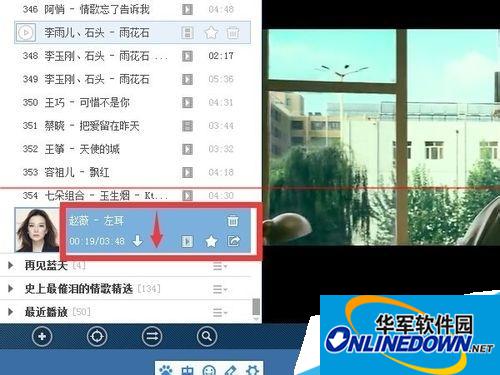
2. After the video cache is downloaded, double-click the computer icon.
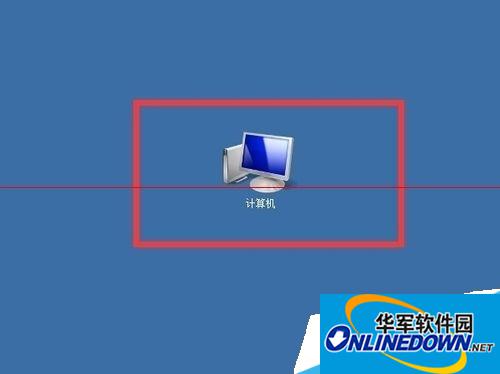
3. In the computer that opens, enter kugoucache in the search box.
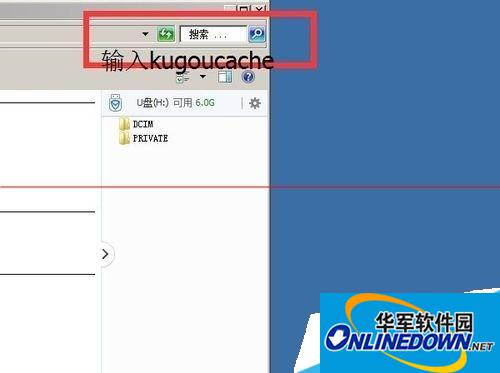
4. We searched for some kugoucache files.
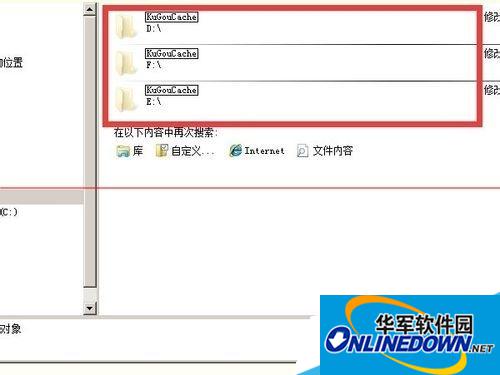
5. We find the first file downloaded and look at the download date.
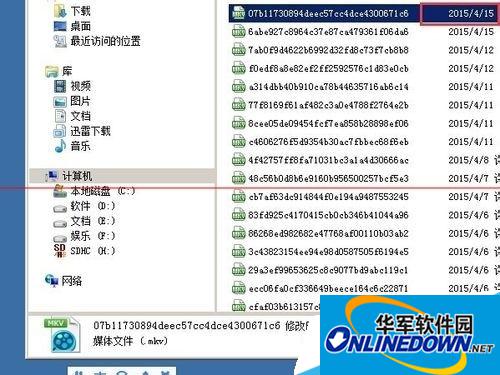
6. We open the video and find the file we just downloaded.

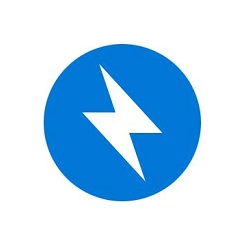 How to set the language in bandizip-How to set the language in bandizip
How to set the language in bandizip-How to set the language in bandizip
 How to log in to google? -How to log in with google
How to log in to google? -How to log in with google
 How to register with google? -Google registration operation process
How to register with google? -Google registration operation process
 How to deduct pictures in flash? -Method of flash image deduction
How to deduct pictures in flash? -Method of flash image deduction
 How to export gif animation from flash? -How to export gif animations from flash
How to export gif animation from flash? -How to export gif animations from flash
 CS1.6 pure version
CS1.6 pure version
 Eggman Party
Eggman Party
 WPS Office 2023
WPS Office 2023
 Minecraft PCL2 Launcher
Minecraft PCL2 Launcher
 Homework help computer version
Homework help computer version
 SolidWorks2020
SolidWorks2020
 Office 365
Office 365
 WeGame
WeGame
 Lightning simulator
Lightning simulator
 What to do if there is no sound after reinstalling the computer system - Driver Wizard Tutorial
What to do if there is no sound after reinstalling the computer system - Driver Wizard Tutorial
 How to practice typing with Kingsoft Typing Guide - How to practice typing with Kingsoft Typing Guide
How to practice typing with Kingsoft Typing Guide - How to practice typing with Kingsoft Typing Guide
 How to upgrade the bootcamp driver? How to upgrade the bootcamp driver
How to upgrade the bootcamp driver? How to upgrade the bootcamp driver
 How to change QQ music skin? -QQ music skin change method
How to change QQ music skin? -QQ music skin change method
 Driver President Download-How to solve the problem when downloading driver software is very slow
Driver President Download-How to solve the problem when downloading driver software is very slow