
Hot search terms: 360 Security Guard Office365 360 browser WPS Office iQiyi Huawei Cloud Market Tencent Cloud Store

Hot search terms: 360 Security Guard Office365 360 browser WPS Office iQiyi Huawei Cloud Market Tencent Cloud Store

Network assistance Storage size: 541.8KB Time: 2021-03-31
Software introduction: WIFI Quick Unlocker PC version is a free WiFi password unlocking software. The PC version of WiFi Quick Unlocker can unlock WiFi passwords...
Friends, do you know how to use the WIFI quick unlocker? So today I will explain how to use the WIFI quick unlocker. If you are interested, come and take a look with the editor. I hope it can help everyone.
1. First, you must turn on the Wlan switch in your phone, and then run "WiFi Quick Unlock". It will automatically search for wireless Wifi in the surrounding environment. At this time, if there is a Wifi signal nearby, it will automatically be listed in the current Wifi list.
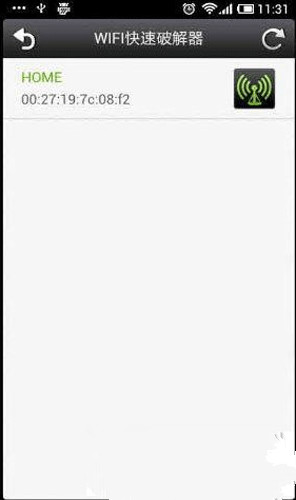
2. Then click on the corresponding Wifi connection, and the relevant Wifi details will open.
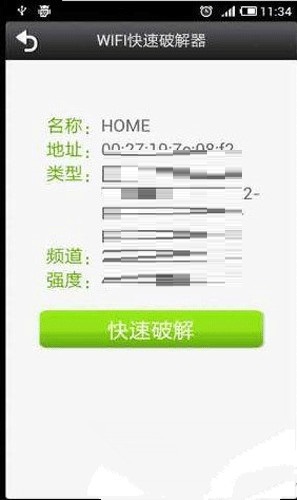
3. When you click "Quick Crack", the program will crack the current Wifi password. If you are lucky, you can see the cracked password information.
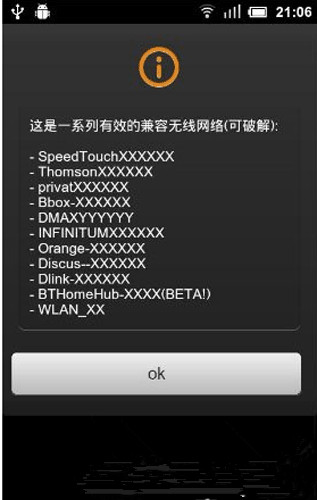
4. Of course, the application also provides an interactive link. For problems that arise during the use of the application, you can give feedback through the feedback form to help solve practical problems.
The above is all the content on how to use the WIFI quick unlocker brought to you by the editor. I hope it can help you.
 How to set the windmill rotation in scratch-How to set the windmill rotation in scratch
How to set the windmill rotation in scratch-How to set the windmill rotation in scratch
 How to draw a spiral in scratch - How to draw a spiral in scratch
How to draw a spiral in scratch - How to draw a spiral in scratch
 How to create a ray background in scratch-How to create a ray background in scratch
How to create a ray background in scratch-How to create a ray background in scratch
 How to draw a timer in scratch - How to draw a timer in scratch
How to draw a timer in scratch - How to draw a timer in scratch
 How to import and export favorites in 115 browser? -115 Methods to import and export favorites in the browser
How to import and export favorites in 115 browser? -115 Methods to import and export favorites in the browser
 WPS Office
WPS Office
 iQiyi
iQiyi
 Sohu video player
Sohu video player
 Tencent Video
Tencent Video
 Lightning simulator
Lightning simulator
 MuMu emulator
MuMu emulator
 Eggman Party
Eggman Party
 WPS Office 2023
WPS Office 2023
 Minecraft PCL2 Launcher
Minecraft PCL2 Launcher
 What to do if there is no sound after reinstalling the computer system - Driver Wizard Tutorial
What to do if there is no sound after reinstalling the computer system - Driver Wizard Tutorial
 How to switch accounts in WPS Office 2019-How to switch accounts in WPS Office 2019
How to switch accounts in WPS Office 2019-How to switch accounts in WPS Office 2019
 How to clear the cache of Google Chrome - How to clear the cache of Google Chrome
How to clear the cache of Google Chrome - How to clear the cache of Google Chrome
 How to practice typing with Kingsoft Typing Guide - How to practice typing with Kingsoft Typing Guide
How to practice typing with Kingsoft Typing Guide - How to practice typing with Kingsoft Typing Guide
 How to upgrade the bootcamp driver? How to upgrade the bootcamp driver
How to upgrade the bootcamp driver? How to upgrade the bootcamp driver