
Hot search terms: 360 Security Guard Office365 360 browser WPS Office iQiyi Huawei Cloud Market Tencent Cloud Store

Hot search terms: 360 Security Guard Office365 360 browser WPS Office iQiyi Huawei Cloud Market Tencent Cloud Store

board games Storage: 152.36MB Time: 2022-04-07
Software introduction: Happy Landlord PC version is a chess and card casual game produced by Tencent. The game not only includes the classic gameplay of Landlord and Leizi gameplay, but also...
Recently, many friends have said that they are ready to buy the PC version of Happy Landlords, but they don’t know how to download and install it. Today, the editor will explain to you the steps to download and install the PC version of Happy Landlords. I hope it can help you.
1. First, download the Happy Landlord PC version installation package from Huajun Software Park, right-click the installation package and select extract to the current folder.

2. Open the decompressed folders. One is the exe simulator installer and the other is the game's APK file. First, double-click to open the simulator installer.
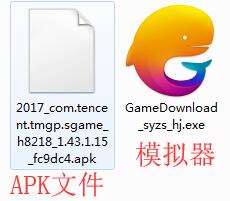
3. Double-click to open the "GameDownload_syzs_hj.exe" file and see the installation interface. Users can click "Install" to select the system's default installation address for installation, or click "Custom Installation" to choose the installation path. The editor here recommends custom installation.

4. Click the "Browse" button and select a suitable installation location. It is recommended not to install on the C drive. After selecting, click "Install".

5. As shown in the picture, it is being installed. Please be patient and wait for the installation to be completed.

6. When the situation as shown below appears, it proves that the simulator has been installed. Next, install the APK file and click "Experience Now".

7. After opening the emulator, click "My Games", and then click the "+ Local Install" button in the upper right corner.
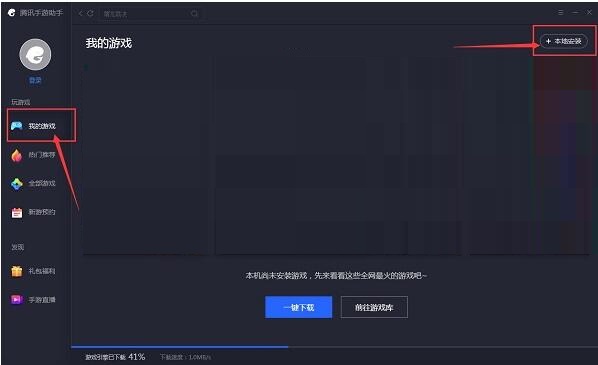
8. In the pop-up window, click the decompressed APK file, and then click Open.
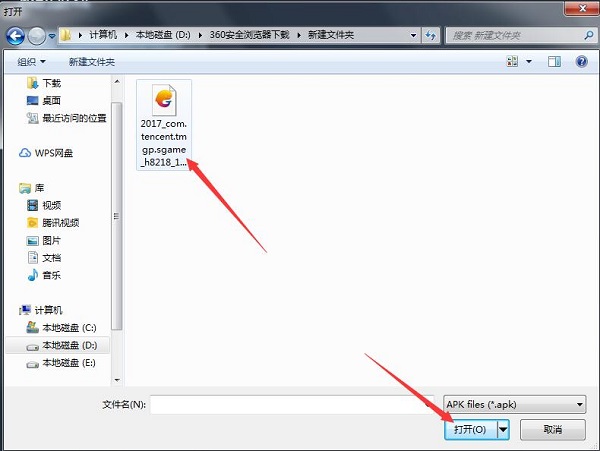
9. After that, the game will enter the installation process. You need to wait for a while. After the game is installed, it will appear in my game list. Click the icon to open and play.

The above are the steps for downloading and installing the PC version of Happy Landlord explained by the editor. Interested friends can take a look.
 How to check the membership expiration date on Youku? -How to check membership expiration time on Youku
How to check the membership expiration date on Youku? -How to check membership expiration time on Youku
 How to check how many devices are logged in on Youku? -Youku check how to log in to the device
How to check how many devices are logged in on Youku? -Youku check how to log in to the device
 How to cancel automatic renewal on Youku? -How to cancel automatic renewal on Youku
How to cancel automatic renewal on Youku? -How to cancel automatic renewal on Youku
 How to scan the QR code to log in to Youku? -How to log in by scanning the QR code on Youku
How to scan the QR code to log in to Youku? -How to log in by scanning the QR code on Youku
 How to cast Youku screen to TV? -How to cast Youku screen to TV
How to cast Youku screen to TV? -How to cast Youku screen to TV
 learning pass
learning pass
 teacup fox
teacup fox
 Quark Browser
Quark Browser
 Audio and video pioneer
Audio and video pioneer
 Seetong
Seetong
 7723 game box computer version
7723 game box computer version
 4399 game box
4399 game box
 Chinese University MOOC computer version
Chinese University MOOC computer version
 Meijia Market TV version
Meijia Market TV version
 How to use Fliggy’s student discount? List of student certification methods on Fliggy
How to use Fliggy’s student discount? List of student certification methods on Fliggy
 How to find the help center for Panzhi Sales - How to find the help center for Panzhi Sales
How to find the help center for Panzhi Sales - How to find the help center for Panzhi Sales
 How to change ID card with taptap-How to change ID card with taptap
How to change ID card with taptap-How to change ID card with taptap
 How to add friends on steam mobile version - How to add friends on steam mobile version
How to add friends on steam mobile version - How to add friends on steam mobile version
 How to Chineseize ourplay with one click - How to Chineseize ourplay with one click
How to Chineseize ourplay with one click - How to Chineseize ourplay with one click