
Hot search terms: 360 Security Guard Office365 360 browser WPS Office iQiyi Huawei Cloud Market Tencent Cloud Store

Hot search terms: 360 Security Guard Office365 360 browser WPS Office iQiyi Huawei Cloud Market Tencent Cloud Store

System testing Storage size: 0.41MB Time: 2021-02-20
Software introduction: The adb toolkit is a system auxiliary tool developed by Google specifically to provide services for Android mobile phone users. The adb toolkit is powerful...
Recently, many friends have expressed that they want to get the adb toolkit, but don’t know how to install and use it? Today I will explain to you how to install and use the adb toolkit. I hope it can help you.
1. First, download the adb tool package from Huajun Software Park. The adb tool mainly contains the following files, as shown in the figure:

2. When using adb, you only need the adb tool to be called by the cmd command.

3. Click "Start" in the lower left corner of the computer, enter "cmd" in the command window, and press Enter

4. After the above operation is completed, enter the command prompt interface. It can be seen that the default environment variable path is "C:UsersAdministrator"; the display on different computers is slightly different. Some computers will display "C:Userszhangsan", where "zhangsan" is the user name of the local user.

5. Copy the adb tool to the above path. If the previous step showed C:UsersAdministrator, then put adb in the C drive->User->Administrator folder. If the previous step showed C:Userszhangsan, then put adb in the C drive->User->zhangsan folder. (Note that you copy the path directly, do not put it in a folder and copy it as a whole)
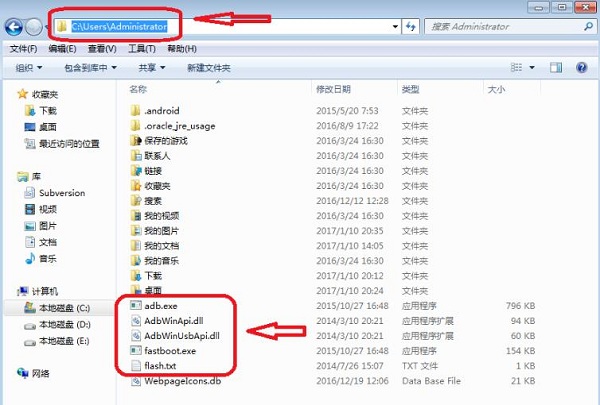
6. Close the command prompt window and reopen it (that is, repeat the first step), enter adb in the command prompt, and press Enter. A lot of help information related to adb debugging will be printed in the command prompt.
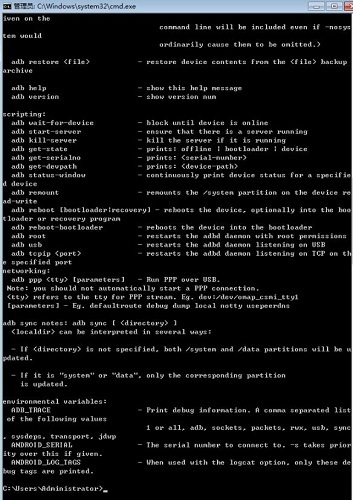
The above is the installation and use method of the adb toolkit explained by the editor. Friends in need should come and take a look.
 How to set up EveryThing to search mobile hard drives - How to set up EveryThing to search mobile hard drives
How to set up EveryThing to search mobile hard drives - How to set up EveryThing to search mobile hard drives
 How to add a folder to EveryThing-How to add a folder to EveryThing
How to add a folder to EveryThing-How to add a folder to EveryThing
 How to batch modify file names in EveryThing - How to batch modify file names in EveryThing
How to batch modify file names in EveryThing - How to batch modify file names in EveryThing
 How to connect EveryThing to a shared folder on the LAN - How to connect to a shared folder on the LAN with EveryThing
How to connect EveryThing to a shared folder on the LAN - How to connect to a shared folder on the LAN with EveryThing
 Douyin web version link_Douyin web version entrance_Huajun Software Park
Douyin web version link_Douyin web version entrance_Huajun Software Park
 Sohu video player
Sohu video player
 WPS Office
WPS Office
 Tencent Video
Tencent Video
 Lightning simulator
Lightning simulator
 MuMu emulator
MuMu emulator
 iQiyi
iQiyi
 Eggman Party
Eggman Party
 WPS Office 2023
WPS Office 2023
 Minecraft PCL2 Launcher
Minecraft PCL2 Launcher
 What to do if there is no sound after reinstalling the computer system - Driver Wizard Tutorial
What to do if there is no sound after reinstalling the computer system - Driver Wizard Tutorial
 How to switch accounts in WPS Office 2019-How to switch accounts in WPS Office 2019
How to switch accounts in WPS Office 2019-How to switch accounts in WPS Office 2019
 How to clear the cache of Google Chrome - How to clear the cache of Google Chrome
How to clear the cache of Google Chrome - How to clear the cache of Google Chrome
 How to practice typing with Kingsoft Typing Guide - How to practice typing with Kingsoft Typing Guide
How to practice typing with Kingsoft Typing Guide - How to practice typing with Kingsoft Typing Guide
 How to upgrade the bootcamp driver? How to upgrade the bootcamp driver
How to upgrade the bootcamp driver? How to upgrade the bootcamp driver