
Hot search terms: 360 Security Guard Office365 360 browser WPS Office iQiyi Huawei Cloud Market Tencent Cloud Store

Hot search terms: 360 Security Guard Office365 360 browser WPS Office iQiyi Huawei Cloud Market Tencent Cloud Store

CAD software Storage: 376.09MB Time: 2019-07-25
Software introduction: ZWCAD2015 is a new version of design software launched by ZWCAD in 2015. ZWCAD2015 integrates and improves the advantages of the previous work to...
How to use ZWCAD2015 to draw regular polygons? Friends who don’t know how to draw regular polygons in ZWCAD2015 can take a look at the method of drawing regular polygons in ZWCAD2015 shared by the editor. I hope that through the study of this tutorial, I can help all my friends understand it better. ZWCAD2015 is the software.
1. First, open ZWCAD215 on your computer and click the "Regular Polygon" function in the left toolbar.
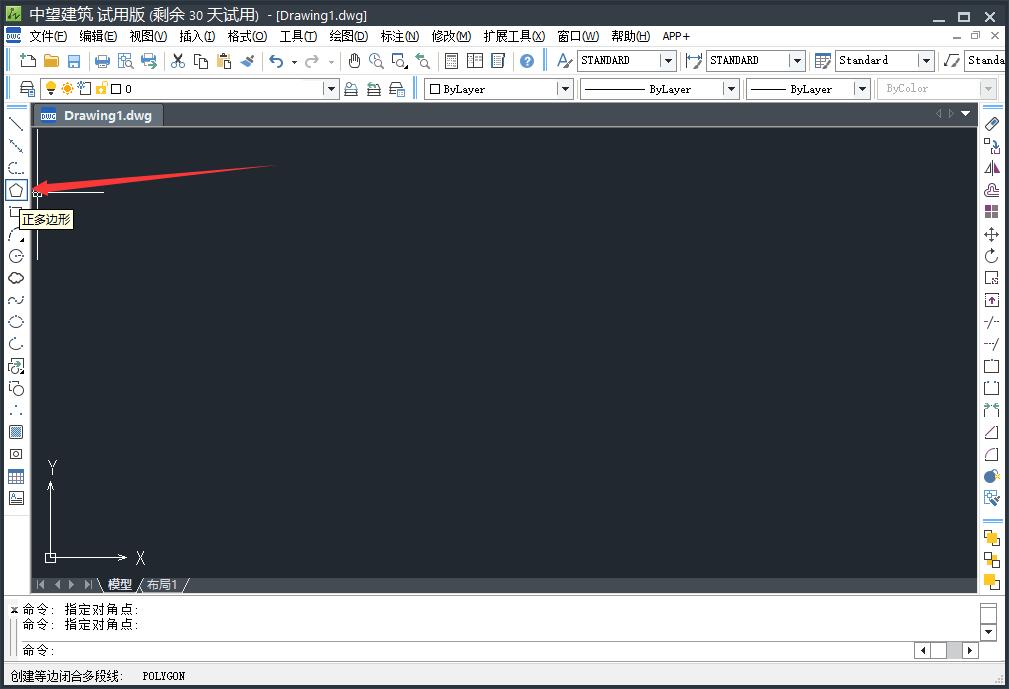
2. Then select whether you want to draw multiple regular polygons and the line width of the polygons, and then enter the number of polygon sides.

3. Then specify the midpoint of a polygon in the interface, or press "E" to specify a side.
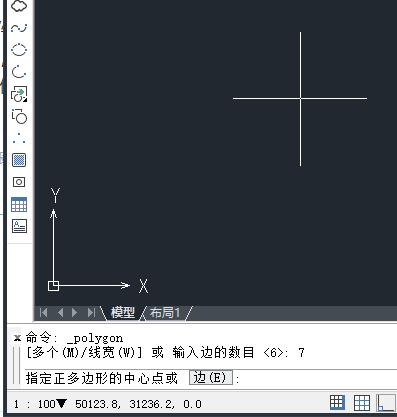
4. Then follow the prompts to choose whether to be inscribed in the circle or circumscribed in the circle. The polygon circumscribed in the circle has a larger area. After selecting, click again with the mouse to specify the radius of the circumscribed or inscribed circle.

5. Finally, a regular polygon is drawn.
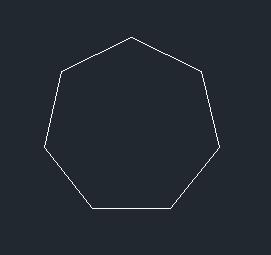
The above is the method of drawing regular polygons in ZWCAD 2015 shared by the editor. Friends who don’t know how to draw it should hurry up and learn it.
 How to deduct pictures in flash? -How to deduct pictures using flash
How to deduct pictures in flash? -How to deduct pictures using flash
 How to export gif animation from flash? -How to export gif animations from flash
How to export gif animation from flash? -How to export gif animations from flash
 How to rotate graphics in flash? -How to rotate graphics in flash
How to rotate graphics in flash? -How to rotate graphics in flash
 How to return to the previous step in flash? -flash returns to the previous step
How to return to the previous step in flash? -flash returns to the previous step
 How to view hidden files in winrar? -Winrar method to view hidden files
How to view hidden files in winrar? -Winrar method to view hidden files
 plants vs zombies
plants vs zombies
 Sunflower remote control
Sunflower remote control
 Lightning simulator
Lightning simulator
 Lightning simulator
Lightning simulator
 Imitation Song gb2312 font
Imitation Song gb2312 font
 Homework help computer version
Homework help computer version
 360 secure browser
360 secure browser
 Regular GB2312 font
Regular GB2312 font
 format factory
format factory
 What to do if there is no sound after reinstalling the computer system - Driver Wizard Tutorial
What to do if there is no sound after reinstalling the computer system - Driver Wizard Tutorial
 How to practice typing with Kingsoft Typing Guide - How to practice typing with Kingsoft Typing Guide
How to practice typing with Kingsoft Typing Guide - How to practice typing with Kingsoft Typing Guide
 How to upgrade the bootcamp driver? How to upgrade the bootcamp driver
How to upgrade the bootcamp driver? How to upgrade the bootcamp driver
 How to change QQ music skin? -QQ music skin change method
How to change QQ music skin? -QQ music skin change method
 Driver President Download-How to solve the problem when downloading driver software is very slow
Driver President Download-How to solve the problem when downloading driver software is very slow