
Hot search terms: 360 Security Guard Office365 360 browser WPS Office iQiyi Huawei Cloud Market Tencent Cloud Store

Hot search terms: 360 Security Guard Office365 360 browser WPS Office iQiyi Huawei Cloud Market Tencent Cloud Store

Engineering construction Storage size: 88.09MB Time: 2021-02-18
Software introduction: DCProject is a professional software for planning project progress. The styles in DCProject are rich and can meet the needs of users in various fields...
Many friends expressed that they are ready to start the DCProject software, but they don’t know how to install it? The editor below will explain the installation tutorial of DCProject for you. Friends who don’t know how to do it can come and learn.
1. First, download the progress plan DCProject software package from Huajun Software Park, unzip it, and get two installation programs, X64 and X86. Users need to choose according to the system version installed on the computer.
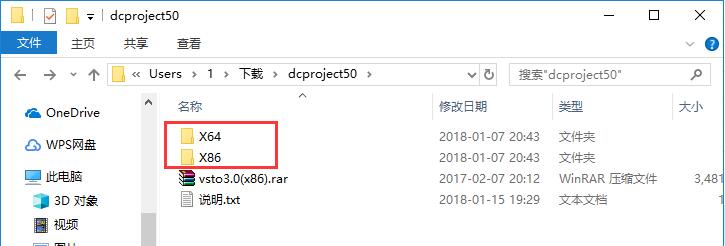
2. Then open the folder of the corresponding version and double-click with the left mouse button to open the "setup.exe" installation program.
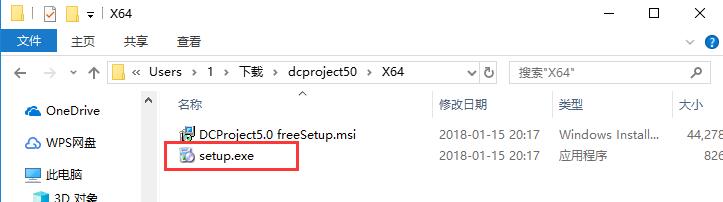
3. After reading the relevant license agreement, click the "Accept" button below to agree to the agreement.
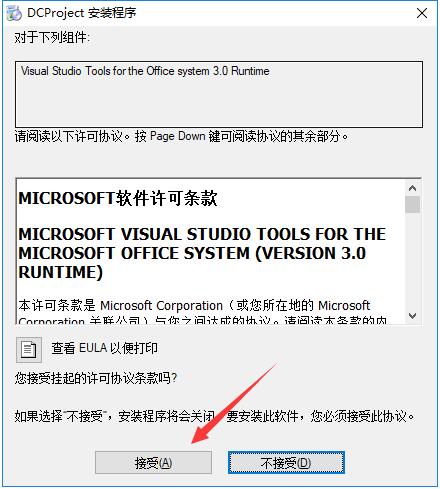
4. Start downloading the files required for installation and wait a moment.
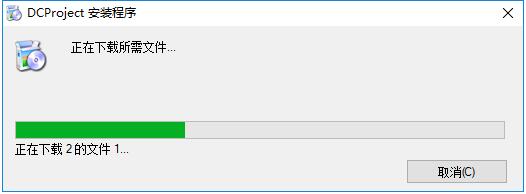
5. Enter the installation program and click "Next".
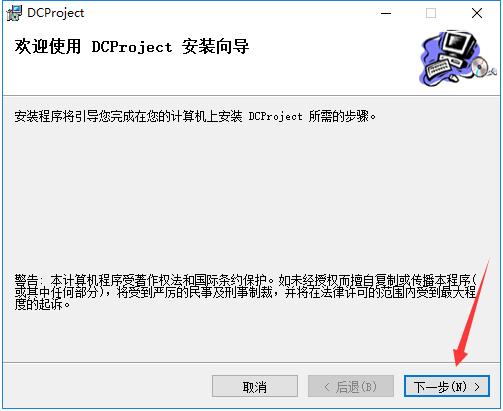
6. Click "Browse" to select the installation location of DCProject. The editor does not recommend installing on the C drive. If there are too many files on the C drive, it will affect the running speed of the computer. After selecting, click "Next".
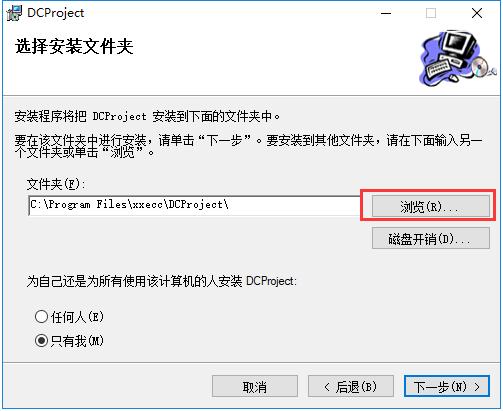
7. After confirming that the installation settings are correct, click "Next" to start the installation.
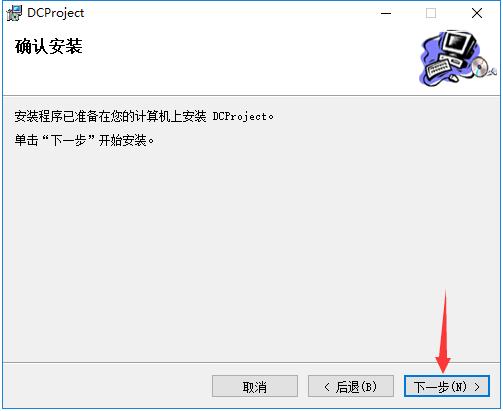
8. Installation is in progress, please wait patiently.
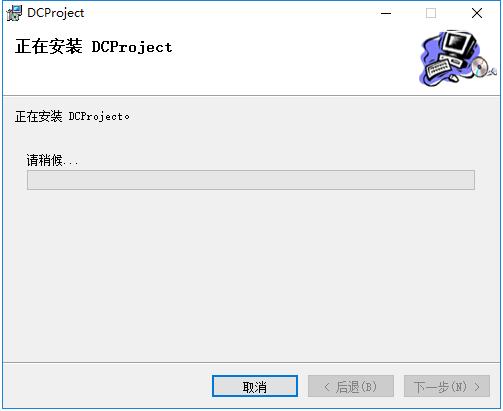
9. After the installation is completed, it will automatically jump to the installation completion interface. Just click the "Close" button in the lower right corner.
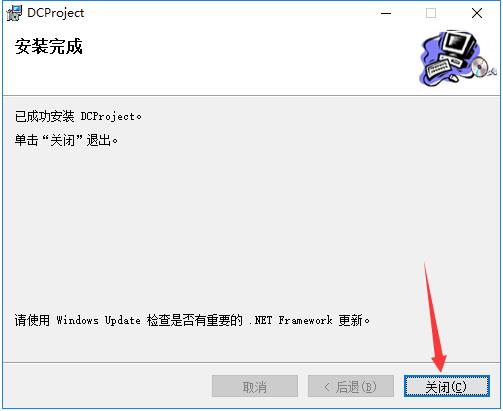
The above is the installation tutorial of the progress plan DCProject explained by the editor. Friends in need can take a look.
 How to set the windmill rotation in scratch-How to set the windmill rotation in scratch
How to set the windmill rotation in scratch-How to set the windmill rotation in scratch
 How to draw a spiral in scratch - How to draw a spiral in scratch
How to draw a spiral in scratch - How to draw a spiral in scratch
 How to create a ray background in scratch-How to create a ray background in scratch
How to create a ray background in scratch-How to create a ray background in scratch
 How to draw a timer in scratch - How to draw a timer in scratch
How to draw a timer in scratch - How to draw a timer in scratch
 How to import and export favorites in 115 browser? -115 Methods to import and export favorites in the browser
How to import and export favorites in 115 browser? -115 Methods to import and export favorites in the browser
 WPS Office
WPS Office
 iQiyi
iQiyi
 Sohu video player
Sohu video player
 Tencent Video
Tencent Video
 Lightning simulator
Lightning simulator
 MuMu emulator
MuMu emulator
 Eggman Party
Eggman Party
 WPS Office 2023
WPS Office 2023
 Minecraft PCL2 Launcher
Minecraft PCL2 Launcher
 What to do if there is no sound after reinstalling the computer system - Driver Wizard Tutorial
What to do if there is no sound after reinstalling the computer system - Driver Wizard Tutorial
 How to switch accounts in WPS Office 2019-How to switch accounts in WPS Office 2019
How to switch accounts in WPS Office 2019-How to switch accounts in WPS Office 2019
 How to clear the cache of Google Chrome - How to clear the cache of Google Chrome
How to clear the cache of Google Chrome - How to clear the cache of Google Chrome
 How to practice typing with Kingsoft Typing Guide - How to practice typing with Kingsoft Typing Guide
How to practice typing with Kingsoft Typing Guide - How to practice typing with Kingsoft Typing Guide
 How to upgrade the bootcamp driver? How to upgrade the bootcamp driver
How to upgrade the bootcamp driver? How to upgrade the bootcamp driver