
Hot search terms: 360 Security Guard Office365 360 browser WPS Office iQiyi Huawei Cloud Market Tencent Cloud Store

Hot search terms: 360 Security Guard Office365 360 browser WPS Office iQiyi Huawei Cloud Market Tencent Cloud Store

Font download Storage size: 1.82MB Time: 2021-02-09
Software introduction: Founder Xiaobiao Song Simplified Font is a beautiful and elegant font that can be used in daily life. It is one of the most standard fonts for computers...
Would you like to use Founder Xiaobiao Song Simplified Chinese? A very nice looking font. In order to make it easier for you all to get started, the editor here provides you with the installation method of Founder Xiaobiao Song Simplified. I hope friends who don’t know how to install it can come and learn together.

Search for "Founder Small Standard Font Download" and download it on your computer in the form of a compressed package.
Select the compressed package, right-click the mouse, and select "Extract to Founder Xiaobiao Song Simplified Chinese (E)". The decompressed file will be a folder with the same name. Click in and you will see that the font has been downloaded but not installed yet.
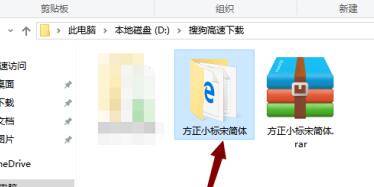

Select "Founder Small Standard Song Simplified" and click the right button of the mouse to copy, select the computer "Start" menu, find the folder "Fonts" in the "Control Panel", and click in after finding it. Right-click the mouse and "Paste", and we will have Founder Xiaobiao Song Simplified Chinese in our computer.
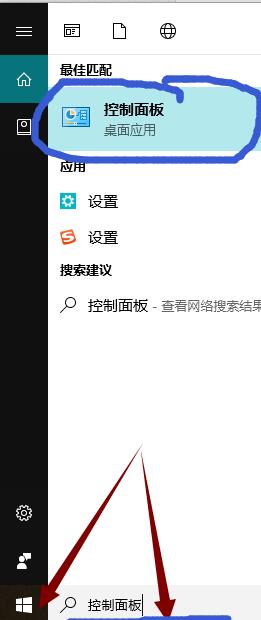


You can see it in wps or word.

It is not difficult to install Fangzheng Xiaobiao Song Simplified Chinese. Have you mastered the specific method?
 How to set the windmill rotation in scratch-How to set the windmill rotation in scratch
How to set the windmill rotation in scratch-How to set the windmill rotation in scratch
 How to draw a spiral in scratch - How to draw a spiral in scratch
How to draw a spiral in scratch - How to draw a spiral in scratch
 How to create a ray background in scratch-How to create a ray background in scratch
How to create a ray background in scratch-How to create a ray background in scratch
 How to draw a timer in scratch - How to draw a timer in scratch
How to draw a timer in scratch - How to draw a timer in scratch
 How to import and export favorites in 115 browser? -115 Methods to import and export favorites in the browser
How to import and export favorites in 115 browser? -115 Methods to import and export favorites in the browser
 WPS Office
WPS Office
 iQiyi
iQiyi
 Sohu video player
Sohu video player
 Tencent Video
Tencent Video
 Lightning simulator
Lightning simulator
 MuMu emulator
MuMu emulator
 Eggman Party
Eggman Party
 WPS Office 2023
WPS Office 2023
 Minecraft PCL2 Launcher
Minecraft PCL2 Launcher
 What to do if there is no sound after reinstalling the computer system - Driver Wizard Tutorial
What to do if there is no sound after reinstalling the computer system - Driver Wizard Tutorial
 How to switch accounts in WPS Office 2019-How to switch accounts in WPS Office 2019
How to switch accounts in WPS Office 2019-How to switch accounts in WPS Office 2019
 How to clear the cache of Google Chrome - How to clear the cache of Google Chrome
How to clear the cache of Google Chrome - How to clear the cache of Google Chrome
 How to practice typing with Kingsoft Typing Guide - How to practice typing with Kingsoft Typing Guide
How to practice typing with Kingsoft Typing Guide - How to practice typing with Kingsoft Typing Guide
 How to upgrade the bootcamp driver? How to upgrade the bootcamp driver
How to upgrade the bootcamp driver? How to upgrade the bootcamp driver