-
 ApWiFi software (computer wireless router)
2024-12-30
V1.0.6 requires no installation
7.2M
Simplified Chinese
network sharing
Reasons for recommendation:
Apwifi software can quickly set up a wireless router for you, just one click to connect your mobile phone, iPad, notebook, and other wireless network devices with their own WiFi...
ApWiFi software (computer wireless router)
2024-12-30
V1.0.6 requires no installation
7.2M
Simplified Chinese
network sharing
Reasons for recommendation:
Apwifi software can quickly set up a wireless router for you, just one click to connect your mobile phone, iPad, notebook, and other wireless network devices with their own WiFi...
-
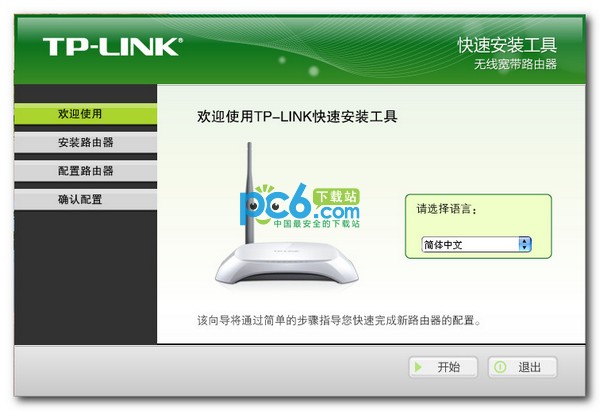 TP-LINK wireless router quick installation tool
2024-12-30
v1.0.12.427 green version
2.5M
Simplified Chinese
Other tools
Reasons for recommendation:
Wireless router quick installation tool is suitable for TL-WR340G+V7, TL-WR740NV5/6/7, TL-WR741NV4, WR742NV4, TL-WR746NV1,...
TP-LINK wireless router quick installation tool
2024-12-30
v1.0.12.427 green version
2.5M
Simplified Chinese
Other tools
Reasons for recommendation:
Wireless router quick installation tool is suitable for TL-WR340G+V7, TL-WR740NV5/6/7, TL-WR741NV4, WR742NV4, TL-WR746NV1,...
-
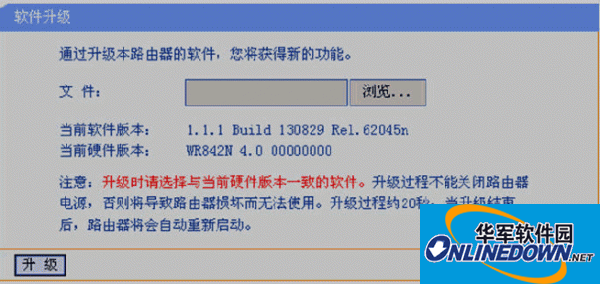 TP-LINK TL-WR882N wireless router firmware
2024-12-30
v140211 Standard Edition
1.08MB
Simplified Chinese
Peripheral driver
Reasons for recommendation:
TP-LINK TL-WR882NV1.0 wireless router firmware 140120 standard version (released on February 12, 2014) TP-LINK's TL-WR882N is known as a 2.4GHz frequency...
TP-LINK TL-WR882N wireless router firmware
2024-12-30
v140211 Standard Edition
1.08MB
Simplified Chinese
Peripheral driver
Reasons for recommendation:
TP-LINK TL-WR882NV1.0 wireless router firmware 140120 standard version (released on February 12, 2014) TP-LINK's TL-WR882N is known as a 2.4GHz frequency...
-
 TP-LINK11N wireless router quick installation tool
2024-12-26
1.0.12.427
2.3M
Simplified Chinese
Browse safely
Reasons for recommendation:
This is a product suitable for TL-WR941NV2/V4/V5, TL-WR740NV3/V4, TL-WR741NV1/V3, WR742NV1/V3, TL-WR830NV1, TL-WR840N...
Recommended
TP-LINK11N wireless router quick installation tool
2024-12-26
1.0.12.427
2.3M
Simplified Chinese
Browse safely
Reasons for recommendation:
This is a product suitable for TL-WR941NV2/V4/V5, TL-WR740NV3/V4, TL-WR741NV1/V3, WR742NV1/V3, TL-WR830NV1, TL-WR840N...
Recommended
-
 TP-LINK wireless router quick installation tool
2024-12-23
2.31MB
Simplified Chinese
Peripheral driver
Reasons for recommendation:
Applicable to TL-WR340G+V7, TL-WR740NV5/6/7, TL-WR741NV4, WR742NV4, TL-WR746NV1, TL-WR840NV2/3, TL...
TP-LINK wireless router quick installation tool
2024-12-23
2.31MB
Simplified Chinese
Peripheral driver
Reasons for recommendation:
Applicable to TL-WR340G+V7, TL-WR740NV5/6/7, TL-WR741NV4, WR742NV4, TL-WR746NV1, TL-WR840NV2/3, TL...
-
 Hailin Wireless Router Configurator
2024-12-23
1.0
1.01MB
Simplified Chinese
System assistance
Reasons for recommendation:
Helps you configure your own wireless router quickly and easily; provides multiple security modes to ensure signal stability; contains a variety of wireless router configuration information...
Hailin Wireless Router Configurator
2024-12-23
1.0
1.01MB
Simplified Chinese
System assistance
Reasons for recommendation:
Helps you configure your own wireless router quickly and easily; provides multiple security modes to ensure signal stability; contains a variety of wireless router configuration information...
-
 TP-LINK 11N wireless router quick installation tool
2024-12-23
2.34MB
Simplified Chinese
Peripheral driver
Reasons for recommendation:
Applicable to TL-WR941NV2/V4/V5, TL-WR740NV3/V4, TL-WR741NV1/V3, WR742NV1/V3, TL-WR830NV1, TL-WR840NV1,...
TP-LINK 11N wireless router quick installation tool
2024-12-23
2.34MB
Simplified Chinese
Peripheral driver
Reasons for recommendation:
Applicable to TL-WR941NV2/V4/V5, TL-WR740NV3/V4, TL-WR741NV1/V3, WR742NV1/V3, TL-WR830NV1, TL-WR840NV1,...

Hot search terms: 360 Security Guard Office365 360 browser WPS Office iQiyi Huawei Cloud Market Tencent Cloud Store











