Huajun developerSubmitting platform
User Software Management Platform
User Software Management Platform
front page --- Account registration
Release time: 2020-12-02
1. After the new user enters the developer of the Huajun, you can choose to click on the upper right to the top right[[[[[register.Button or below[[[[[I am a new user.Register. If it's oldUsers, you can directly enter the account password, click[[[[[Log in.Just accept it.

2. New users need to fill in the necessary information for registration according to the requirements of the registration, click[[[[[register.You can complete the registration.
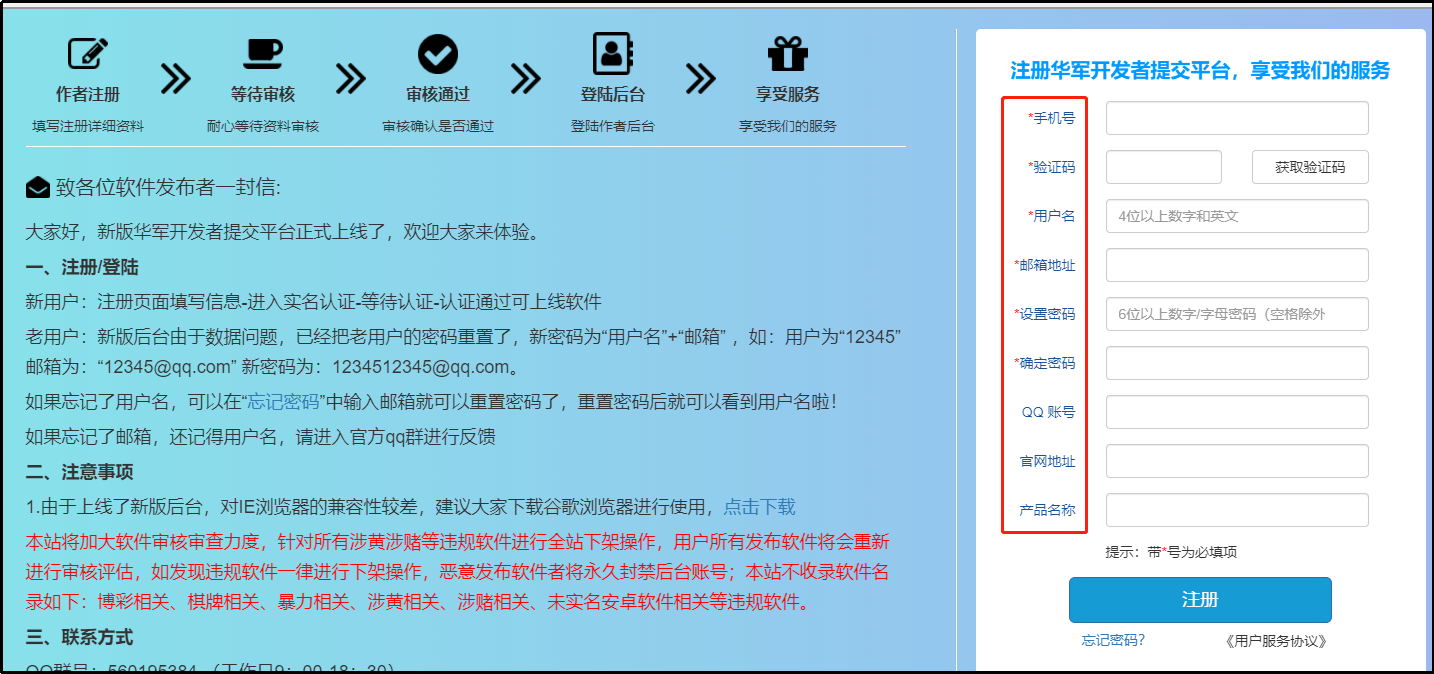
Special reminderThe
New user:Fill in information on the registration page-Enter real-name authentication-waiting certification-certification passable software.
Old user:After the new version of the backstage was launched, the old users who have not logged in after April 2019 have reset the password. The new password is: "username"+"mailbox". Such as: user name: "12345";The mailbox is:"12345@qq.com", thenThe new password is:1234512345@qq.com.
If you forget the username, you can click on the bottom of the login box[[[[[forget the password.Enter the mailbox to send a password reset link to log in to the mailbox reset the password.


If you forget the mailbox, remember to user name or other information, please enterofficialQQ group: 560195384Essence The administrator in the group will handle the account login for you.