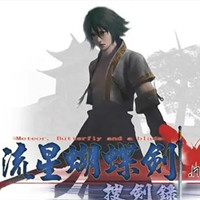The official version of Warcraft War is an RPG Warcraft map specially created for Warcraft. The 3.9J multi-box version of Demon War Chronicles can help players obtain more boxes. You can find various boxes in an open world and open them to obtain equipment. The latest version of The Demon War has doubled the number of boxes, reducing the difficulty of the game and increasing the player's gaming experience.

Introduction to the functions of "War on Demons"
1. The wooden box is upgraded to 5 times, the iron box is 3 times, the copper box is 2 times, and there are 2 treasure boxes at the same time.
2. The initial boxes are all in the same point form (similar to the C version box)
3. All boxes will not explode. This version only slightly reduces the difficulty of the game.
4. Add the host clearing item command: -q to delete most low-level items on the map and sell them at 90/piece, and the gold coins earned will be divided equally among all online players
5. Corrected the remaining problem of incorrect picture opening in the previous version. This version can really open pictures.
This picture is a modified version, not the original, and is for player entertainment only
It is recommended that players restart World of Warcraft before each game to reduce the chance of jumping incorrectly midway.
The difficulty of the game is still very high under high difficulty. Players are asked to choose the difficulty level that suits them.
Any player can enter [Saiyan] to turn the system on and off!

Operation skills of Demon Conquering War Chronicles
Function ①: Trigger the player to select any unit [including enemy units, buildings, bases, etc.] and press the ESC key to restore 50% of health and magic points, reset skill CD, and remove negative BUFF!
Function ②: The following commands are basically for triggering the unit selected by the player, that is, it can also be used for hostile units!
【wd】Can make the selected unit invincible [including hostile units, buildings, bases, etc.]! 【bwd】Cancel the invincibility of the selected unit
[P] You can press the P key to flash the entire image and maximize movement! Enter [p] again to close!
【jn】Turn on automatic CD clearing. Enter 【jn】 again to turn it off!
【dt】The whole picture can be opened!
[jb+Number], causes the selected unit to get gold coins corresponding to the number.
[mc+number] causes the selected unit to get the wood of the corresponding number
【dj+number】Set the level of the number corresponding to the selected unit
【sx+number】makes the selected unit increase the measurements of the corresponding number
[scd] can delete the selected unit [need to select the unit first]
【ss】can kill the selected unit【need to select the unit first】
【ql】Delete ground items in the visible area
【wp+number】You can get random items corresponding to the number
【sb】Can make the selected unit dodge 100% [including enemy units, buildings, bases, etc.]! 【bsb】Cancel the dodge of the selected unit 100%
When you can’t handle it at home when playing RPG maps, you can select the base and add 100% dodge to the base!
【mm】can make the selected unit magic immune [including enemy units, buildings, bases, etc.]! Enter [bmm] to cancel the magic immunity of the selected unit
【yx】 can make the selected target invisible. Enter【byx】to cancel the invisible target.
【fzd】Copy the selected unit
【fzw】Copy the items in the 6 grids of the selected unit! For example, 【fzw2】copy the items in the second 2 grids of the selected unit!
【scw】Delete the items in the 6 grids of the selected unit! For example, 【scw2】delete the items in the second grid of the unit!
ll + the number] causes the selected unit to increase the power of the corresponding number.
[MJ+Number] Add the agile of the corresponding number to the selected unit
[ZL+Number] Add the intelligence of the selected unit to increase the intelligence of the corresponding number
【sd+XXX】Set the speed of the selected unit to XXX!
Installation steps of Demon War Chronicles
1) The campaign package with the suffix W3N is placed in the Warcraft Campaigns directory.
2) If the suffix is W3X, please put it in the MapsDownload directory of Warcraft. After entering the game, select this map.
3) The map with the suffix W3X is the Frozen Throne (TFT) map
4) The map with the suffix W3M is the Reign of Chaos (ROC) map
Update log of The War of Conquering Demons
1: Optimized performance
2: We are serious about solving bug problems
Huajun editor recommends:
War of Demons is a software that does not require learning to use. It is a very simple tool. Users in need can download and use it in the Huajun Software Park. You are guaranteed to be satisfied. In addition, there are many similar software of the same type available for download, such as: Aola Star Modifier, God General World Modifier, Pingxiang City Game Hall, etc.