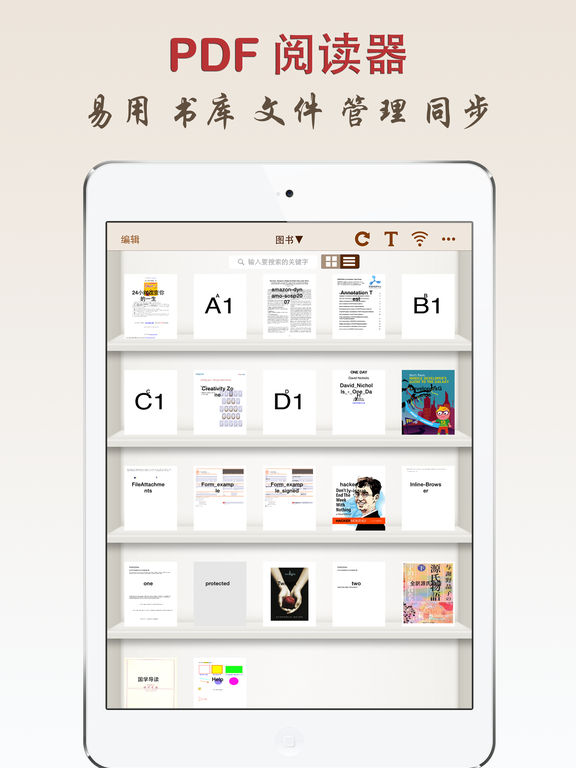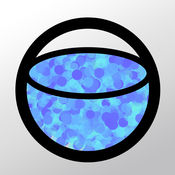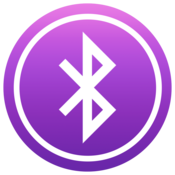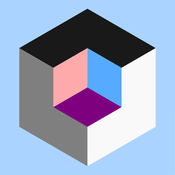-
PDF reader
- Size: 74.8M
- Language: Simplified Chinese
- category: Productivity tools
- System: ios
Version: 1.9 | Update time: 2017-02-14
Similar recommendations
Latest updates
How to operate Yueshu PDF Reader
Five commonly used PDF readers recommended
How to turn off ads in Foxit PDF Reader?
The operation process of setting signature in Foxit PDF Reader
The operation process of using bookmarks in Foxit PDF Reader
How to clear the records of Extremely Fast PDF Reader?
Tips for optimizing printing with Foxit PDF Reader
Detailed steps to jump to the specified page in Foxit PDF Reader
Detailed tutorial on rotating file angle and saving in Foxit PDF Reader
PDF Reader Review
-
1st floor Huajun netizen 2020-02-04 06:15:11Recently, many people have recommended PDF readers, and I have tried them quite well.
-
2nd floor Huajun netizen 2017-09-25 20:34:32It’s so good that I saved it directly. PDF readers are highly recommended.
-
3rd floor Huajun netizen 2017-02-28 20:00:20PDF reader is as easy to use as ever
Recommended products
- Diablo game tool collection
- Group purchasing software collection area
- p2p seed search artifact download-P2P seed search artifact special topic
- adobe software encyclopedia - adobe full range of software downloads - adobe software downloads
- Safe Internet Encyclopedia
- Browser PC version download-browser download collection
- Diablo 3 game collection
- Anxin Quote Software
- Which Key Wizard software is better? Key Wizard software collection