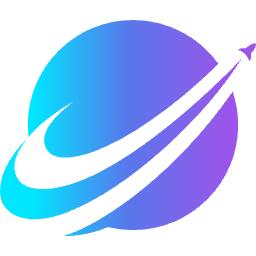The latest version of Shuiqu is a plug-in tool that facilitates users to synchronize and collect bookmarks on the PC. The PC version of Shuiqu can help users collect articles, pictures, music, videos and other content they like while browsing the web. , Tweeting also supports operations such as typesetting and reading aloud of collected content. With it, your collection will never be lost again.

Introduction to the fun plug-in
Collect your interests and collect what you are interested in! It is a read-later + classified collection artifact tailored for Chinese users. It is your favorites in the cloud. Use Ququ to easily save good articles, pictures, and videos scattered everywhere and read them later without any regrets! Unlike ordinary web favorites, Ququ supports a variety of terminals, including Android, IOS, and iPad. , PC-side web pages, it can cache any articles, pictures, music, videos, etc. you see, truly achieving "centralized collection + zero interference".
Collect main functions
【Collection and sorting of fragmented information】
- You can collect everything and watch it anywhere: Qiqu supports iPhone, iPad and even Kindle.
- Exquisite rearrangement: All kinds of articles are uniformly beautified and rearranged by the collection, giving you pure reading with zero impurities.
- You can read it without the Internet: Even if you cannot connect to the Internet, your reading will not stop, and you can enjoy the convenience of "offline reading".
- Not only can you watch but also listen: when it is inconvenient to read, you can listen to the selected content from your collection.
- Highlighting and taking notes: Underline key points, add notes, and deepen your understanding and memory!
- Perfect support for Kindle: synchronize collections to Kindle with one click and enjoy comfortable reading on the e-ink screen.
- Picture browsing mode: Use waterfall flow to quickly browse all the pictures in an article.
- Original reading mode: Maybe you will collect questions and answers from Zhihu, and the answers will be updated in real time. In this case, the collection will smartly choose to open it in the original reading mode to ensure that you can see the latest information at any time.
- Browse according to reading status: read, unread, continued reading, the collection will help you remember the reading status, and only see what you want to see.
- Browse by favorites: Select the favorites you want to see and only view the collections under this category.
【Collection, not just for reading later】
- Classification & full-text search: Classify collections according to your own logic and view them as you wish.
- Full text search: Find what you want to see immediately, don’t waste every second searching.
- Sharing statistics: Articles shared from Ququ have their own reading statistics, allowing you to intuitively see your influence.
【Made in China, optimized for Chinese users】
- Optimized for Chinese users: Our engineers have optimized more than 1,000 commonly used apps and websites in China, striving to give you a more optimized experience whether collecting or reading.
- Minimalist and user-friendly operation: All the operations you need are concentrated in a "smart button", and multiple functions can be turned on with one click.
Fun installation tutorial
Download the chrome extension to get the crx file;
Click on the menu bar in the upper right corner of the Chrome browser and open "Extensions" from "More Tools";
Drag the downloaded crx file to the browser's "Extensions" interface;
Click "Add Extension" in the pop-up window to complete the installation.
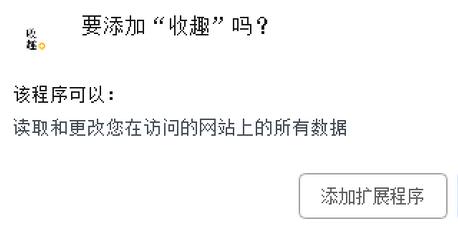
Note: Web pages that have been opened before installing the plug-in need to be refreshed before the plug-in collection can be used normally.
Interesting update log
1. Modify user-submitted bugs
2.Add new features
Huajun editor recommends:
This site has also prepared a variety of related software for you, such as desktop Taobao, Firefox, Batch Butler, etc. You need to go to the editor of Huajun Software Park to satisfy you!









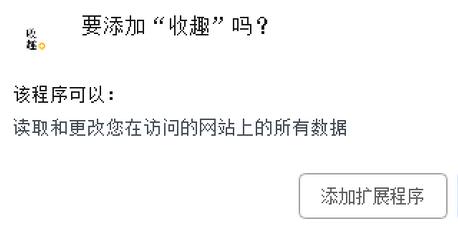






![[LTD]Loss tolerance detection](http://softwaredownload4.com/sbdm/img/20240826/66cc6ea4c548d.png)