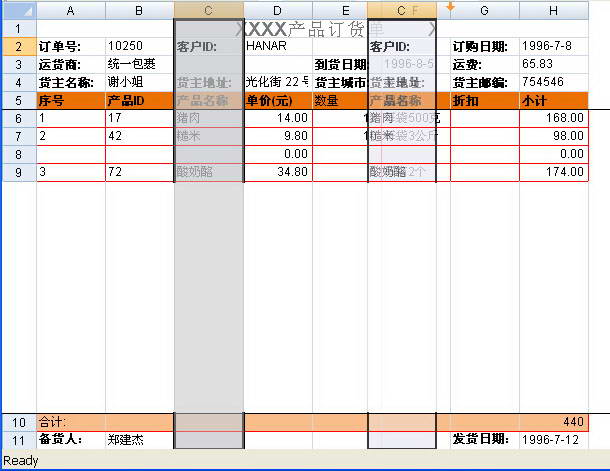Tick Table Professional Edition is a table control for software designers. It has more than 600 programming interfaces. It is rich in functions and easy to use. It integrates the features of table product editing and input, formula calculation, and data display/presentation, while taking into account The data source binding, data statistics and print output functions of report products are indispensable component products for the template development of management software.
Programming concept of template development:
The business needs of today's enterprises are complex and ever-changing, and the requirements for software versatility are getting higher and higher, causing the development cycle to be too long, bringing unpredictable risks to software projects, and at the same time greatly reducing the profit margins of software companies, while tick-tock form companies The version is a form control based on template development launched to solve these problems. Software engineers can quickly implement customized templates (documents) and reports by calling the interface of the tick table, transforming the user's personalized requirements into self-designed by the end user, and creating a template that suits them, without the need to go through the software engineer's guidance. Programming implementation. Ultimately improving software versatility and development cycle.
Powerful, simple and easy to use, Tick Table currently has more than 600 direct programming interfaces and dozens of sub-objects. It integrates the editing and display of table controls and formula calculation functions. It also has data source binding for report components, import and export of external data, etc. Function: The interface of Tick-Tock Table is simple and easy to use, and functions such as opening/saving files, printing, previewing, importing and exporting can be completed with just one statement; it provides a quick report designer:
While providing powerful table controls, we also provide users with a feature-rich designer; software engineers or end users can quickly complete template design through the designer, and no longer need to implement template styles through programming; at the same time, we also provide formal Users provide the source code of the designer. Users can modify the designer according to their own needs, distribute it without restrictions, and share the copyright of the designer with us!
Provide personalized customized functional services:
We use the bottom-level drawing technology of Windows to draw tables from scratch, without being based on any other third-party or built-in controls of development tools, making it more flexible and powerful in terms of scalability; in some specific industries, if end-user requirements To implement a specific function, you can also negotiate with us to jointly complete the user's personalized functions, thereby ensuring the smooth progress of the software business!
Supports any development tools under Windows platform:
The tick table control is based on WINDOWS's ActiveX technology and can run on any development tool under WINDOWS, such as. NET, VB, DELPHI, PB, Easy Language, etc., and can also run on the WEB, and users operate the product through VBS or JS; on the other hand, users do not need to worry about being unable to use controls normally due to changing development tools!
Support binding database and external data sources:
We have established our own data mining engine. By identifying the user's report template, we mine the corresponding data from the database and display it on the control according to the predetermined format in the template. All this does not require programming; except for the data mining of the control itself engine, we also support external ADO data sources to further expand users' reporting functions; currently our data mining engine supports Oracle, SQLServer, DB2, MySql, ACCESS, etc.
Supports import and export of external data:
You only need one statement to realize data interaction with other applications, including PDF, EXCEL, CSV, and pictures. At the same time, you can also accurately import EXCEL files and support single and batch file conversion.
First-class technical support services:
In order to help new users get started quickly and old users have problems in the development process, we provide high-quality technical support services. Users can provide support through phone calls, emails, technical forums, QQ or on-site training; at the same time, we also provide development consulting to users. , sharing programming experience, so that you can get not only a high-quality product, but also the warmth of home!
Continuous product upgrade services:
In order to continuously meet the needs of various user groups, we summarize problems, summarize needs, and provide users with continuous product upgrade services to make your products more full of vitality!
Rich R&D materials and product examples:
Become a user of Tick Sheet Enterprise Edition and you will become the market leader. You will be confident in mastering this leading technology, which includes more than three years of experience accumulated by us and thousands of users. All of this can be easily accessed through online forums, technical documents, product examples, QQ, and email. get.
Unlimited distribution:
With a single purchase of Ticktock Form Enterprise Edition, you can carry out unlimited product development, unlimited final product distribution and application, and all this without additional costs. At the same time, you will also enjoy free upgrades to any version within one year, and are not limited to a single version!
Released on January 11, 2013 Tick Table Enterprise Edition 5.2.1 Upgrade Instructions
The specific additions and modifications in this version are as follows:
1. New functions and interfaces
1. Add undo and redo module, related methods: GridSetAllowUndo interface method, GridGetAllowUndo interface method, GridUndo interface method, GridRedo interface method, GridGetUndoCount interface method, GridIsCanRedo interface method, GridIsCanUndo interface method, GridSetMaxUndoCount interface method, GridGetMaxUndoCount interface method;
2. Add the function of setting the entire row of data; related methods: RowSetData interface method;
3. Add cell content change event; related method: GridCellChanged interface method;
4. Add whether to modify the table interface; related methods: GridIsModified interface method, GridSetModified interface method.
2. Fix the problem
Version modification
1. Fixed the problem that the progress bar does not appear immediately when exporting EXCEL;
2. Fixed the problem of being unable to cancel repeated printing range;
3. Fixed the problem that the small triangle cannot prompt when the mouse moves to the cell TIP;
4. Fixed the feature where merged cells cannot be set to print;
Designer modification
1. Add undo and redo functions;
2. Exit the prompt save function;
3. Add the function of whether to print cells;