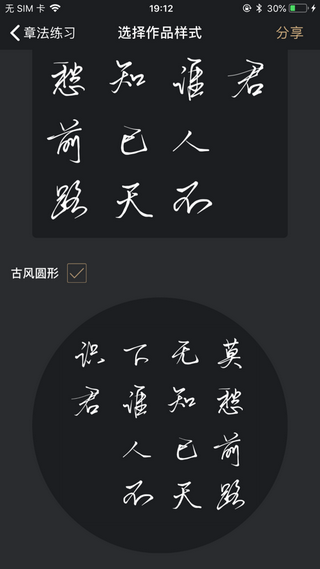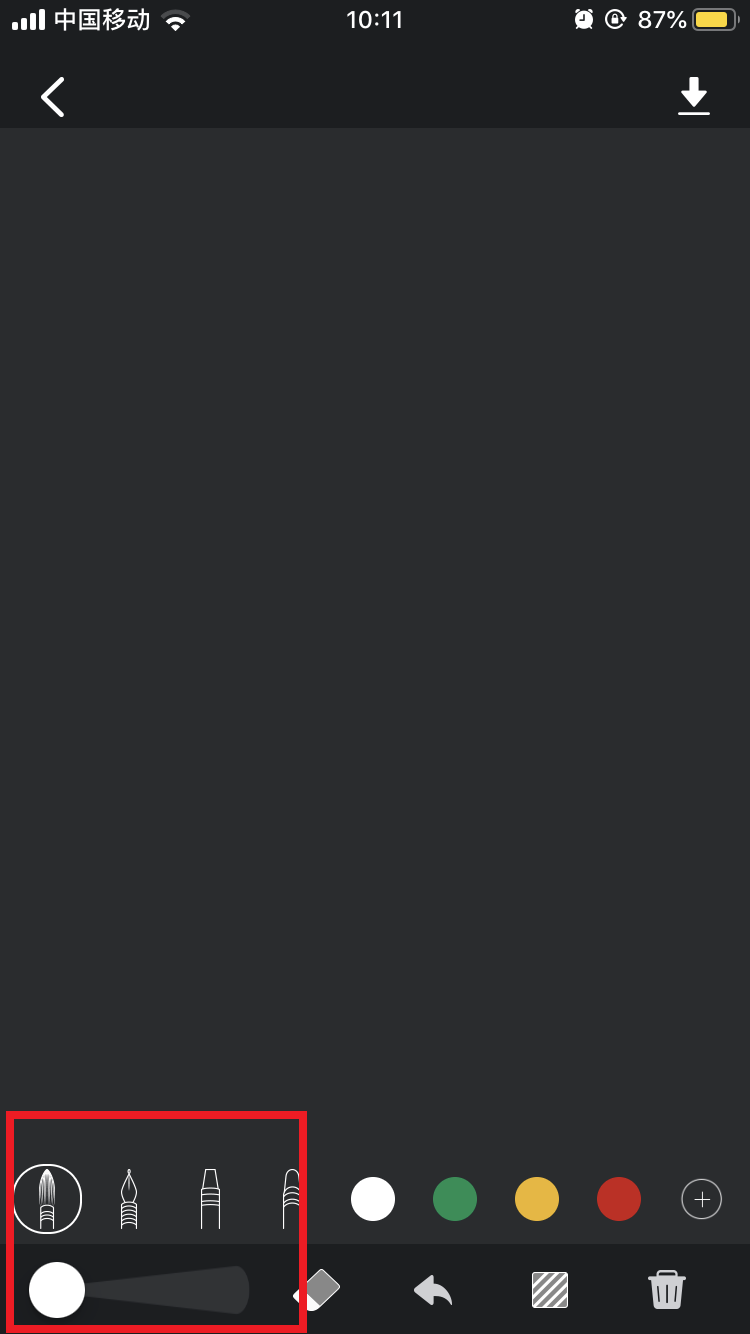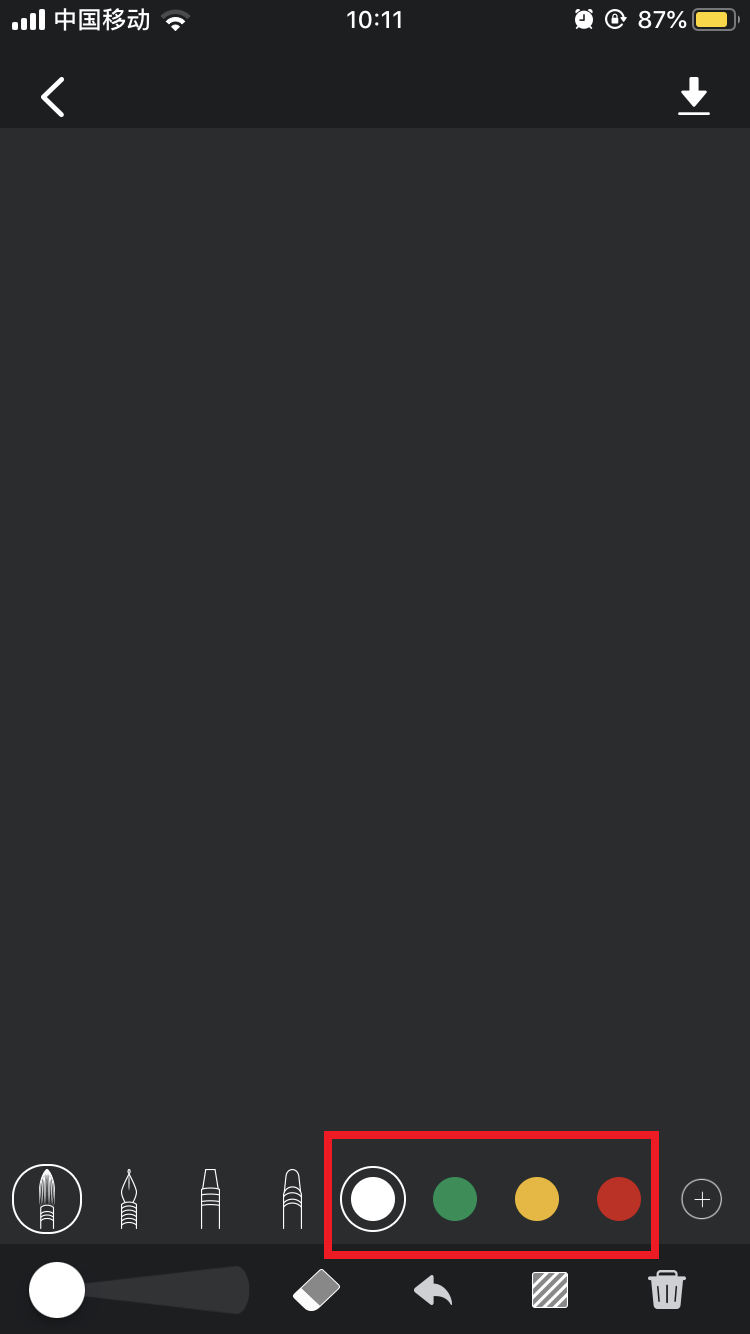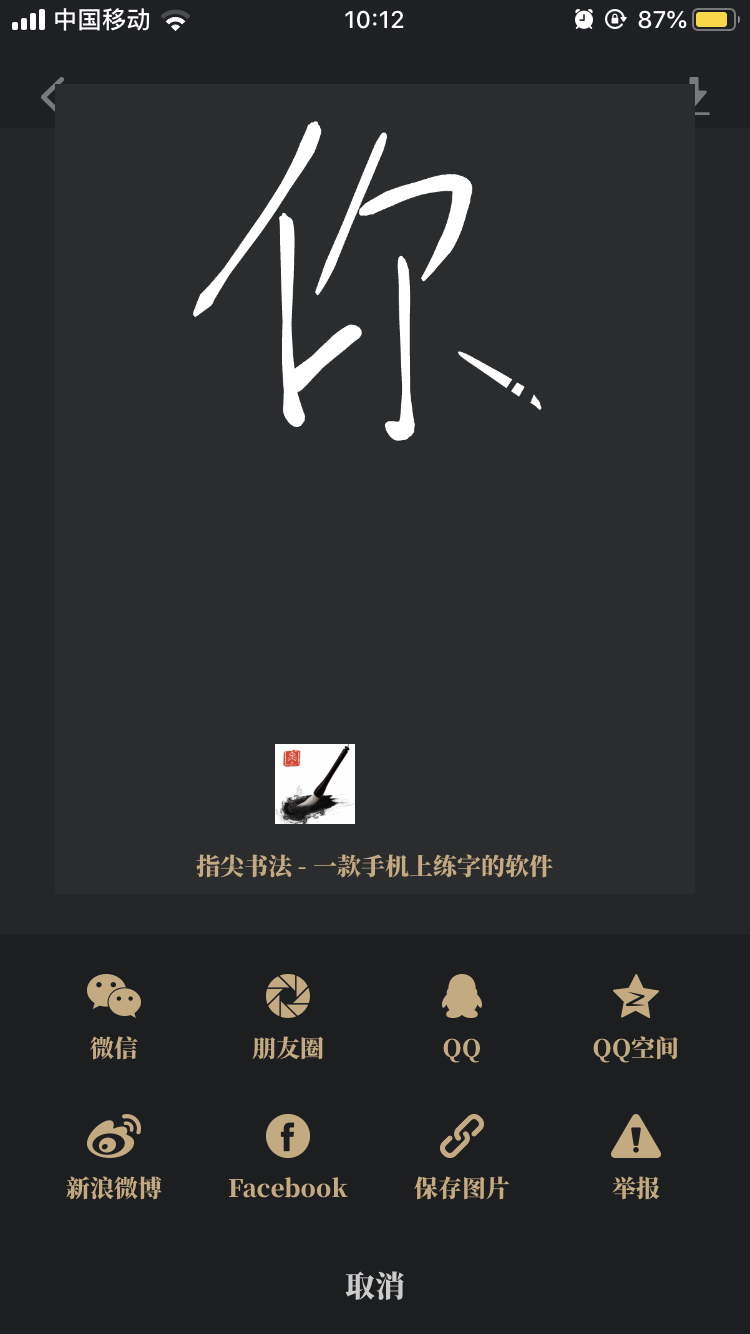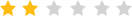The official version of Fingertip Calligraphy APP is a professional calligraphy training software with a cool interface. The Fingertip Calligraphy APP cuts classic calligraphy inscriptions into single-character pictures, with a rice-shaped grid, and displays one picture on each page, making it more convenient and accurate to read and write the inscriptions on the mobile phone. The Fingertip Calligraphy APP summarizes the essence of calligraphy video tutorials, explaining calligraphy knowledge in detail, and can also be downloaded.

Advantages of fingertip calligraphy APP software
1. A single word on the inscription. Cut the classic calligraphy inscriptions into single-character pictures, add them to the rice grid, and display one image on each page, making it easier and more accurate to read and write the inscriptions on your mobile phone.
2. Ghost comparison. By scanning with your mobile phone, you can compare your Lin characters with the ghost characters on the inscriptions to find out the gaps and improve your skills.
3. Take photos and read words. By taking photos with your mobile phone, you can identify nearly 7,000 characters of oracle bone inscriptions, Chinese bamboo slips, cursive script, running script, seal script, Wei stele, etc.
4. Search words/collect words. Searching for words you can't write, using different calligraphers and calligraphy styles, is easy.
5. Calligraphy video. A collection of essential calligraphy video tutorials that explain calligraphy knowledge in detail and are also available for download.
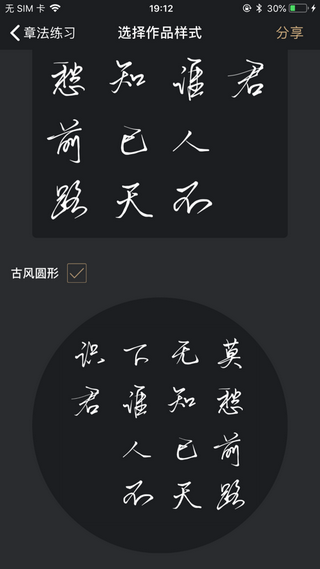
Highlights of Fingertip Calligraphy APP Software
1. Massive high-definition pictures of calligraphy inscriptions;
2. Exclusive single-character copybook;
3. Communication area for calligraphy enthusiasts;
4. Calligraphy teaching videos;
5. Calligraphy dictionary and conversion between traditional and simplified Chinese;
6. Calligraphy supplies are recommended as the four treasures of the study.

Fingertip calligraphy APP software features
【Vector calligraphy font library】
Calligraphy characters in vector format, enlarged to three times the screen size and still have extremely high quality without distortion
【HD calligraphy font library】
High-definition pictures and calligraphy characters, shown in the original post, without any processing, directly showing the style of the original work
【Automatic edge trimming】
The work is automatically trimmed to remove cluttered backgrounds.
【Intelligent correction】
After the work is trimmed, the image deformation is intelligently processed.
【Picture editing】
Various image editing tools for cropping, rotating and flipping.
【Beautification and Framing】
Selected filters and multiple photo frames to enhance the quality of your work.
[One-click forwarding]
Works can be easily shared to WeChat, Weibo, QQ, etc.

Fingertip calligraphy APP function introduction
1. Supports the latest iOS12 system, 3D Touch, Apple Pencil, iPad, iPhone X and various models
2. Super algorithm support allows you to write brush fonts like a calligraphy master.
3. One-click layout, you can choose ancient style, Republican style, modern style, or fan style.
4. Massive high-definition pictures of calligraphy inscriptions for viewing and copying at will.
5. The best companion for calligraphy enthusiasts to practice calligraphy. You can write whenever and wherever you want.
6. Super calligraphy dictionary, you can look up whatever you want. You can switch between Ouyanliu Zhaokaixing, cursive and official seal at will.
7. This software is completely free without any advertisements.
8. The dark theme protects your eyes and is suitable for the elderly and children~
How to use Fingertip Calligraphy APP
1. Run the Fingertip Calligraphy APP and click on the writing pad

2. Select the brush and thickness
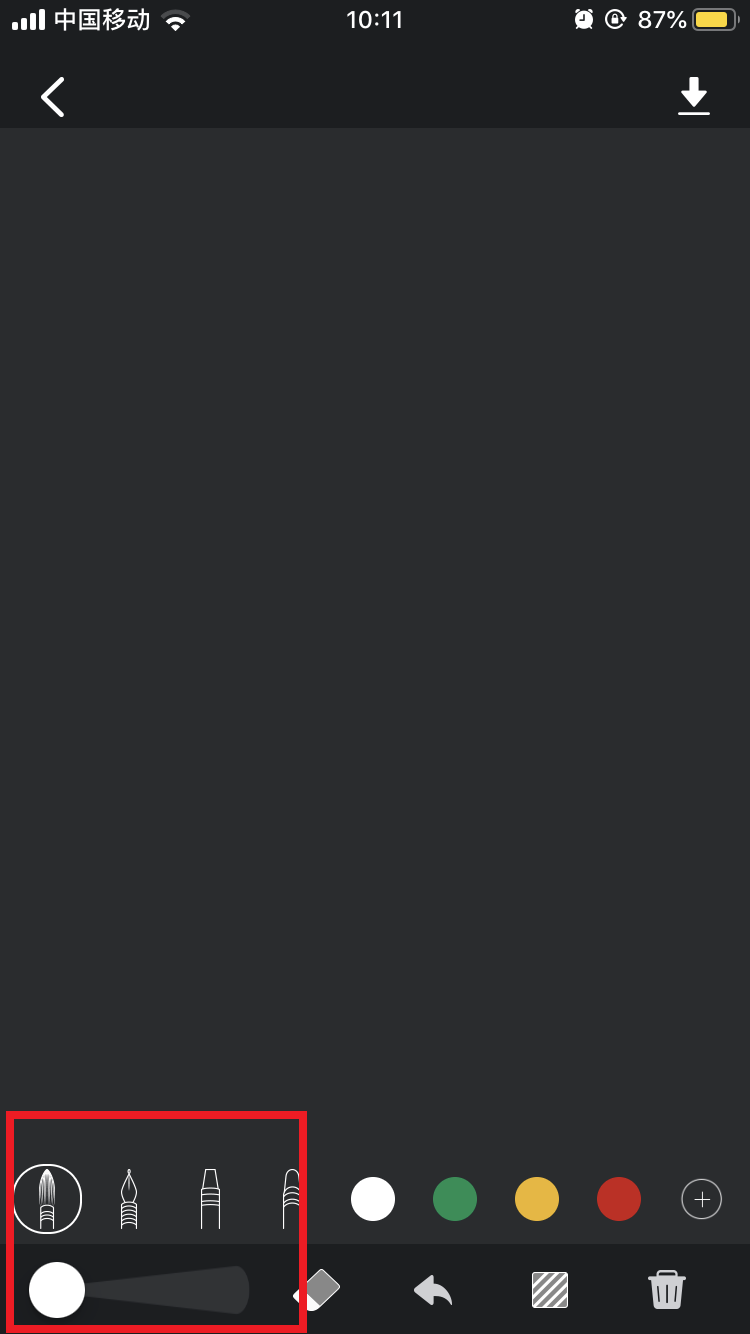
3. Select the font color
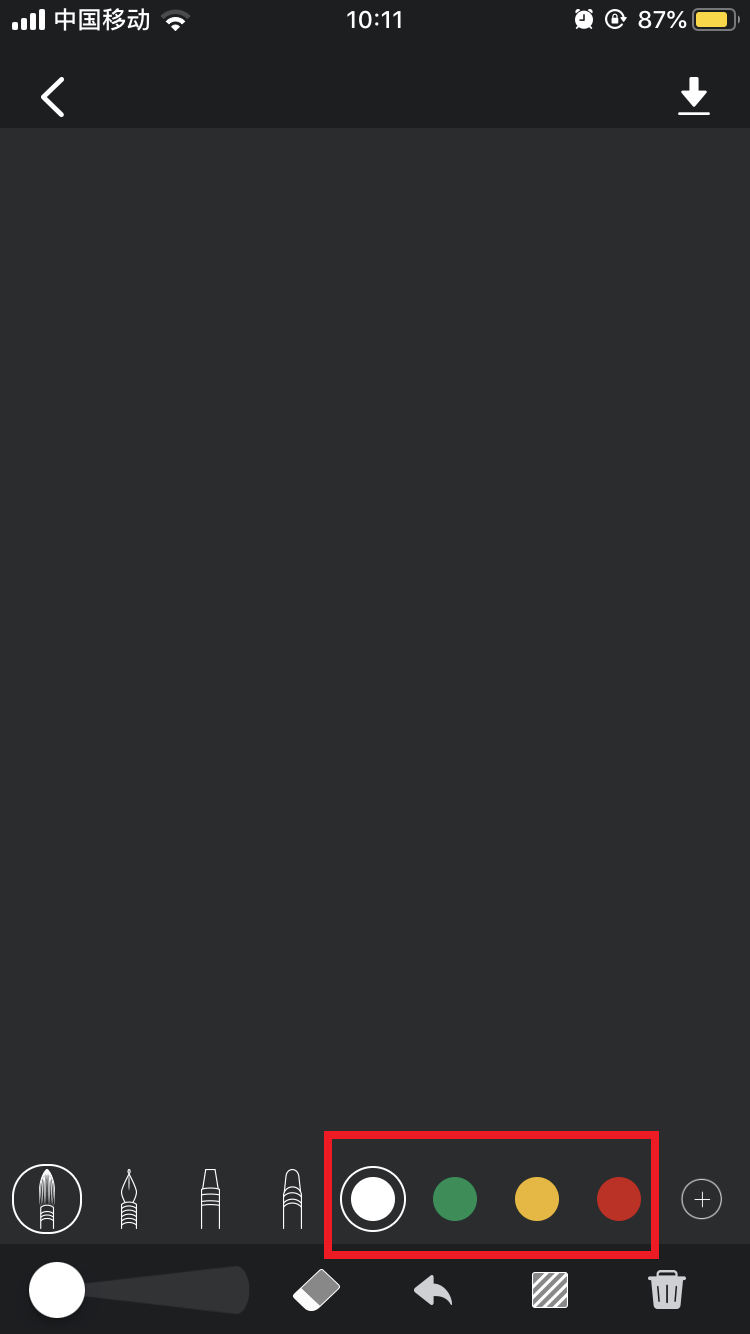
4. After writing is completed, operations such as erasing, undoing, and deletion are supported below.

5. Click the arrow in the upper right corner

6. Allow sharing to WeChat, Moments, saving locally, etc.
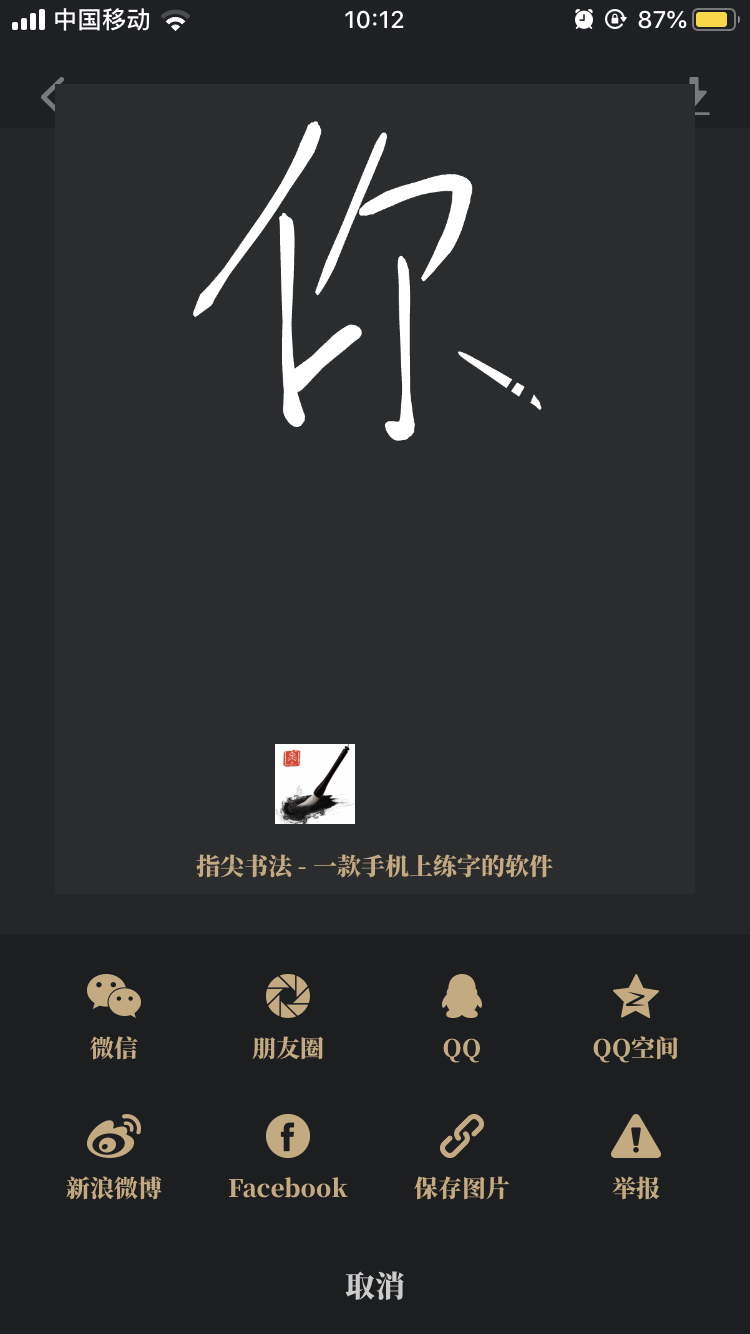
Fingertip Calligraphy APP Frequently Asked Questions
How to clear the cache of the official version of Fingertip Calligraphy APP?
Click the gear settings icon in the upper right corner on the main interface of the official version of the Fingertip Calligraphy APP and click Clear Cache.
Fingertip Calligraphy APP update log
v4.0
1. Adapt to iOS12 system
2. Add 3DTouch
3. Add privacy policy
4.The theme color is changed to eye-friendly black
Huajun editor recommends:
Looking around, there are software similar to this software everywhere on the Internet. If you are not used to this software, you might as well give it a try.Abacus mental arithmetic classWait for the software, I hope you like it!