
Redcat soft routing features
Powerful firewall function: supports firewall rules from two to seven layers, monitors abnormal network behavior in real time, and detects and bans in time.
Effective bandwidth management: optimize the network, reasonably allocate network bandwidth, effectively prevent network congestion, and ensure smooth network transmission as much as possible.
Email security: Email backup, email anti-virus, and spam filtering to ensure the safety of external communications.
Effectively resist various network threats: effectively manage the online behavior of Internet users, formulate corresponding access policies, reduce the security risks faced by the network, and ensure the security of the network.
Multiple access methods: routing, gateway, parallel connection and other access methods to reduce the impact on the network. It is convenient to manage the original network without changing the network environment.
Avoid legal risks: effectively block illegal websites and block illegal online behavior of Internet users.
Friendly management interface: Use the convenient WEB method for management, and you can achieve management and control without installing any client software.
Improve work efficiency: Control some people’s online chatting, gaming and other behaviors to improve work efficiency.
Redcat soft routing software features
Full Chinese management interface
Full Chinese WEB management interface, no need to install any client software. It conforms to the operating habits of Chinese people and is easy to use.
Integrated design effectively reduces management costs
It also supports network management, email, file sharing and other services, which can fully meet users' daily network needs.
Perfect service
Unified management and unified maintenance of the entire network.
Redcat soft routing configuration method
1. Create a new virtual machine. For other Linux, the default configuration is sufficient. Modify the memory size according to the actual situation;

2. Configure the network and add network cards to different areas. The first network simulation is the external network, the second simulation is Inside, and the third simulation is DMZ.
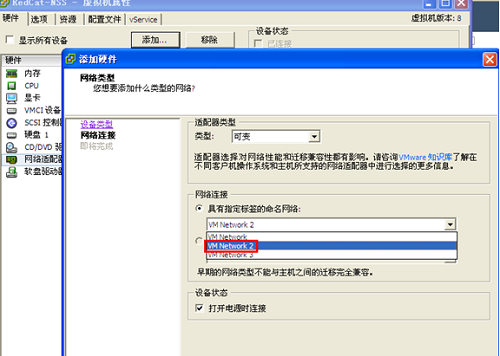
3. Load the downloaded ISO into the virtual machine.
4. Install the RedCat system. After starting the installation program, press Enter or Yes all the way to the default value. The installation is completed after restarting.
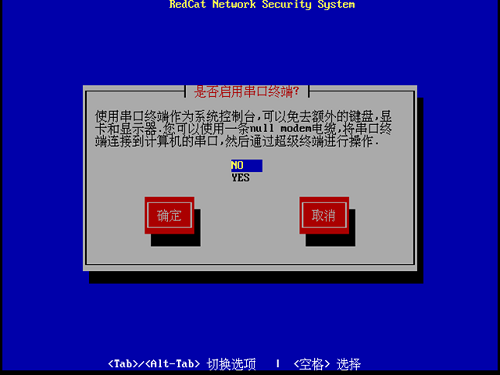
5. Initialize the configuration of RedCat, open the client in the inside subnet, and set the IP of the same network segment. The ip address of the external network needs to fill in the actual address.
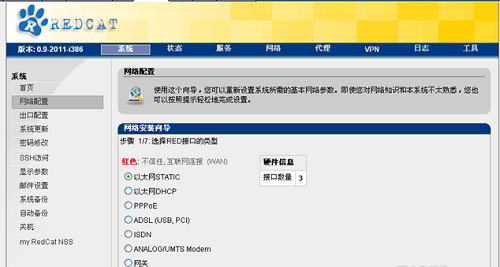
6. Until the final ok, the initialization of Red Cat routing is completed.
Frequently Asked Questions about Red Cat Soft Router
Question: Does Redcat Router support IP-MAC binding?
Answer: Support. It can be set through "ARP Monitoring". You can first use the learning mode to collect mac. Then add it to the whitelist. After removing the learning mode, the IP-MAC of the whitelist will be bound.
Q: What is the default username/password of Redcat Router?
Answer: The default WEB username/password of Redcat Router is: admin/redcat. The username/password of the background is: root/redcat. Under normal circumstances, the management password of Red Cat Router is set when logging in to the WEB management page for the first time.
Q: Does Redcat Router support bridging? How to set up bridging?
Answer: Redcat routing supports bridging mode. To use bridging, the machine used to install Red Cat Router must have two or more network cards.
The specific steps are as follows:
1) Enter the Redcat management page, enter the "Network Installation Wizard" from "System" => "Network Configuration" and select "Gateway" to proceed to the next step.
2) "Select the range of the network": Select "None".
3) "Network Parameter Settings": Select the corresponding two network cards in the "green" interface. The rest is just setting up the IP gateway.
4) Access to the network: Install one network port in and one network port out for wiring. There is no difference between the two network ports.
Comparison of similar software
360 Router GuardIt is a router assistant officially released by 360, which has been officially renamed 360 Router Guard. The main functions of 360 Router Guard include checking network speed, blocking network function, preventing hacker intrusion, speed-limited downloading, etc. It is an excellent home router management software.
Sea Spider soft routing softwareThe latest version is a very safe, reliable, powerful and practical routing operating system. The official version of the Sea Spider soft routing software can help users obtain the router's firewall, traffic management, network time synchronization, pppoe server, and dynamic DNS functions. The Sea Spider soft routing software supports DSL, FTTX+LAN and Cable Modem connection, especially suitable for optical fiber access and other functions.
Huajun editor recommends:
Redcat soft routing supports multiple Internet access methods and multiple access methods, and provides a convenient and intuitive WEB management page. Huajun Software Park also hasAd Blocking Expert,Comodo firewall,Anti-ARP Sniffers,Fair Personal Firewall,PC Tools Firewall PlusWaiting for related software that is definitely worth downloading and using, come and choose your favorite one!




































Useful
Useful
Useful