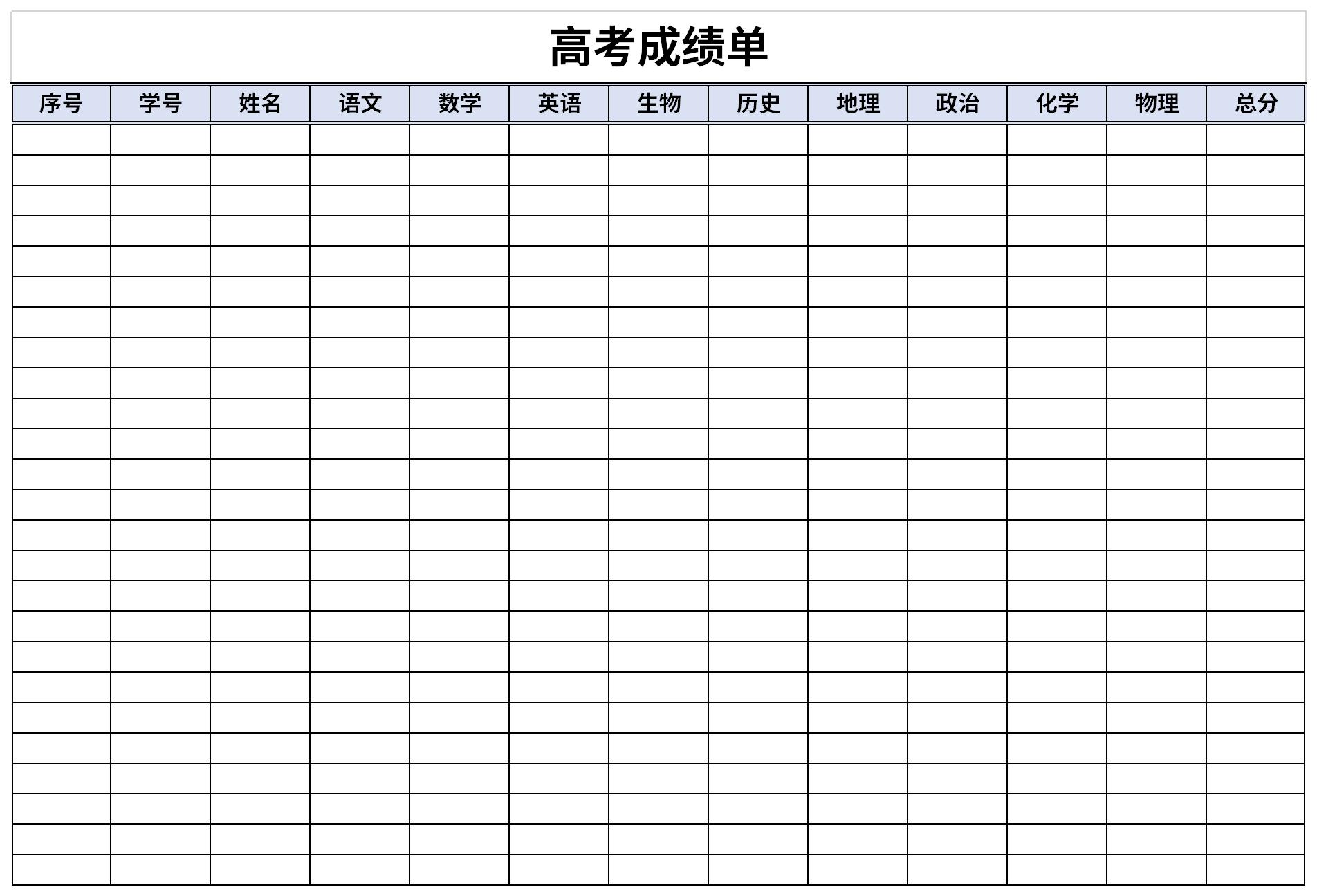-
College Entrance Examination Transcript
- Size: 0.01M
- Language: Simplified Chinese
- category: Teaching form
- System: WinAll
Version: Free version | Update time: 2024-10-31
Similar recommendations
Latest updates
How to upgrade 360 Secure Browser? -How to upgrade the version of 360 Secure Browser
How to switch accounts to log in to iQiyi? -How to log in to iQiyi account switching account
How to set Chinese in cs1.6-How to set Chinese in cs1.6
How to adjust the time in cs1.6 - How to adjust the time in cs1.6
How to connect to LAN in cs1.6-How to connect to LAN in cs1.6
How to capture the game with obs? -obs method of capturing games
How to add robots in cs1.6-How to add robots in cs1.6
How to set the encoder in obs? -obs method of setting the encoder
How to set Traditional Chinese in obs? -obs method to set Traditional Chinese
A complete collection of college entrance exam question brushing software
A complete collection of essential software for the college entrance examination
Complete collection of college entrance examination score checking software
Complete collection of college entrance examination review software
Complete collection of college entrance examination preparation software
College Entrance Examination Transcript Comments
-
1st floor Huajun netizen 2021-06-08 02:34:31Very practical college entrance examination transcript, just the template I need
-
2nd floor Huajun netizen 2022-01-21 05:10:40The college entrance examination transcript template is very comprehensive, thank you!
-
3rd floor Huajun netizen 2021-11-05 12:52:11The college entrance examination transcript template is universal, like it
Recommended products
-

Winter vacation schedule for the first year of high school
-

Hengshui Middle School schedule
-

Hengshui Middle School schedule
-

Hengshui work and rest schedule
-

Hengshui No. 1 middle school top student schedule
-

Hengshui schedule
-

Home-school communication record sheet
-

Parent communication record sheet
-

Communication record sheet with parents
-

Postgraduate entrance examination work and rest schedule
- Diablo game tool collection
- Group purchasing software collection area
- p2p seed search artifact download-P2P seed search artifact special topic
- adobe software encyclopedia - adobe full range of software downloads - adobe software downloads
- Safe Internet Encyclopedia
- Browser PC version download-browser download collection
- Diablo 3 game collection
- Anxin Quote Software
- Which Key Wizard software is better? Key Wizard software collection