
Hot search terms: 360 Security Guard Office365 360 browser WPS Office iQiyi Huawei Cloud Market Tencent Cloud Store

Hot search terms: 360 Security Guard Office365 360 browser WPS Office iQiyi Huawei Cloud Market Tencent Cloud Store

Game assistance Storage size: 69.3 MB Time: 1970-01-01
Software introduction: Chongchong Assistant is a mobile game sharing application, which contains many cracked mobile games, providing HardCore gamers with the first...
Chongchong Assistant is a mobile game player software that excels in functions, resources, and user interface design. It not only provides basic functions for game downloading and management, but also incorporates a variety of practical tools, such as dual space, dot connecter, Chinese patches, etc. These functions greatly enhance the user experience. Dual space allows users to run two game accounts at the same time, which is very practical for players who need to manage multiple accounts. The dot connector can help players automate operations in the game and improve game efficiency. The Chinese patch solves the problem of language barriers in overseas games, allowing domestic players to easily enjoy the fun of overseas games. Next, let the editor of Huajun explain to you how Chongchong Assistant posts and how Chongchong Assistant posts!
first step
After opening the Chongchong Assistant APP, first click the "Square" option in the navigation bar below. This will take you to an interface with multiple topics and sections.

Step 2
In the Square interface, browse and find the section you want to post to. These sections are usually categorized according to different themes or interests, such as games, animation, technology, etc.

Step 3
Once in the forum of your choice, find and click the "Post" button on the bottom right. This button, usually located in the lower right corner or bottom center of the screen, is used to create a new post.

Step 4
In the pop-up window, click on the "Publish Post" option. This will take you to the post editing interface, where you can enter a title, content, and select relevant topics.
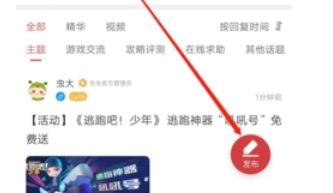
Step 5
In the post editing interface, first enter a catchy title, and then enter the content of your post in the text box below. Content can include multimedia elements such as text, images, or videos.
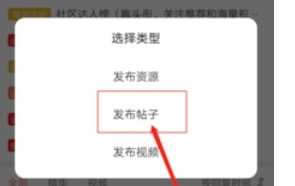
Step 6
Depending on the content of your post, you can choose one or more relevant topics. This helps other users find and participate in your discussions more easily. After selecting your title, content, and topic, click the "Publish" button in the upper right corner. Your input will be reviewed to ensure it complies with the community's rules and standards.

Step 7
After submitting your post, please wait patiently for review by the community. Once approved, your post will appear in the forum of your choice for other users to view and respond to.
The above is how the Chong Chong Assistant posts and the methods of Chong Chong Assistant posted for you compiled by the editor of Huajun. I hope it can help you!
 How to log in to 233 Paradise? -How to log in to 233 Paradise
How to log in to 233 Paradise? -How to log in to 233 Paradise
 How to chat with customer service in 233 Paradise? -How to chat with customer service at 233 Park
How to chat with customer service in 233 Paradise? -How to chat with customer service at 233 Park
 How to authenticate real-name in 233 Paradise? -233 Paradise real-name authentication method
How to authenticate real-name in 233 Paradise? -233 Paradise real-name authentication method
 How to cancel the collected games in 233 Paradise? -How to cancel favorite games in 233 Paradise
How to cancel the collected games in 233 Paradise? -How to cancel favorite games in 233 Paradise
 How to play games in 233 Paradise? -How to play games in 233 Paradise
How to play games in 233 Paradise? -How to play games in 233 Paradise
 7723 game box computer version
7723 game box computer version
 Chalk vocational education computer version
Chalk vocational education computer version
 Hi Learning Classroom
Hi Learning Classroom
 Xiaoetong
Xiaoetong
 Traffic control 12123
Traffic control 12123
 learning pass
learning pass
 teacup fox
teacup fox
 Quark Browser
Quark Browser
 Audio and video pioneer
Audio and video pioneer
 How about the resurrected witch Tonailan? Introduction to the skill strength of the resurrected witch Tonailan
How about the resurrected witch Tonailan? Introduction to the skill strength of the resurrected witch Tonailan
 What are the rules of Werewolf Gargoyle Gravekeeper game? -Werewolf Killing Gargoyle Gravekeeper Game Rules
What are the rules of Werewolf Gargoyle Gravekeeper game? -Werewolf Killing Gargoyle Gravekeeper Game Rules
 How to chat in 233 Paradise - How to chat in 233 Paradise
How to chat in 233 Paradise - How to chat in 233 Paradise
 How to change the name of the League of Legends mobile game - How to change the name of the League of Legends mobile game
How to change the name of the League of Legends mobile game - How to change the name of the League of Legends mobile game
 How to quickly upgrade Arknights? -How to initialize Arknights?
How to quickly upgrade Arknights? -How to initialize Arknights?