
Hot search terms: 360 Security Guard Office365 360 browser WPS Office iQiyi Huawei Cloud Market Tencent Cloud Store

Hot search terms: 360 Security Guard Office365 360 browser WPS Office iQiyi Huawei Cloud Market Tencent Cloud Store

Game assistance Storage size: 60.4 MB Time: 2024-02-16
Software introduction: Steam mobile version is a digital distribution platform for electronic games launched by Valve. It is an excellent distribution platform for third-party game publishers...
Steam mobile version is a software that provides rich game community functions, where players can exchange ideas and share game experiences with other players. The community also includes game reviews, strategies, news and live broadcasts to help players better understand the game. For games that support cloud archiving, players can also synchronize game progress to the cloud at any time to continue playing on different devices. Next, let the editor of Huajun explain to you how to watch friends’ live broadcasts on the Steam mobile version and how to watch friends’ live broadcasts on the Steam mobile version!
first step
Click the button in the upper left corner (usually a three-horizontal icon or similar menu button) to open Steam's main menu.
Step 2
In the main menu, select and click on the "Steam Community" option. This step may jump directly to the Steam community page, or provide an entrance to the Steam community.
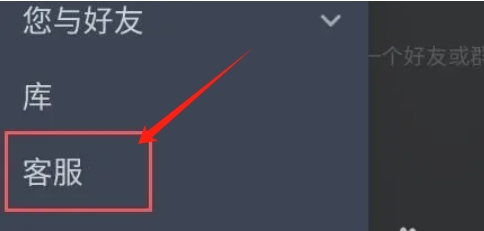
Step 3
On the Steam Community page, find and click the "Steam Chat & Friends List" option. This will usually open a new page or panel showing your friends list and chat window.
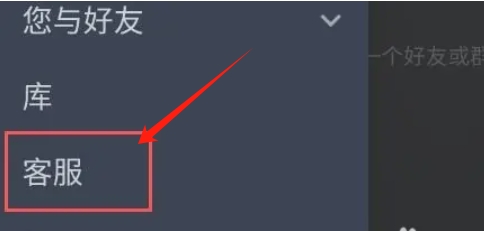
Step 4
If you haven't turned on Steam Chat before, you may need to click a button to enable it. Note, however, that this step is not necessary to watch your friends live stream, as you can see who is live streaming directly in your friends list.
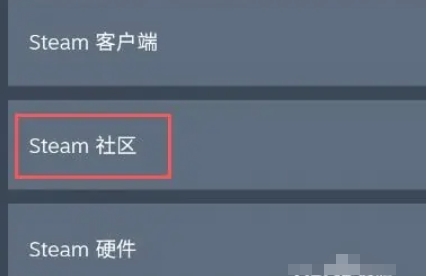
Step 5
In your friend list, look for those friends who are live streaming. They will usually have a "Live" icon or label next to their name.
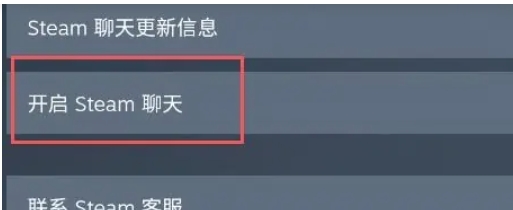
Step 6
Click on the name or live broadcast icon of a friend who is live broadcasting to enter their live broadcast room to watch the live broadcast.
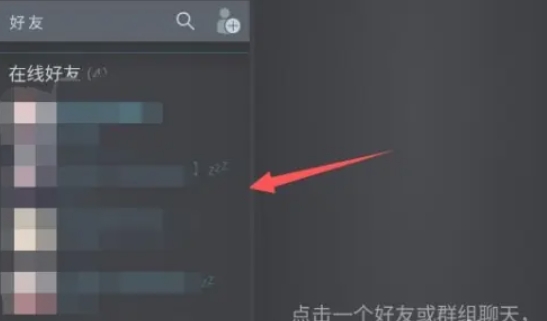
The above is how to watch friends' live broadcasts on Steam mobile version and how to watch friends' live broadcasts on Steam mobile version compiled by Huajun editor for you. I hope it can help you!
 How to set up Anjuke Mobile Broker to allow brokers to say hello? -Anjuke mobile broker sets a method to allow brokers to say hello
How to set up Anjuke Mobile Broker to allow brokers to say hello? -Anjuke mobile broker sets a method to allow brokers to say hello
 How can Anjuke Mobile Broker turn off allowing brokers to say hello? - Anjuke mobile broker closes the method that allows brokers to say hello
How can Anjuke Mobile Broker turn off allowing brokers to say hello? - Anjuke mobile broker closes the method that allows brokers to say hello
 How to find an agent in Anjuke Mobile Agent? -How to find a broker through Anjuke Mobile Broker
How to find an agent in Anjuke Mobile Agent? -How to find a broker through Anjuke Mobile Broker
 How to report an Anjuke mobile agent? -How to report an agent on Anjuke Mobile Broker
How to report an Anjuke mobile agent? -How to report an agent on Anjuke Mobile Broker
 How to add a broker to Anjuke Mobile Broker? -How to add a broker to Anjuke Mobile Broker
How to add a broker to Anjuke Mobile Broker? -How to add a broker to Anjuke Mobile Broker
 Double speed classroom computer version
Double speed classroom computer version
 KuGou Music
KuGou Music
 little red book
little red book
 Seven Cats Free Novel
Seven Cats Free Novel
 learning pass
learning pass
 tomato free novel
tomato free novel
 Tencent App Store
Tencent App Store
 QQ HD
QQ HD
 and family relatives
and family relatives
 How to use Fliggy’s student discount? List of student certification methods on Fliggy
How to use Fliggy’s student discount? List of student certification methods on Fliggy
 How to find the help center for Panzhi Sales - How to find the help center for Panzhi Sales
How to find the help center for Panzhi Sales - How to find the help center for Panzhi Sales
 How to change ID card with taptap-How to change ID card with taptap
How to change ID card with taptap-How to change ID card with taptap
 How to add friends on steam mobile version - How to add friends on steam mobile version
How to add friends on steam mobile version - How to add friends on steam mobile version
 How to Chineseize ourplay with one click - How to Chineseize ourplay with one click
How to Chineseize ourplay with one click - How to Chineseize ourplay with one click