The PC version of WeChat is a popular cross-platform communication tool that supports single and multi-person participation, making communication more convenient and efficient. WeChat connects to the Internet and allows users to send text messages, various emoticons, pictures, videos and audio files to friends. In addition, WeChat also provides a file transfer function, allowing users to easily share files between different devices. Users can set up group chats on WeChat to communicate with multiple friends at the same time, or obtain news, information, entertainment and other content through public accounts, mini programs and other channels. At the same time, WeChat also supports voice and video calls, allowing users to communicate face-to-face with friends and family far away. Next, let the editor of Huajun explain to you how to view the friends' circle of friends on the WeChat computer version and how to view the friends' circle of friends on the WeChat computer version!

first step
Open WeChat and use WeChat on your mobile phone to scan the QR code displayed on the computer to log in.
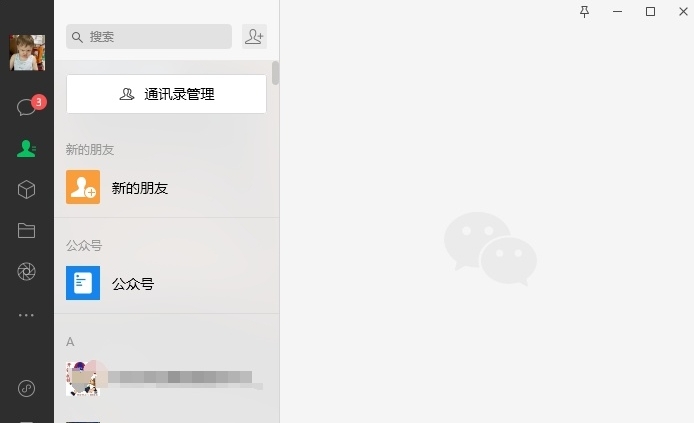
Step 2
After successfully logging in, you will see the main interface of WeChat, which displays your messages with various contacts or group chats.
Step 3
In the toolbar on the left side of the page, you will see an icon that looks like a small globe. This is the icon for the circle of friends. Click this icon and the page will switch to the display interface of the circle of friends.
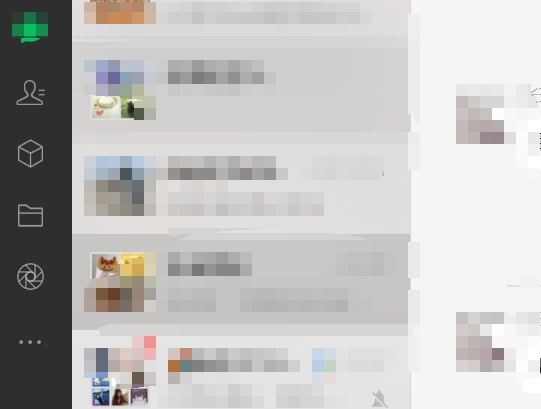
Step 4
In the Moments interface, you will see the updates posted by your friends, including text, pictures, videos, etc. A three-dot icon appears to the right of each post to provide further action options.
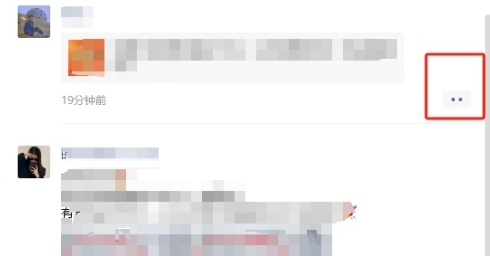
Step 5
Move your mouse over the post you want to view or comment on, and click the three-dot icon to the right of it. After clicking, a drop-down tab will pop up.
Step 6
In the drop-down tab, you’ll see options for “Like” and “Comment.” Click the "Like" button to like the post. If you want to comment, click the "Comment" option, then enter what you want to say in the input box below, and finally click the send button.

The above is how Huajun’s editor compiled for you how to view friends’ circle of friends on the computer version of WeChat and how to view friends’ circle of friends on the computer version of WeChat. I hope it can help you!




