WeChat is a social tool with diversified messaging methods, friend circle sharing functions, unique social methods, powerful scanning functions, rich public account resources, interesting game centers, and free user experience. WeChat allows users to share their life moments, moods, photos, etc., and witness and record the beauty of life with their friends. This feature not only enhances the interaction between users, but also allows users to feel more social fun. Next, let the editor of Huajun explain to you how to take screenshots of the WeChat computer version and how to take screenshots of the WeChat computer version!
Method one
Click on the "Scissors" icon:
Open the PC version of WeChat and enter the chat window with your friends.

In the toolbar of the chat window, find the icon that looks like "small scissors" (usually located next to icons such as emoticons, files, etc.).

Click the icon and the screen will temporarily dim and a green selection box will appear.
Method two
Select screenshot area:
Use your mouse to drag the green selection box to cover the area you want to screenshot.
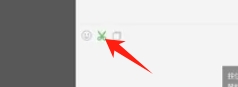
After selecting, click the "√" button in the lower right corner, and the screenshot will be automatically pasted into the chat window.
Method three
Use shortcut keys:
The default screenshot shortcut key for the WeChat PC version is "Alt+A".

After pressing this key combination, you can also start the screenshot function and select the screenshot area by dragging the mouse.

After completing the screenshot, WeChat will automatically enter the editing interface, where users can annotate, crop, and other operations on the screenshot.
The above is how the editor of Huajun compiled for you how to take screenshots of the WeChat computer version and how to take screenshots of the WeChat computer version. I hope it can help you!




