How to design a red cat avatar? Many partners said they still don’t understand, so today the editor will share with you the operation content of AI design of red cat avatar, hoping to help friends in need.
Use a pen to draw the outline of the cat’s head, and then outline the ears on both sides, the inner and outer details of the eyes, the nose and the beard on both sides of the mouth.
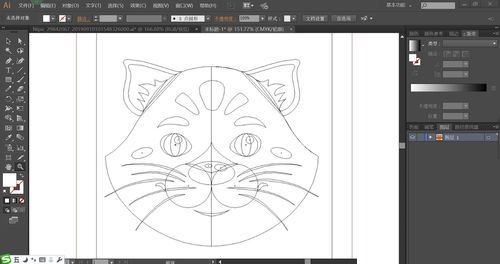
Fill the paths of the cat’s head and ears with earthy red, and fill the inner paths of the ears with orange.
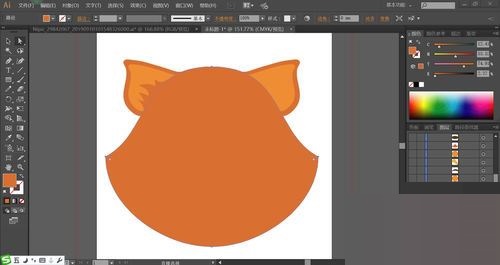
Fill the right side of the face with white with a transparency of 10%, and then set it to strong light mode.

Fill the halo on the cat’s face and the nostrils of the nose with yellow and tan respectively, and fill the eyebrows with taupe.

Use taupe and white to fill the cat’s eyes, and fill the highlights and eye white elements with white. The tip of the nose is filled in with taupe.
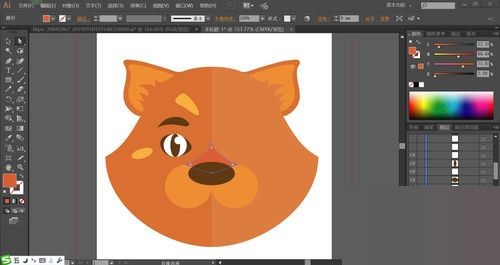
Use taupe to fill in the cat’s whiskers, and use white to fill in the dot pattern above the nose. Use the same method to color the eyes and whiskers on the right side of the cat's face.

Use the grid tool to click on the inside of the ear to make it appear an orange gradient. Then use the grid tool to click on the cat's eyes to make it appear a gray-brown gradient effect. Let the cat's nose appear a gray-brown gradient effect to complete the red cat avatar. Draw operations.

The above article explains the specific operation process of designing a red cat avatar with AI. I hope friends in need can learn from it.




