
Hot search terms: 360 Security Guard Office365 360 browser WPS Office iQiyi Huawei Cloud Market Tencent Cloud Store

Hot search terms: 360 Security Guard Office365 360 browser WPS Office iQiyi Huawei Cloud Market Tencent Cloud Store

image processing Storage: 25.98MB Time: 2021-10-28
Software introduction: NVIDIA PhysX official version NVIDIA The official version of PhysX is a physical driver acceleration tool suitable for N cards. PhysX physics plus...
What should I do if nvidia uninstallation fails? Maybe some friends are not sure yet, so today I will share with you the solution to nvidia uninstallation failure. I hope it can be helpful to everyone.
Method 1:
1. Go to the "Uninstaller" of Windows (taking Windows 7 as an example)
2. Remove "NVIDIA Graphics Driver xxx.xx" first
3. Double-click "NVIDIA Graphics Driver xxx.xx" to remove

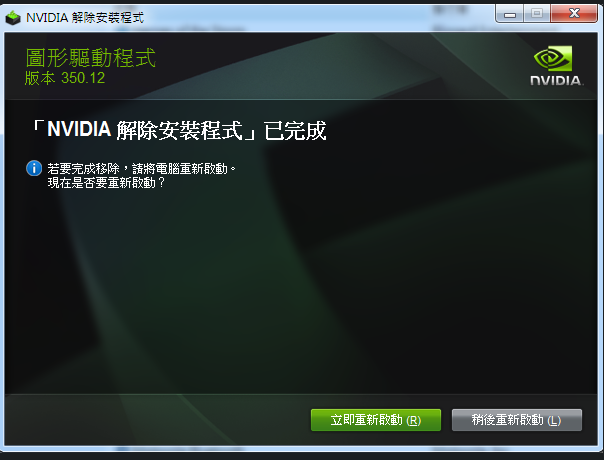
Tip: If the computer has an internal display, the screen may turn black and the output screen cannot be seen. Please connect the output to the internal display of the motherboard.
4. After restarting, go back to the "Uninstaller" of Windows
5.Remove NVIDIA GeForce Experience

6.Remove NVIDIA HD audio driver
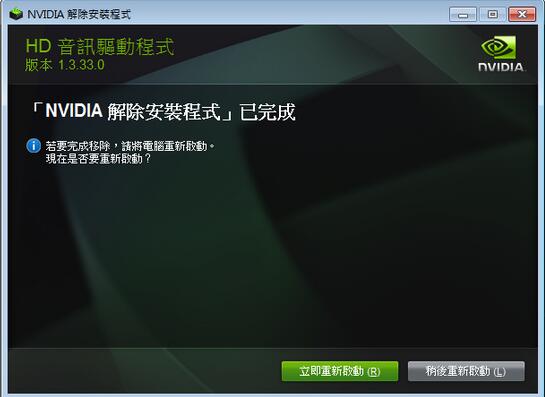
7. After restarting, go back to the "Uninstaller" of Windows
8.Finally remove the NVIDIA PhysX system software and press "Close"
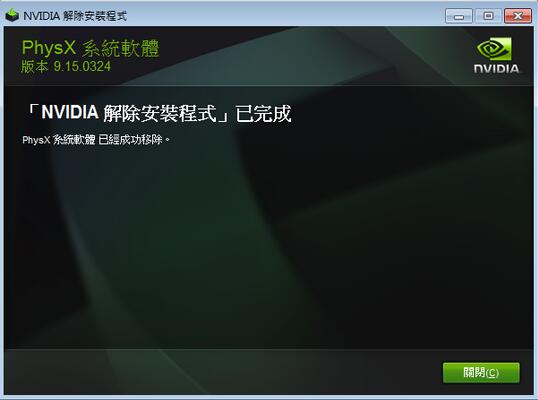
9.Remove NVIDIA old driver folder
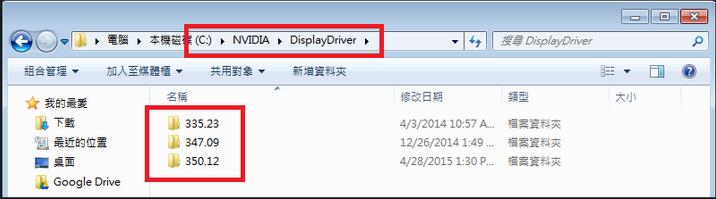
10. After restarting, the driver has been completely removed
Method 2:
1. Use Display Driver Uninstaller, referred to as DDU
2. Download the latest version and execute Display Driver Uninstaller
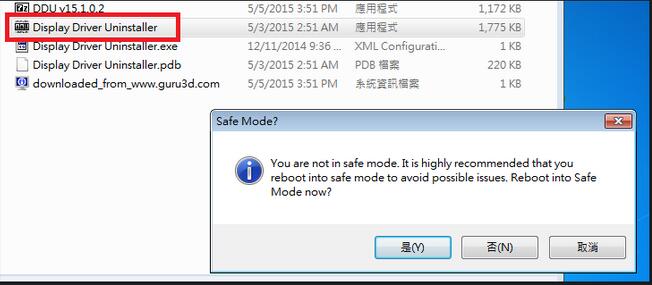
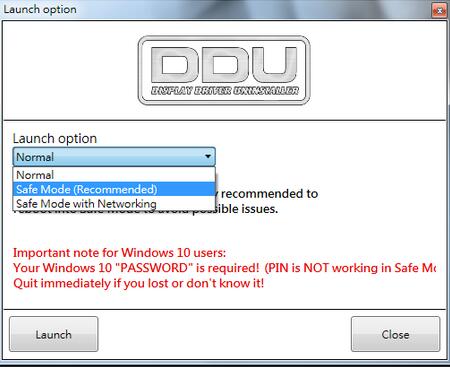
3. Select "Safe Mode" and then reboot into safe mode
4. Execute "Clean and restart"
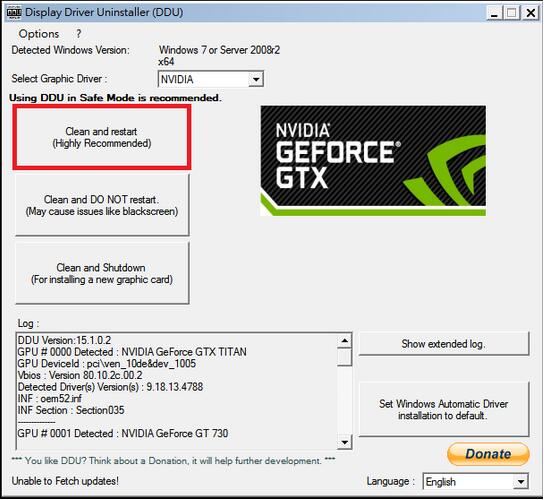
5. After restarting, reinstall the driver.
The editor has shared the solution to nvidia uninstall failure here. Friends in need can take a look.
 How does coreldraw generate barcodes - How does coreldraw generate barcodes
How does coreldraw generate barcodes - How does coreldraw generate barcodes
 How to correct pictures with coreldraw - How to correct pictures with coreldraw
How to correct pictures with coreldraw - How to correct pictures with coreldraw
 How to split cells in coreldraw - How to split cells in coreldraw
How to split cells in coreldraw - How to split cells in coreldraw
 How to center the page in coreldraw - How to center the page in coreldraw
How to center the page in coreldraw - How to center the page in coreldraw
 How to customize symbols in coreldraw - How to customize symbols in coreldraw
How to customize symbols in coreldraw - How to customize symbols in coreldraw
 Sohu video player
Sohu video player
 WPS Office
WPS Office
 Tencent Video
Tencent Video
 Lightning simulator
Lightning simulator
 MuMu emulator
MuMu emulator
 iQiyi
iQiyi
 Eggman Party
Eggman Party
 WPS Office 2023
WPS Office 2023
 Minecraft PCL2 Launcher
Minecraft PCL2 Launcher
 What to do if there is no sound after reinstalling the computer system - Driver Wizard Tutorial
What to do if there is no sound after reinstalling the computer system - Driver Wizard Tutorial
 How to switch accounts in WPS Office 2019-How to switch accounts in WPS Office 2019
How to switch accounts in WPS Office 2019-How to switch accounts in WPS Office 2019
 How to clear the cache of Google Chrome - How to clear the cache of Google Chrome
How to clear the cache of Google Chrome - How to clear the cache of Google Chrome
 How to practice typing with Kingsoft Typing Guide - How to practice typing with Kingsoft Typing Guide
How to practice typing with Kingsoft Typing Guide - How to practice typing with Kingsoft Typing Guide
 How to upgrade the bootcamp driver? How to upgrade the bootcamp driver
How to upgrade the bootcamp driver? How to upgrade the bootcamp driver