
Hot search terms: 360 Security Guard Office365 360 browser WPS Office iQiyi Huawei Cloud Market Tencent Cloud Store

Hot search terms: 360 Security Guard Office365 360 browser WPS Office iQiyi Huawei Cloud Market Tencent Cloud Store

Engineering construction Storage size: 51607KB Time: 2016-11-21
Software introduction: 1. Main basis for software preparation: 1. Supporting form of "Uniform Standard for Quality Acceptance of Construction Projects" (GB50300-2013) 2. Liaoning...
Many friends are currently using the SnagIt software, so do you know how to set the shortcut keys for taking screenshots? If you don’t know yet, let’s learn how to set screenshot shortcut keys with SnagIt!
1. First open Snagit and enter the main interface of the software as shown in the figure.

2. Click "Tools" on the menu bar and select "Program Preferences" from the tool options that pop up.

3. After entering the program preferences interface, click "Hotkeys" on the tab.
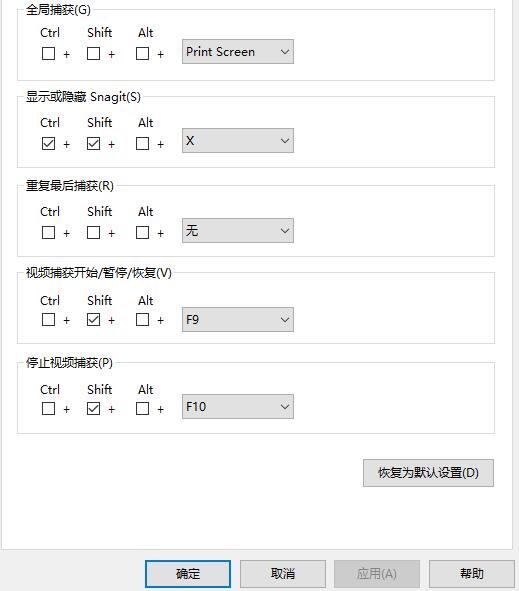
4. You can define global capture, show or hide, repeat last capture and other hotkey settings according to your own needs (the operation is very simple, just check any one or more of the three key positions ctrl/shift/alt in front, and then set the hotkey to be enabled in the key drop-down menu on the right. For example, if the editor here wants to set the video capture to ctrl+Q, check "ctrl" under the video capture option, cancel the other check, and then select Q in the drop-down menu on the right).
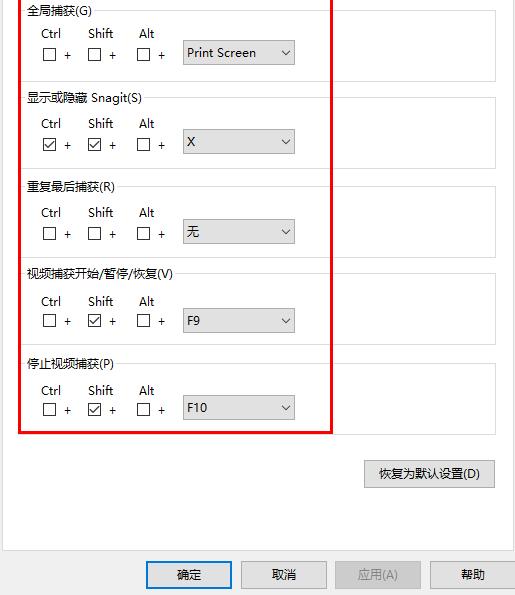
5. If a hotkey conflict occurs or needs to be reset, we can click "Restore to Default" and then reset it.

6. Finally, click the "OK" button to save the settings.
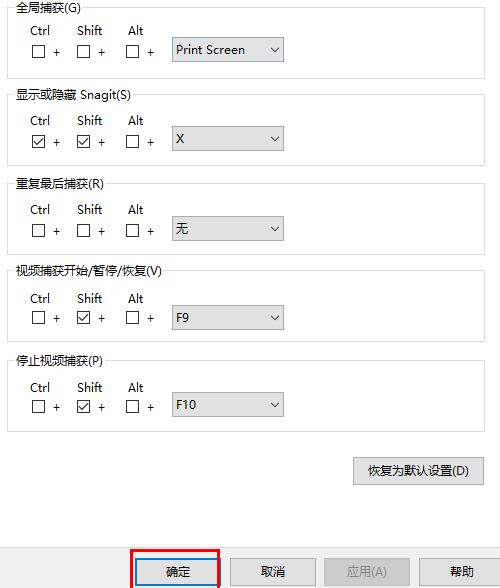
Come and learn how to set screenshot shortcut keys on SnagIt. It will definitely help everyone.
 How to customize symbols in coreldraw - How to customize symbols in coreldraw
How to customize symbols in coreldraw - How to customize symbols in coreldraw
 How does coreldraw automatically adjust bitmaps - How does coreldraw automatically adjust bitmaps
How does coreldraw automatically adjust bitmaps - How does coreldraw automatically adjust bitmaps
 How to print files in coreldraw - How to print files in coreldraw
How to print files in coreldraw - How to print files in coreldraw
 How to embed bitmaps in coreldraw - How to embed bitmaps in coreldraw
How to embed bitmaps in coreldraw - How to embed bitmaps in coreldraw
 How to draw a closed arc in coreldraw - How to draw a closed arc in coreldraw
How to draw a closed arc in coreldraw - How to draw a closed arc in coreldraw
 Sohu video player
Sohu video player
 WPS Office
WPS Office
 Tencent Video
Tencent Video
 Lightning simulator
Lightning simulator
 MuMu emulator
MuMu emulator
 iQiyi
iQiyi
 Eggman Party
Eggman Party
 WPS Office 2023
WPS Office 2023
 Minecraft PCL2 Launcher
Minecraft PCL2 Launcher
 What to do if there is no sound after reinstalling the computer system - Driver Wizard Tutorial
What to do if there is no sound after reinstalling the computer system - Driver Wizard Tutorial
 How to switch accounts in WPS Office 2019-How to switch accounts in WPS Office 2019
How to switch accounts in WPS Office 2019-How to switch accounts in WPS Office 2019
 How to clear the cache of Google Chrome - How to clear the cache of Google Chrome
How to clear the cache of Google Chrome - How to clear the cache of Google Chrome
 How to practice typing with Kingsoft Typing Guide - How to practice typing with Kingsoft Typing Guide
How to practice typing with Kingsoft Typing Guide - How to practice typing with Kingsoft Typing Guide
 How to upgrade the bootcamp driver? How to upgrade the bootcamp driver
How to upgrade the bootcamp driver? How to upgrade the bootcamp driver