
Hot search terms: 360 Security Guard Office365 360 browser WPS Office iQiyi Huawei Cloud Market Tencent Cloud Store

Hot search terms: 360 Security Guard Office365 360 browser WPS Office iQiyi Huawei Cloud Market Tencent Cloud Store

Screenshot software Storage: 318.16MB Time: 2022-03-17
Software introduction: SnagIt screenshot software is a convenient and practical screenshot tool for Windows. SnagIt software captures many types, it can not only capture images, but also...
Recently, many partners said that they are not familiar with how SnagIt software can intercept the entire web page. In order to make it easier for everyone to start the operation, the editor here has specially shared the method of intercepting the entire web page with the SnagIt software. Friends in need should not miss it.
1. Click the SnagIt icon in the lower right corner of the computer, select [Capture Type] from the pop-up options, and then select the [Scroll] option.
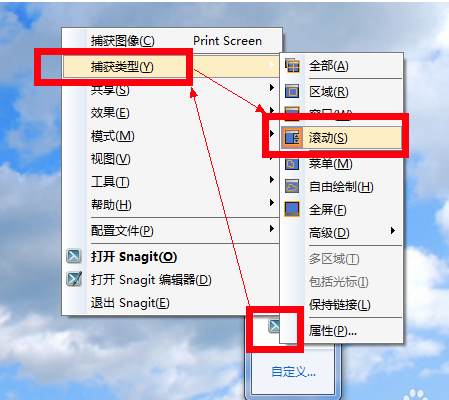
2. Open the web page or long picture you want to intercept, and click the red button in the middle.

3. After entering the interception state, click the downward arrow at the bottom of the web page to scroll the screenshot.

4. After the screenshot is completed, you need to wait patiently for a while.

5. The captured picture will be automatically opened with the SnagIt editor. Click on the file, select [Save as] [Standard format] in the pop-up selection, and enter the file name format to be saved.

以上这里为各位分享了SnagIt软件截取整张网页的方法。 Friends in need, please come and read this article!
 How to customize symbols in coreldraw - How to customize symbols in coreldraw
How to customize symbols in coreldraw - How to customize symbols in coreldraw
 How does coreldraw automatically adjust bitmaps - How does coreldraw automatically adjust bitmaps
How does coreldraw automatically adjust bitmaps - How does coreldraw automatically adjust bitmaps
 How to print files in coreldraw - How to print files in coreldraw
How to print files in coreldraw - How to print files in coreldraw
 How to embed bitmaps in coreldraw - How to embed bitmaps in coreldraw
How to embed bitmaps in coreldraw - How to embed bitmaps in coreldraw
 How to draw a closed arc in coreldraw - How to draw a closed arc in coreldraw
How to draw a closed arc in coreldraw - How to draw a closed arc in coreldraw
 Sohu video player
Sohu video player
 WPS Office
WPS Office
 Tencent Video
Tencent Video
 Lightning simulator
Lightning simulator
 MuMu emulator
MuMu emulator
 iQiyi
iQiyi
 Eggman Party
Eggman Party
 WPS Office 2023
WPS Office 2023
 Minecraft PCL2 Launcher
Minecraft PCL2 Launcher
 What to do if there is no sound after reinstalling the computer system - Driver Wizard Tutorial
What to do if there is no sound after reinstalling the computer system - Driver Wizard Tutorial
 How to switch accounts in WPS Office 2019-How to switch accounts in WPS Office 2019
How to switch accounts in WPS Office 2019-How to switch accounts in WPS Office 2019
 How to clear the cache of Google Chrome - How to clear the cache of Google Chrome
How to clear the cache of Google Chrome - How to clear the cache of Google Chrome
 How to practice typing with Kingsoft Typing Guide - How to practice typing with Kingsoft Typing Guide
How to practice typing with Kingsoft Typing Guide - How to practice typing with Kingsoft Typing Guide
 How to upgrade the bootcamp driver? How to upgrade the bootcamp driver
How to upgrade the bootcamp driver? How to upgrade the bootcamp driver