How to exit full-screen using virtualbox? Some netizens must not know much about it. For this reason, this article brought by the editor today shares with everyone the shortcut key tutorial for exiting full-screen virtualbox virtual machine. Let’s take a look.
Method one:
Right Ctrl+f full screen or exit full screen
Method two:
In full screen mode, place the mouse at the top edge of the range pointed by the two arrows, as shown below
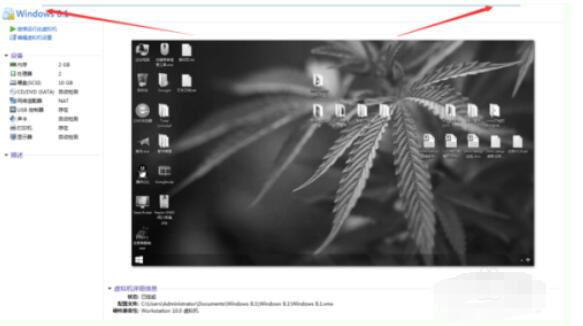
After placement, the hidden menu bar will pop up, as shown below

3 Select the icon pointed by the click arrow - the full screen icon, as shown below

According to the above, I will explain to you the specific operation method of the shortcut key to exit the full-screen virtual box virtual machine. Have you all learned it?




