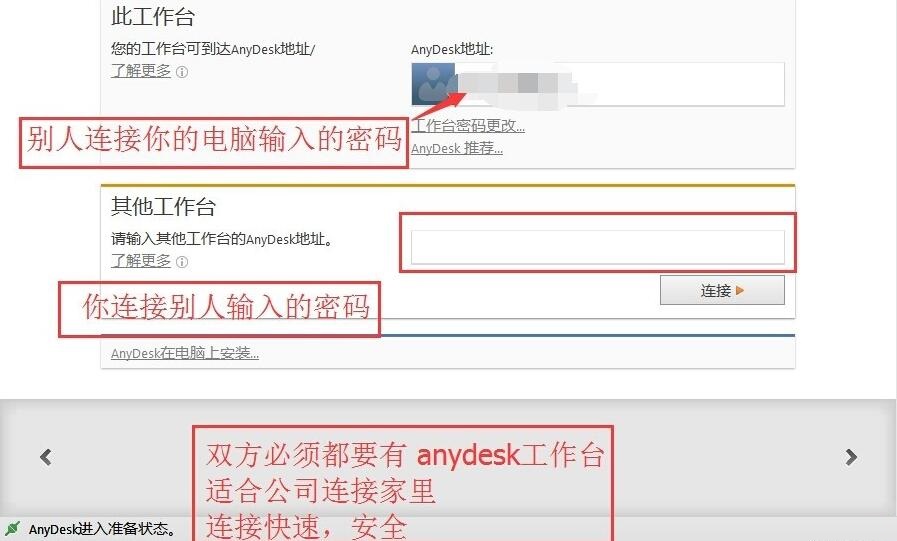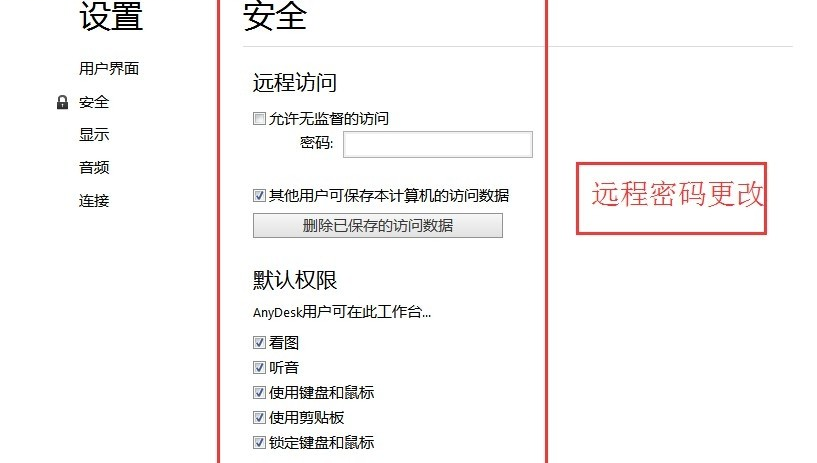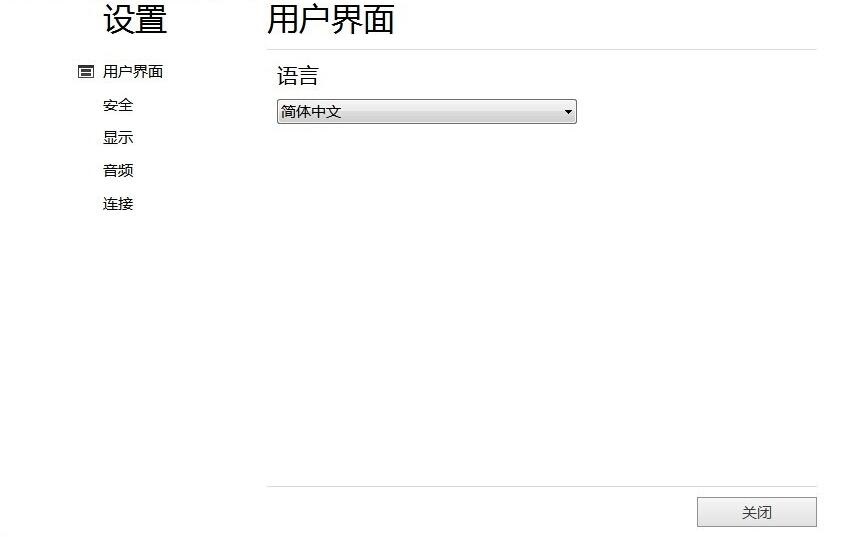A simple introduction to using AnyDesk
Time: 2019-12-16Source: Huajun Software TutorialAuthor: Neal
AnyDesk is an excellent remote control software. For some novice partners, they may not know how to use AnyDesk. The following article specifically describes the use and operation of AnyDesk. I hope it can help everyone.
First: Both sides of the connection must have AnyDesk and open it.
Second: Enter the other party's connection password on other workstations. When the other party agrees, you can connect.
In the same way, when the other party enters your connection password, it will be able to connect to you. If you agree, you can connect.
The connection password can be changed. When your connection password is 0, you can let the software generate a connection password for you.
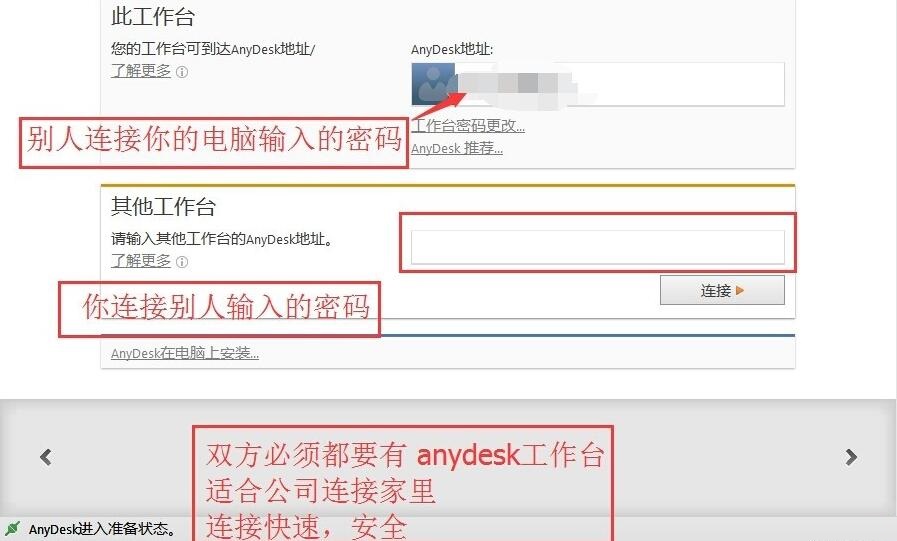
Two: connection
Set change connection password
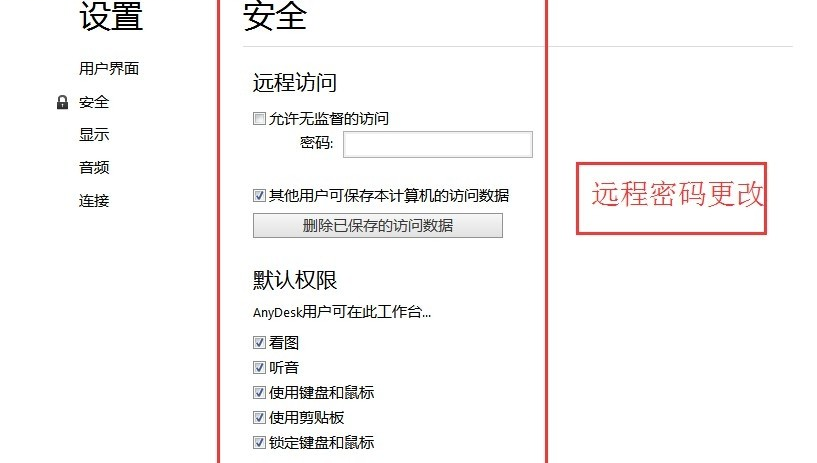
set up
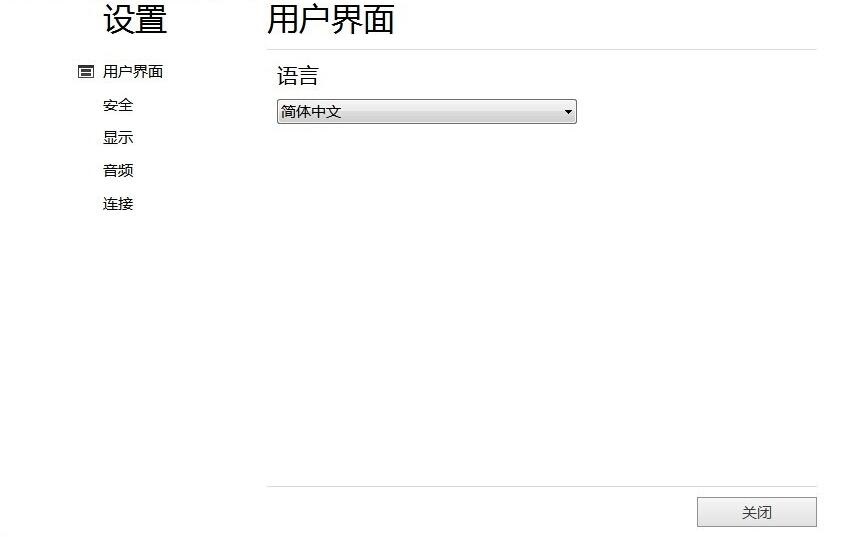
The above explains the simple operation process of AnyDesk. I hope friends in need can learn it.
Popular recommendations
-
Sundy note
Version: 1.2 official versionSize: 12.82MB
The official version of Sundy Notes is a multifunctional automated local storage tool. The latest version of Sundy Notes is a desktop note software that does not require manual saving and can...
-
Anti Stress Color Shuffler
Version: 1.0 official versionSize: 318KB
The official version of AntiStressColorShuffler is a simple and practical vision care tool. AntiStressColor
The latest version of Shuffler can...
-
Miguo Calendar Software
Version: 1.0.5 official versionSize: 5.74MB
The official version of Miguo Calendar Software is a simple, convenient and practical calendar software. The official version of Miguo Calendar Software also provides information about the heavenly stems and earthly branches, the lunar calendar...
-
Toggl Desktop
Version: 7.4.1019 latest versionSize: 5.15MB
The latest version of TogglDesktop is a very practical and multi-functional time tracker. Toggl
The latest version of Desktop can color-code items...
-
Siyun desktop icon management software
Version: 1.0 official versionSize: 1.14MB
The official version of Siyun Desktop Icon Management is a quick-start tool with convenient functions. The latest version of Siyun desktop icon management software can integrate the things that users use every day...