
Hot search terms: 360 Security Guard Office365 360 browser WPS Office iQiyi Huawei Cloud Market Tencent Cloud Store

Hot search terms: 360 Security Guard Office365 360 browser WPS Office iQiyi Huawei Cloud Market Tencent Cloud Store

Graphics card driver Storage size: 25.08 MB Time: 2022-12-28
Software Introduction: FurMark is a lightweight but very intensive graphics card/GPU stress test on the Windows platform. This is also a quick OpenGL benchmark...
Some netizens have just installed FurMark, a baking machine software, and there are still some difficulties in using it. So how to use FurMark? The editor below will specifically describe the detailed steps of using FurMark. Friends who don’t understand should take a look.
First open the FurMark software and click the red button to set it to off to turn off the anti-aliasing function.
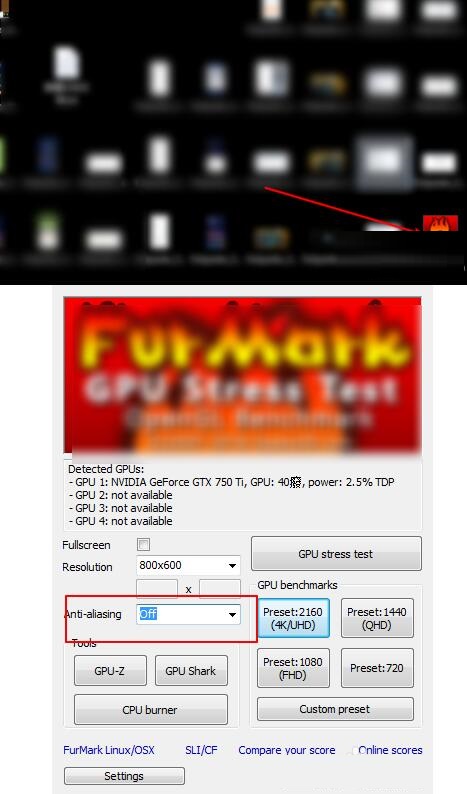
Click this setting and set it as shown in Figure 2.
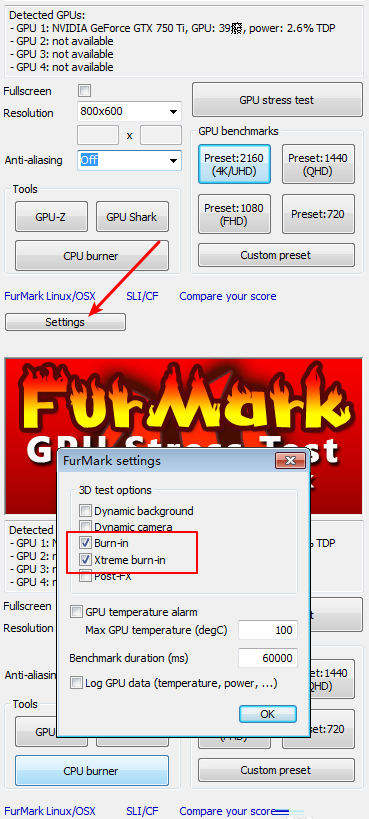
Click ok and click this test.
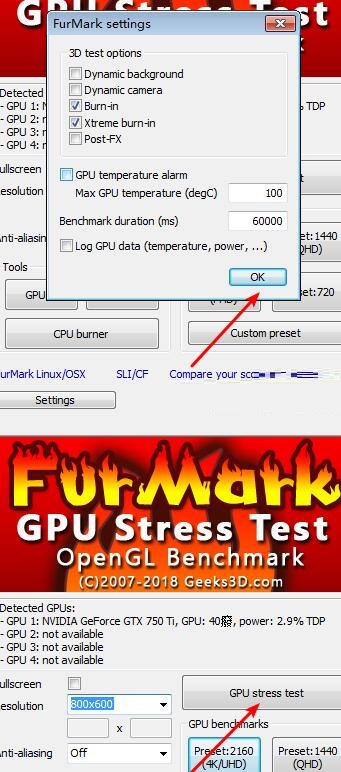
Click this go, and the software starts to bake the machine.
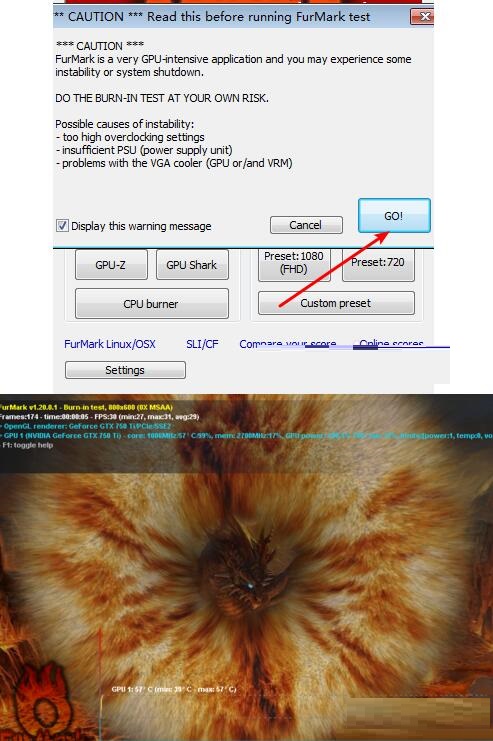
The upper left corner of the software displays information, including the frame rate at this 800x600 resolution, temperature, CPU energy consumption information. You can see here how the performance of this GPU is. To hide the above information, press the letter [i]. To restore the display, press [i] again.

If you want to match its rendering mode, press the space bar to switch. The results obtained in different rendering modes are different. Then if the computer can run this software for an hour without crashing, then it means it is good. Usually a fifteen-minute run is enough, preferably forty minutes or within an hour. Seeing this tem temperature, anything below 80° is qualified. The lower the temperature, the better. High-end graphics cards are usually above 90°, and ordinary games are generally 60°. For daily computer use, just run it for an hour and see if there is any problem. If there is no problem, then this computer can be used. The reverse is not possible.

The above is the detailed operation steps of FurMark brought to you by the editor. Let’s learn together. I believe it can help some new users.
 How does coreldraw generate barcodes - How does coreldraw generate barcodes
How does coreldraw generate barcodes - How does coreldraw generate barcodes
 How to correct pictures with coreldraw - How to correct pictures with coreldraw
How to correct pictures with coreldraw - How to correct pictures with coreldraw
 How to split cells in coreldraw - How to split cells in coreldraw
How to split cells in coreldraw - How to split cells in coreldraw
 How to center the page in coreldraw - How to center the page in coreldraw
How to center the page in coreldraw - How to center the page in coreldraw
 How to customize symbols in coreldraw - How to customize symbols in coreldraw
How to customize symbols in coreldraw - How to customize symbols in coreldraw
 Sohu video player
Sohu video player
 WPS Office
WPS Office
 Tencent Video
Tencent Video
 Lightning simulator
Lightning simulator
 MuMu emulator
MuMu emulator
 iQiyi
iQiyi
 Eggman Party
Eggman Party
 WPS Office 2023
WPS Office 2023
 Minecraft PCL2 Launcher
Minecraft PCL2 Launcher
 What to do if there is no sound after reinstalling the computer system - Driver Wizard Tutorial
What to do if there is no sound after reinstalling the computer system - Driver Wizard Tutorial
 How to switch accounts in WPS Office 2019-How to switch accounts in WPS Office 2019
How to switch accounts in WPS Office 2019-How to switch accounts in WPS Office 2019
 How to clear the cache of Google Chrome - How to clear the cache of Google Chrome
How to clear the cache of Google Chrome - How to clear the cache of Google Chrome
 How to practice typing with Kingsoft Typing Guide - How to practice typing with Kingsoft Typing Guide
How to practice typing with Kingsoft Typing Guide - How to practice typing with Kingsoft Typing Guide
 How to upgrade the bootcamp driver? How to upgrade the bootcamp driver
How to upgrade the bootcamp driver? How to upgrade the bootcamp driver