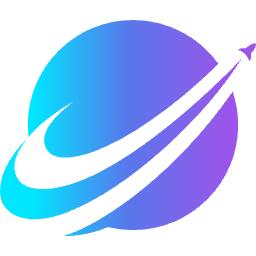The Qingming Festival holiday is coming soon, and there will be another peak of festivals and sweeps during this period. In the past, people would choose to take the train home, but recently after the split of the Ministry of Railways, there was news that the price of train tickets was about to increase, so many people began to choose to buy low-cost air tickets online. But cheap air tickets are often hard to come by. Do I have to keep an eye on the ticket purchase website to grab tickets? In fact, we can use the "360 Ticket Booking Helper" equipped with 360 Secure Browser to monitor fare changes at any time and sell special air tickets instantly.
Figure 1: 360 Secure Browser has a built-in "ticket booking helper"

At present, we only need to install the latest version of 360 Secure Browser, find the "Life Convenience" category in "Application Extensions", and click "360 Ticket Booking Helper" on the right to quickly install it. Compared with other similar air ticket booking software, 360 Ticket Booking Assistant has great advantages. It can refresh the ticket grabbing time at any time, and can also automatically prompt the tickets for the day before and the day after the selected time, and pop up a window to remind users, giving users more choose.
Figure 2: Find “360 Ticket Booking Helper” in the “Extension Center” of 360 Secure Browser

After installing the "360 Ticket Booking Assistant", we can see a "ticket" icon in the upper right corner of the browser. Click it to open the 360 Ticket Booking Assistant, then select "Special Tickets" and enter departure Place, destination, date and other information, and finally you can perform "air ticket inquiry". At this time, 360 Browser will automatically open the web page to display all airline ticket information for the route.
Figure 3:: 360 ticket booking assistant snaps up "special air tickets"

In fact, 360 Ticket Booking Assistant also has the trump card of "Special Price Alert". Just select the departure place, destination and date as above, then select the most important "expected price", and finally click the green "Follow" to go Had tea. 360 Browser will remind us of the special air tickets we need every once in a while.
We can also set the interval reminder time or directly click "Manual Refresh" to quickly view. As long as an eligible ticket appears, 360 Ticketing Helper will pop up a window to remind the user immediately to ensure that the user can grab the special ticket.
Figure 4

Figure 5: Use the 360 ticket booking assistant to grab a special ticket (cheaper than train tickets)

In addition, the 360 Secure Browser Ticketing Assistant also comes with travel guides, including four functions: train ticket booking guide, air ticket booking guide, long-distance bus riding guide and Spring Festival travel safe travel guide. Here are thoughtful answers to various questions you may encounter when purchasing tickets.
Of course, if you find that the price of train tickets is lower than that of air tickets, you can also use the "Ticket Grab Network" plug-in of 360 Secure Browser to quickly buy train tickets. The ticket grabbing version of 360 Secure Browser has helped more than 7 million passengers quickly purchase train tickets during this year’s Spring Festival travel period. This time, with the help of 360, two powerful assistants for grabbing tickets, whether you are taking a train or a plane, going home will no longer be a problem!