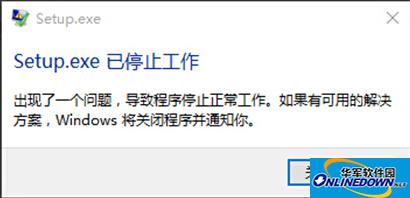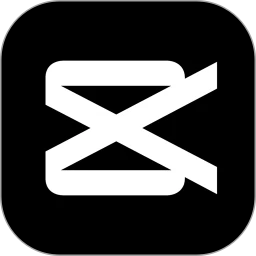What is the reason why setup.exe has stopped working on VideoStudio X5?
Time: 2017-07-28Source: Huajun InformationAuthor: blue thin mushroom
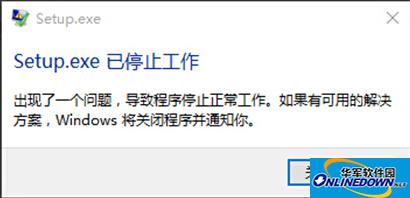
Analysis of the reasons why VideoStudio X5setup.exe has stopped working:
1) System reasons
2) The previously installed VideoStudio was not cleaned
VideoStudio X5setup.exe has stopped working solution:
1) For system reasons, you only need to reinstall the system (note: it cannot be ghost or restore the installation system)
2) If you have not uninstalled it cleanly, you can perform the following operations:
Step 1: Find VideoStudio in Control Panel-Uninstall a Program
Step 2: Enter "corel" in the C drive to search and delete all files and folders containing corel.
Step 3: Download and install the Windows install clean up cleaning tool, and open the cleanup tool after installation;
The above are the reasons and solutions for the prompt that VideoStudio X5setup.exe has stopped working. I hope it can help everyone!
Popular recommendations
-
-
Cutting
Version: 7.0.0Size: 617 MB
The computer version of Cut Movie is a very popular short video production tool. The latest version of Jianying is rich in resources and provides users with a one-stop video production process to help users...
-
Cutting
Version: 7.0.0Size: 617 MB
The latest version of Clip Pro is a versatile video production tool. The official version of the professional version supports video files in multiple formats, with various special effects,...
-
Cutting
Version: 7.0.0Size: 617MB
Cutting is a powerful video editing and production tool. The Windows computer version of Cutout is adapted to Windows systems, has strong compatibility, and brings together a large number of filters, stickers...
-
Cutting
Version: 7.0.0Size: 617MB
The latest version of Jianying is a powerful video production tool. The official version of Cutting has added HDR import and export, key frames, preset styles, etc. Users can...