When I was learning video editing before, if I wanted to animate a picture, I needed to add frames to each action. And inVideoStudioIn this video editing software, users don’t need to be so troublesome. The software’s built-in automatic panning and zooming functions can be easily accomplished. There are also a large number of panning and zooming effects to choose from. Let’s learn about it together!
Apply automatic panning and zooming to images:
In the VideoStudio Editor, select image footage from the library and insert it into the Timeline.
After setting up the image, click on the image and select Footage: Auto Pan and Zoom, or right-click on the image and select Auto Pan and Zoom to apply the effect.

VideoStudio Tutorial: Automatic Panning and Zooming
The "Shake and Zoom" radio button on the "Image" tab will automatically be enabled, and a random shake and zoom effect will automatically be applied to the image!
If you don't want to select the pan and zoom style to use for this image footage, click the drop-down menu below the Pan and Zoom radio button and select from the many options available.
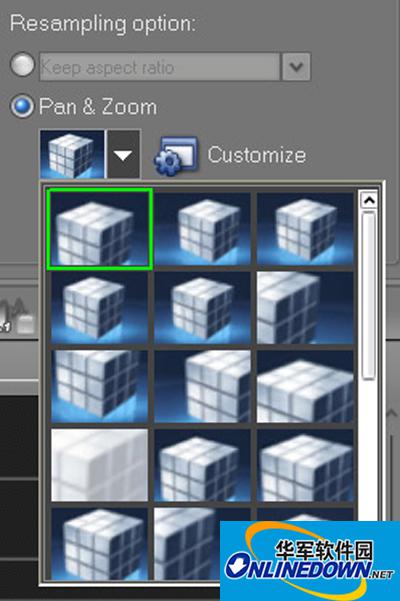
VideoStudio Tutorial: Automatic Panning and Zooming
If you want your image to look like it involves numerous camera movements, click Customize to modify the desired pan and zoom effects on your image. The Pan and Zoom dialog box opens.

VideoStudio Tutorial: Automatic Panning and Zooming
Drag the crosshairs in the Original window to select the desired effect from the options available in the dialog box.

VideoStudio Tutorial: Automatic Panning and Zooming
Want more images in your video project? Then import those images into VideoStudio and use Pan and Zoom to make your best captured moments more vivid!
Okay, the above is all the content brought to you by the editor of Huajun. Isn’t it very simple? Have you learned it? Want to know moreVideoStudioFor related content, please keep an eye on Huajun information updates. Welcome to Huajun to download!




